- Home
- :
- All Communities
- :
- Industries
- :
- State & Local Government
- :
- State & Local Government Questions
- :
- Re: Customizing Occupant Labels - Public Notificat...
- Subscribe to RSS Feed
- Mark Topic as New
- Mark Topic as Read
- Float this Topic for Current User
- Bookmark
- Subscribe
- Mute
- Printer Friendly Page
Customizing Occupant Labels - Public Notification Application
- Mark as New
- Bookmark
- Subscribe
- Mute
- Subscribe to RSS Feed
- Permalink
The out put labels for the latest version of the Public Notification Application are default to have the Parcel ID, Occupant, and the Site Address. I would like to add the city, state, and zip code to the label.
I have added these values to the tax parcel layer, and added them to the occupant fields. However, I cannot get them to show up.
Can anyone give me to ideas of how to added this in?
Solved! Go to Solution.
Accepted Solutions
- Mark as New
- Bookmark
- Subscribe
- Mute
- Subscribe to RSS Feed
- Permalink
So I was finally able to get the occupant labels to work for me. I had to follow the steps listed by Stacey Priest listed below
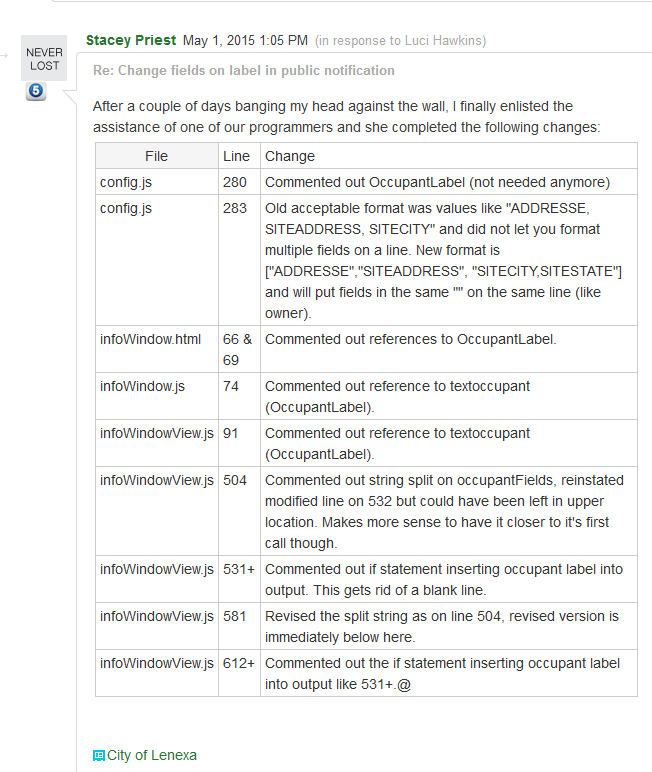
This got rid of the occupant label text box that enabled me to add other fields. In order to add the SITECITY, SITESTATE, and SITEZIP fields that I added to the Local Government Data Model I had to insert them into two places.
Step 1. As mentioned by Rickey Fite you have to add them to the OccupantFields variable in the config file. In order to have it come out in a format that would work I had to format it like the picture below. This gave PARCELID, ADDRESSEE (Occupant), and site address their own line. It then put SITECITY, SITESTATE, and SITEZIPCODE on its own line.
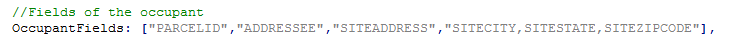
Step 2. The second place that I had to add the was the QueryOutFields variable in the config file. Once they were added here I was able to get the application to produce more usable mailing labels.
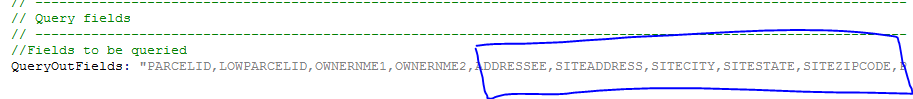
The results can be seen here:
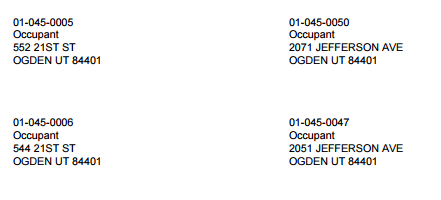
Thanks Stacey Priest and Rickey Fite for helping me out!!!!
- Mark as New
- Bookmark
- Subscribe
- Mute
- Subscribe to RSS Feed
- Permalink
Kolt,
Can you provide a screen shot where you want city, state, and zip to display?
- Mark as New
- Bookmark
- Subscribe
- Mute
- Subscribe to RSS Feed
- Permalink
In this format would be great.
- Mark as New
- Bookmark
- Subscribe
- Mute
- Subscribe to RSS Feed
- Permalink
Kolt,
I just tried Public Notification created a report and this is my output:

It shows the city state and zip
- Mark as New
- Bookmark
- Subscribe
- Mute
- Subscribe to RSS Feed
- Permalink
Did you do the occupant Labels?
When I do the owner labels it puts it in that format, but the Occupant labels look like this:
And this is the code for the occupant labels.
I can change the owners information in the label really easily, but the occupant label gives me an error when I try to add those other fields.
- Mark as New
- Bookmark
- Subscribe
- Mute
- Subscribe to RSS Feed
- Permalink
Kolt,
I now see what you are saying.
It is designed that way.
If you change Occupant label to Test
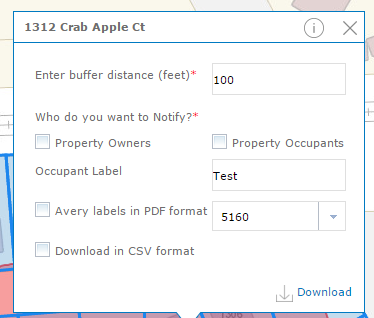
Here is the results:

If you have an attribute with the name of occupant,
I would add it here:

- Mark as New
- Bookmark
- Subscribe
- Mute
- Subscribe to RSS Feed
- Permalink
So I was finally able to get the occupant labels to work for me. I had to follow the steps listed by Stacey Priest listed below
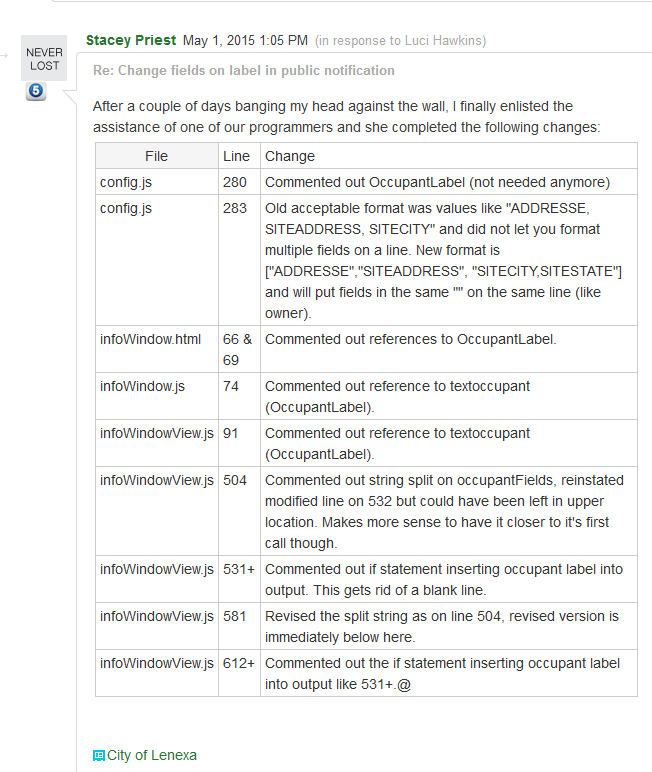
This got rid of the occupant label text box that enabled me to add other fields. In order to add the SITECITY, SITESTATE, and SITEZIP fields that I added to the Local Government Data Model I had to insert them into two places.
Step 1. As mentioned by Rickey Fite you have to add them to the OccupantFields variable in the config file. In order to have it come out in a format that would work I had to format it like the picture below. This gave PARCELID, ADDRESSEE (Occupant), and site address their own line. It then put SITECITY, SITESTATE, and SITEZIPCODE on its own line.
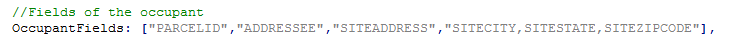
Step 2. The second place that I had to add the was the QueryOutFields variable in the config file. Once they were added here I was able to get the application to produce more usable mailing labels.
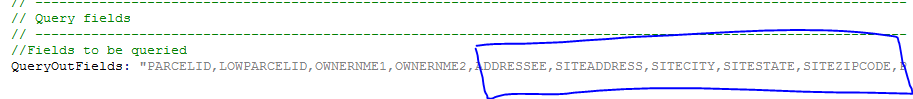
The results can be seen here:
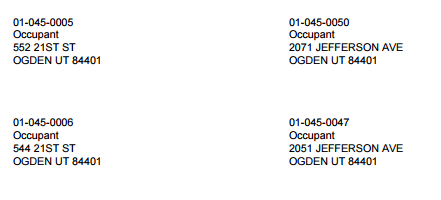
Thanks Stacey Priest and Rickey Fite for helping me out!!!!