- Home
- :
- All Communities
- :
- Industries
- :
- State & Local Government
- :
- State & Local Government Questions
- :
- Re: Address Data Management - Update RoadNameIndex...
- Subscribe to RSS Feed
- Mark Topic as New
- Mark Topic as Read
- Float this Topic for Current User
- Bookmark
- Subscribe
- Mute
- Printer Friendly Page
Address Data Management - Update RoadNameIndex Bug
- Mark as New
- Bookmark
- Subscribe
- Mute
- Subscribe to RSS Feed
- Permalink
- Report Inappropriate Content
I've been testing out the new Address Data Management solution for ArcGIS Pro 2.5. I've populated my Master Road Names table based on our live data and I'm trying to update the RoadNameIndex domain using the task provided with the solution. I get an error that the records it's importing aren't unique. The problem is that the task process updates the RoadNameIndex with records from the Full Road Name field in the Master Road Names Table, but there can be multiple records with the same Full Road Name if there are records for the same road in different municipalities, or with different statuses.

- Mark as New
- Bookmark
- Subscribe
- Mute
- Subscribe to RSS Feed
- Permalink
- Report Inappropriate Content
Hi Josh,
Thank you for reporting the issue. We will be working on a fix for this issue to handle the same road name in different municipalities. I am curious though for you reason for the same road name in the same municipality with different statuses. This isn't a workflow we account for in the solution and wanted to better understand your reasoning to see if we may be missing something with the solution.
- Mark as New
- Bookmark
- Subscribe
- Mute
- Subscribe to RSS Feed
- Permalink
- Report Inappropriate Content
Thanks for responding. When converting our existing road centerline, our status options included Built (B), or Platted Not Built (P-NB). I converted those to Current and Pending, respectively. I checked a few and it looks like they are roadway extensions filed through our Planning department that are being developed.
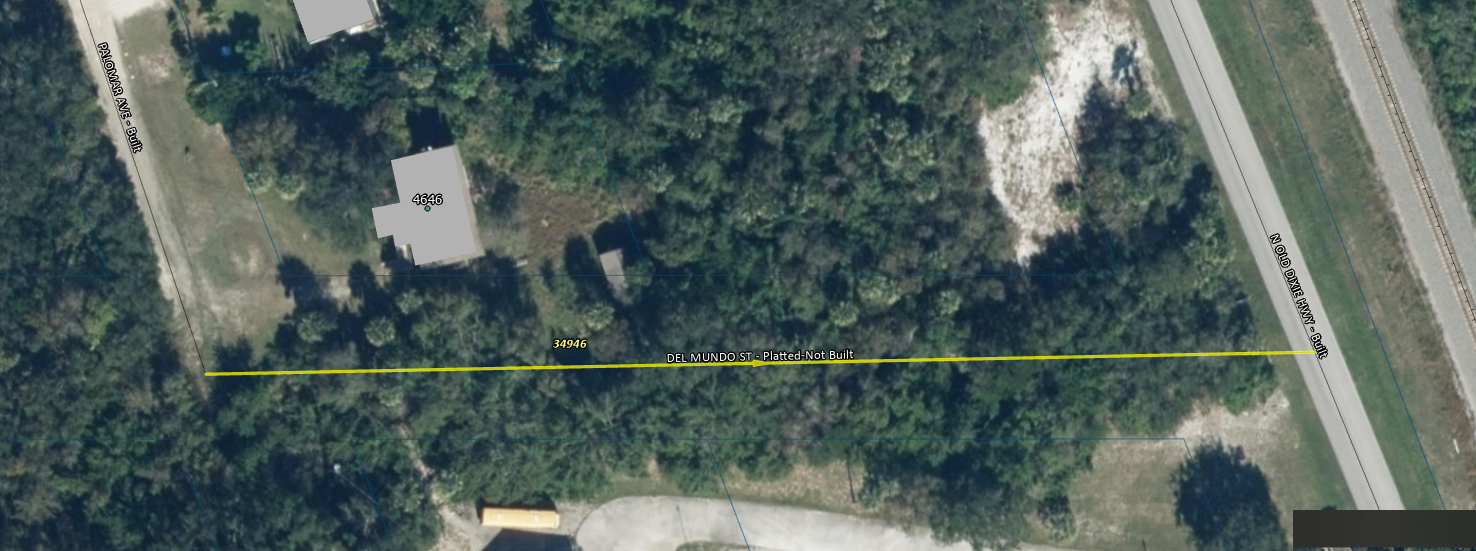 .
.

- Mark as New
- Bookmark
- Subscribe
- Mute
- Subscribe to RSS Feed
- Permalink
- Report Inappropriate Content
Thanks Josh, I would say in the solution that the Master Road Name table is primary there to ensure integrity of the road names in your centerlines and site address points. So that being said, having multiple copies of the same road name with different statuses isn't going to add additional capabilities in the solution. So I would just keeping one unique row per road name and municipality.
- Mark as New
- Bookmark
- Subscribe
- Mute
- Subscribe to RSS Feed
- Permalink
- Report Inappropriate Content
I have another question that I was wondering if you could help with. I'm building a model to convert my existing data and import it into the new model. If I follow the instructions in the task to disable the attribute rule that generates unique IDs for my centerlines, then none of the imported centerlines have an ID. If I leave the rule enabled, they call get the same ID. Is there a way to import my data where they all get different IDs?
- Mark as New
- Bookmark
- Subscribe
- Mute
- Subscribe to RSS Feed
- Permalink
- Report Inappropriate Content
I would recommend you use a field calculation in ArcGIS Pro to calculate a unique id:
Calculate Field Python examples—Data Management toolbox | Documentation
Below is a modified version that will calculate a sequential id like RD-1, RD-2, RD-3, etc.
Expression:
autoIncrement()Code Block:
rec=0
def autoIncrement():
global rec
pStart = 1 #adjust start value, if req'd
pInterval = 1 #adjust interval value, if req'd
if (rec == 0):
rec = pStart
else:
rec = rec + pInterval
return "RD-" + rec- Mark as New
- Bookmark
- Subscribe
- Mute
- Subscribe to RSS Feed
- Permalink
- Report Inappropriate Content
Thanks for responding. I tried this but I get an error on line 10. It looks like it can't concatenate a string and an integer.
- Mark as New
- Bookmark
- Subscribe
- Mute
- Subscribe to RSS Feed
- Permalink
- Report Inappropriate Content
Try this on the last line:
return "RD-" + str(rec)
- Mark as New
- Bookmark
- Subscribe
- Mute
- Subscribe to RSS Feed
- Permalink
- Report Inappropriate Content
That did it. Thanks!
- Mark as New
- Bookmark
- Subscribe
- Mute
- Subscribe to RSS Feed
- Permalink
- Report Inappropriate Content
@JoshSaad1 In versions 2.0 of the Address Data Management solution you can now define the same road name in multiple municipalities, in fact this is recommended. In addition, if a road has a different municipality on the left and right side of the road it should be defined uniquely for each municipality in the Master Road Names table.