- Home
- :
- All Communities
- :
- Products
- :
- Spatial Statistics
- :
- Spatial Statistics Questions
- :
- Unnamed error with Optimized Hot Spot Analysis, v ...
- Subscribe to RSS Feed
- Mark Topic as New
- Mark Topic as Read
- Float this Topic for Current User
- Bookmark
- Subscribe
- Mute
- Printer Friendly Page
Unnamed error with Optimized Hot Spot Analysis, v 10.5.1
- Mark as New
- Bookmark
- Subscribe
- Mute
- Subscribe to RSS Feed
- Permalink
Hi,
I am trying to run an Optimized Hot Spot Analysis in ArcMap version 10.5.1. This tool worked for me a couple of weeks ago but now there is an error icon next to the Input Features (screen shot attached) and no matter what input layer I select (projected/unprojected/shapefile/feature class etc.) the error does not go away. It doesn't provide details about what the error is when you hover or click the icon.
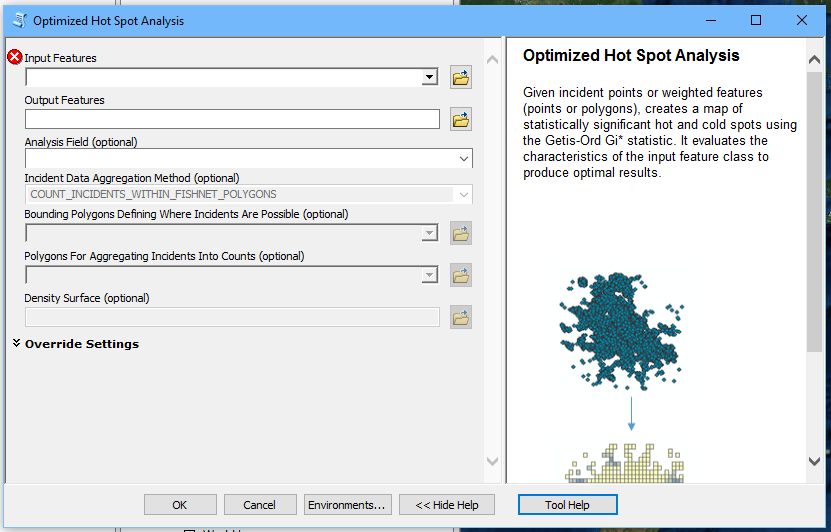
If I ignore the error and set the tool up to run as usual it gives the below error message with no details.
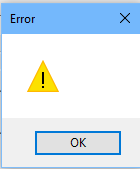
Am I missing something obvious? Is version 10.5.1 no longer supporting this tool or something? Is it time for me to upgrade?
Any help would be appreciated.
Thanks,
Steph
- Mark as New
- Bookmark
- Subscribe
- Mute
- Subscribe to RSS Feed
- Permalink
If it has worked in the past with the same or similar data, perhaps something has gone bad with your install.
From Windows Install/Remove programs, try a 'Repair' of the installation to see if that fixes it.
If not, you may need to 'reset your application profile'
last step would be an upgrade
- Mark as New
- Bookmark
- Subscribe
- Mute
- Subscribe to RSS Feed
- Permalink
Having the same issue w 10.4.1. I've run service packs, the install / repair, etc. Nothing helps.
Windows 7 64-bit.