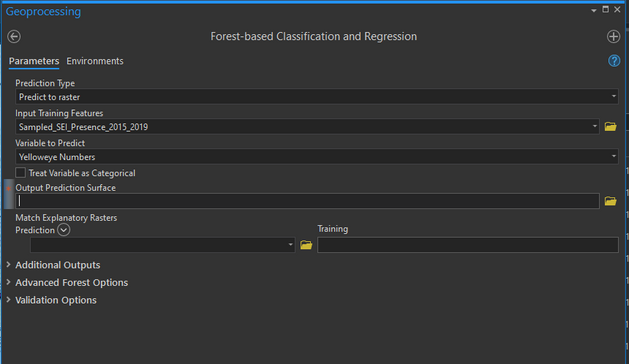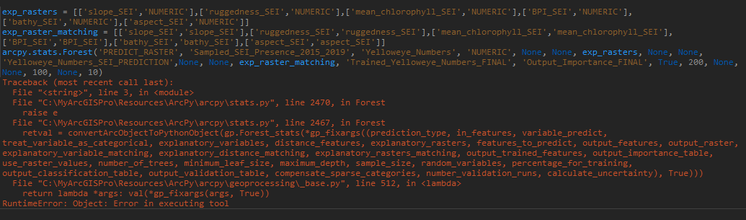- Home
- :
- All Communities
- :
- Products
- :
- Spatial Statistics
- :
- Spatial Statistics Questions
- :
- Forest-based Classification and Regression missing...
- Subscribe to RSS Feed
- Mark Topic as New
- Mark Topic as Read
- Float this Topic for Current User
- Bookmark
- Subscribe
- Mute
- Printer Friendly Page
Forest-based Classification and Regression missing Explanatory Training Rasters input space
- Mark as New
- Bookmark
- Subscribe
- Mute
- Subscribe to RSS Feed
- Permalink
I'm trying to use the Forest-based Classification and Regression to potentially use for a model instead of Google Earth Engine. In all of the tutorials & documentation, it appears there should be an Explanatory Training Rasters input option when you select 'Predict to raster' as your Prediction Type. I just upgraded to 2.9 last week and ran the most recent patch, and the tool just doesn't have that as an input, which in tutorials and other pictures appears below the 'Treat Variable as Categorical' checkbox. I attempted to use the Python version of the tool, and got a general, uninformative error. Anyone else run into this problem?
Solved! Go to Solution.
Accepted Solutions
- Mark as New
- Bookmark
- Subscribe
- Mute
- Subscribe to RSS Feed
- Permalink
Hello Emma,
Do you have the Spatial Analyst extension licensed on your ArcGIS Pro machine? This is because the help doc (link below) states that:
An ArcGIS Spatial Analyst extension license is required to use rasters as explanatory variables or to predict to an Output Prediction Surface value.
Forest-based Classification and Regression (Spatial Statistics)—ArcGIS Pro | Documentation
Best regards,
Kanin
If this answer solved your question, please mark it as "Accept as Solution" to help others who have the same question.
- Mark as New
- Bookmark
- Subscribe
- Mute
- Subscribe to RSS Feed
- Permalink
Hello Emma,
Do you have the Spatial Analyst extension licensed on your ArcGIS Pro machine? This is because the help doc (link below) states that:
An ArcGIS Spatial Analyst extension license is required to use rasters as explanatory variables or to predict to an Output Prediction Surface value.
Forest-based Classification and Regression (Spatial Statistics)—ArcGIS Pro | Documentation
Best regards,
Kanin
If this answer solved your question, please mark it as "Accept as Solution" to help others who have the same question.
- Mark as New
- Bookmark
- Subscribe
- Mute
- Subscribe to RSS Feed
- Permalink
You are right- that's the problem! I missed that since the tool appeared accessible... sneaky. Thank you!