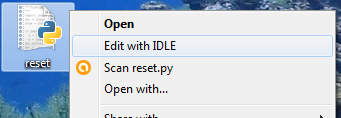- Home
- :
- All Communities
- :
- Products
- :
- Spatial Data Science
- :
- Spatial Data Science Questions
- :
- Is there any way to restore my default 'geoprocess...
- Subscribe to RSS Feed
- Mark Topic as New
- Mark Topic as Read
- Float this Topic for Current User
- Bookmark
- Subscribe
- Mute
- Printer Friendly Page
Is there any way to restore my default 'geoprocessing environment' settings?
- Mark as New
- Bookmark
- Subscribe
- Mute
- Subscribe to RSS Feed
- Permalink
I am intending to restore my default 'geoprocessing>environment' settings automatically, how would I do this?
Solved! Go to Solution.
Accepted Solutions
- Mark as New
- Bookmark
- Subscribe
- Mute
- Subscribe to RSS Feed
- Permalink
Unfortunately, applying these tools in the Python window apply there and do not necessarily propagate to the entire ArcMap session. I've always found this frustrating. Starting a new map document is the only "automated" way I know how to do this. Perhaps a Python add-in would do the trick, but I have not tried this.
- Mark as New
- Bookmark
- Subscribe
- Mute
- Subscribe to RSS Feed
- Permalink
Resetting Environment using ArcPy
The ResetEnvironments function can be used to restore the default environment values, or the ClearEnvironmentfunction can be used to reset a specific environment.
import arcpy
# Reset geoprocessing environment settings
arcpy.ResetEnvironments()
# Reset a specific environment setting
arcpy.ClearEnvironment("workspace")Using environment settings in Python—Geoprocessing and Python | ArcGIS for Desktop
Think Location
- Mark as New
- Bookmark
- Subscribe
- Mute
- Subscribe to RSS Feed
- Permalink
Jayanta Poddar Thank you for the help, I had paste this function in Python Window and rechecked my Environment settings, it didn't seems to be working.
- Mark as New
- Bookmark
- Subscribe
- Mute
- Subscribe to RSS Feed
- Permalink
Unfortunately, applying these tools in the Python window apply there and do not necessarily propagate to the entire ArcMap session. I've always found this frustrating. Starting a new map document is the only "automated" way I know how to do this. Perhaps a Python add-in would do the trick, but I have not tried this.
- Mark as New
- Bookmark
- Subscribe
- Mute
- Subscribe to RSS Feed
- Permalink
Open a New MXD (New Map Document).
the environment' settings restore automatically in new mxd.
you can copy your layers and paste it in new mxd.
- Mark as New
- Bookmark
- Subscribe
- Mute
- Subscribe to RSS Feed
- Permalink
Jayanta Poddar, I have strictly followed the instructions to execute the expression you have provided but It didn't changed the settings automatically. I am not sure what went wrong. I am using ArcGIS 10.3 installed on C:\Program Files (x86)\ArcGIS. However, I am thankful for the anticipation and your time.