- Home
- :
- All Communities
- :
- Products
- :
- Spatial Data Science
- :
- Spatial Data Science Questions
- :
- cannot import name 'EntityRecognizer' from 'arcgis...
- Subscribe to RSS Feed
- Mark Topic as New
- Mark Topic as Read
- Float this Topic for Current User
- Bookmark
- Subscribe
- Mute
- Printer Friendly Page
cannot import name 'EntityRecognizer' from 'arcgis.learn'
- Mark as New
- Bookmark
- Subscribe
- Mute
- Subscribe to RSS Feed
- Permalink
OS version: Win10 Pro 1909
Conda version: 4.8.3
python version: 3.7.4
Ran conda cmd:
conda install -c esri arcgis fastai pillow scikit-image
Opened notebook and import commands failed:
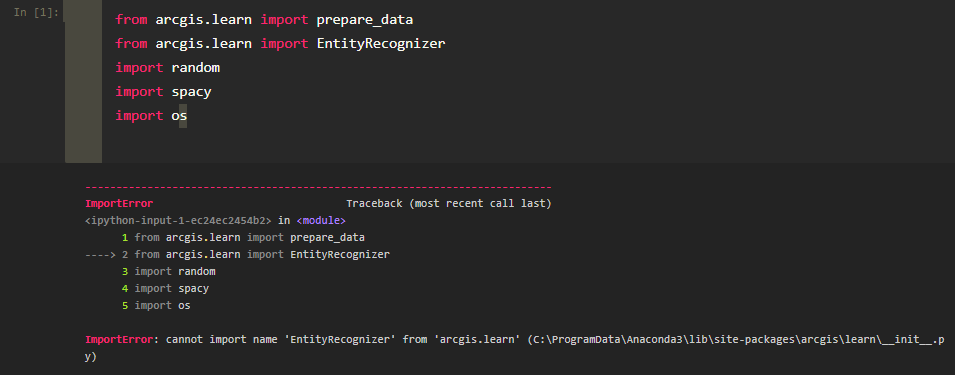
Tried removing and installing again but no luck.
Solved! Go to Solution.
Accepted Solutions
- Mark as New
- Bookmark
- Subscribe
- Mute
- Subscribe to RSS Feed
- Permalink
Don't pip install if at all. When using conda, stick with it.
conda update numpy --no-pin --dry-run
will show you what it will install.... numpy 1.18.1 is the latest version on the anaconda site, It is what I am using. 1.18.4 is due out soon, but Anaconda hasn't been updating their site as quickly, for obvious reasons.
Should it show numpy 1.18.1 remove the --dry-run portion and update.
Esri tends to be a bit slower on the updates for things like numpy and the various science packages.
The esri-Anaconda site shows that Pro 2.6 is due for beta soon
https://anaconda.org/Esri/repo
and it looks like they won't even be moving to python 3.7 and are probably sticking with python 1.16.5 based on the
'pinned' file (numpy 1.16.* in you C:\...your_install_path...\bin\Python\res\pinned
- Mark as New
- Bookmark
- Subscribe
- Mute
- Subscribe to RSS Feed
- Permalink
It is there... check your version and install path
arcgis.__version__
'1.8.0'
from arcgis.learn import EntityRecognizer
dir(arcgis.learn.EntityRecognizer)
['__class__'... snip...
'_arcgis_init_callback', '_check_backbone_support', '_check_requisites', '_check_tf',
'_create_emd', '_create_emd_template', '_create_html', '_create_tfonnx_emd_template',
'_extract_entities_text', '_find_lr', '_get_emd_params', '_get_post_processed_model',
'_get_tfonnx_emd_params', '_model_metrics', '_post_process_address_df',
'_post_process_non_address_df', '_publish_dlpk', '_save', '_save_as_tfonnx',
'_save_model_characteristics', '_save_tflite', '_show_lr_plot', '_write_emd',
'extract_entities', 'fit', 'from_model', 'load', 'lr_find', 'save', 'show_results',
'unfreeze'
]
- Mark as New
- Bookmark
- Subscribe
- Mute
- Subscribe to RSS Feed
- Permalink
It is not because the version conda is installing in 1.6.0 not 1.8.0
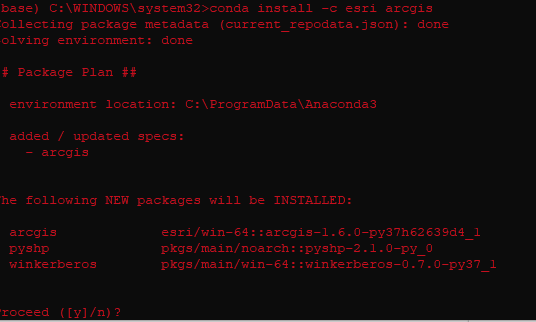
While the anaconda site says it is at 1.8.0...only 1.6.0 gets installed
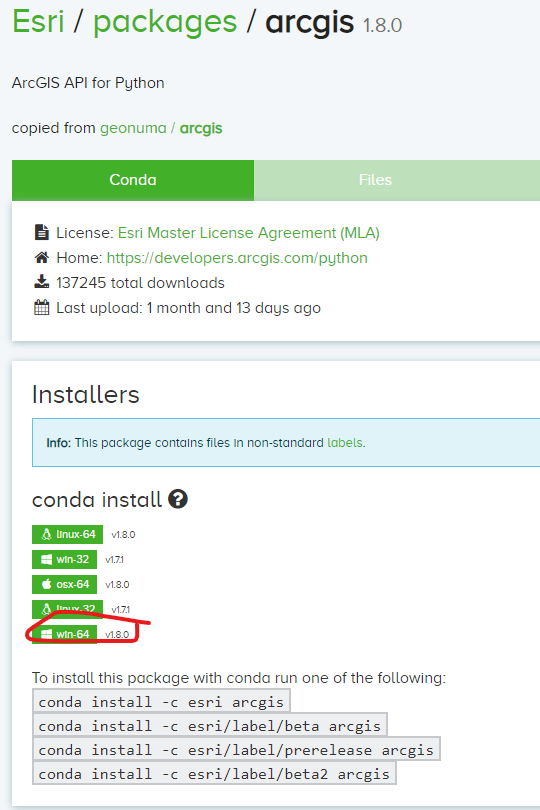
When I manually try to install the tarball I receive more errors
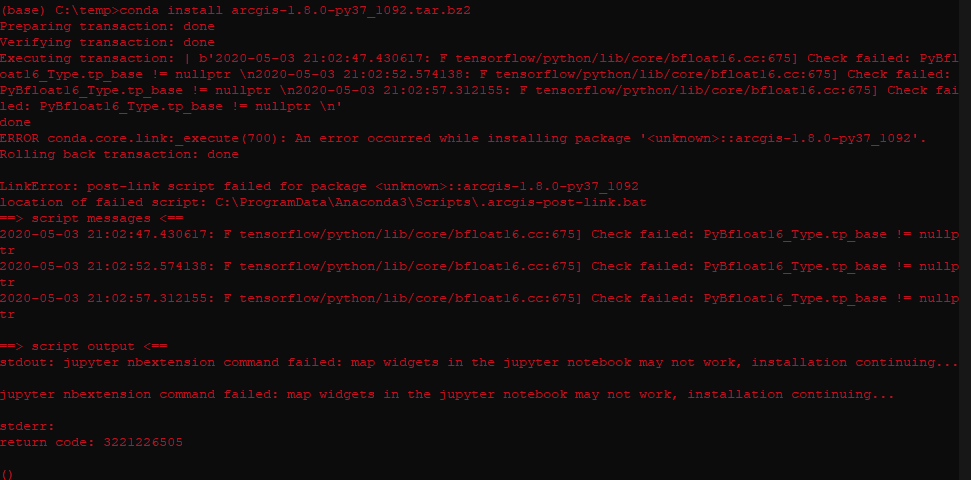
I think this is a Numpy version error as that one also is not updating to the latest (1.18) so there is something going on with my machine.
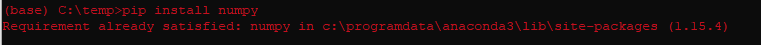
I will keep digging....
- Mark as New
- Bookmark
- Subscribe
- Mute
- Subscribe to RSS Feed
- Permalink
Don't pip install if at all. When using conda, stick with it.
conda update numpy --no-pin --dry-run
will show you what it will install.... numpy 1.18.1 is the latest version on the anaconda site, It is what I am using. 1.18.4 is due out soon, but Anaconda hasn't been updating their site as quickly, for obvious reasons.
Should it show numpy 1.18.1 remove the --dry-run portion and update.
Esri tends to be a bit slower on the updates for things like numpy and the various science packages.
The esri-Anaconda site shows that Pro 2.6 is due for beta soon
https://anaconda.org/Esri/repo
and it looks like they won't even be moving to python 3.7 and are probably sticking with python 1.16.5 based on the
'pinned' file (numpy 1.16.* in you C:\...your_install_path...\bin\Python\res\pinned
- Mark as New
- Bookmark
- Subscribe
- Mute
- Subscribe to RSS Feed
- Permalink
Thanks Dan,
I meant to use conda, my fault. I ended up cleaning up my env for conda and restarting then retrying and that seemed to clear things up a bit. I am able to import the EntityRecognizer now and the version are good so far.
- Mark as New
- Bookmark
- Subscribe
- Mute
- Subscribe to RSS Feed
- Permalink
Glad it worked out. It is too bad that esri can't put Anaconda Navigator in the distribution by default... it makes package management a lot easier for most rather than conda command line or trying to manage packages through Pro.
Post back if things go wrong any more.