- Home
- :
- All Communities
- :
- User Groups
- :
- Roads and Highways User Group (RHUG)
- :
- Blog
- :
- PyDev for Eclipse
PyDev for Eclipse
- Subscribe to RSS Feed
- Mark as New
- Mark as Read
- Bookmark
- Subscribe
- Printer Friendly Page
PyDev for Eclipse has been my preferred python development environment for many years now, I can't say it enough. Getting it set up can be a bit of an experience, it's not just a simple windows executable and boom go- there are lots of choices and potential ingredients - but with that comes support for many flavors, textures, and pythonic experiences to support GIS development and automation. Here's my recipe for getting started
let's grab the latest eclipse version - lots of options here. It's like a cheesecake factory menu. I'll go with the Eclipse IDE for JavaScript and Web Developers, it's not a huge file, it has the Git client and maybe I'll look at some JavaScript files there someday. Mostly I'll use pyDev though.
Oh hey look we need a JVM. I heard something about Java recently, what was it? Cant remember, I think it had something to do with Oracle. Probably no big deal. I'll just go with this OpenJDK . Think you would be safe if this link here will download a huge zip file? It will probably be fine, just look at the link. You might go with an Oracle or IBM option if that's more in your wheelhouse.
First unzip the java files, then unzip the eclipse files, right in my downloads directory. I'll go to the eclipse folder that was just unzipped and try to open the eclipse application. OK, it worked. That wasn't supposed to happen, I was supposed to get a java runtime error the first time. Maybe I did it wrong - I probably already had a compatible Java standard edition runtime environment 1.8 version installed in my C:\Program files\Java with this new VM, this never happens. I'm sure someone will have the error if you follow this, what you will need to do is install the JRE there. Now that it's working for me I will go back to the eclipse folder and pin the application shortcut to my windows taskbar. I will open to the default workspace for now.
In Eclipse, go to the Help menu, and select "install new software"
add pydev - http://www.pydev.org/updates
I'll order one PyDev and take the Mylyn Integration on the side, and of course I will read ALL of the license terms and review them with my IT boards or directors and legal council before I choose to accept. Something about accepting the authenticity that you get with PyDev, an eclipse restart, and I am almost ready to go.
In Eclipse again, go to Window, Perspective, Open Perspective, Other, then choose PyDev. Close the welcome screen, and this is my home territory. In the package explorer, right click try to create a new project, select the pydev/pydev project wizard, and make up a project name like PydevTest106. I will start with my 2.7 interpreter for a project I need to do in ArcGIS 10.6.1. Later I will come back and set up the pro python 3 in another interpreter python path.
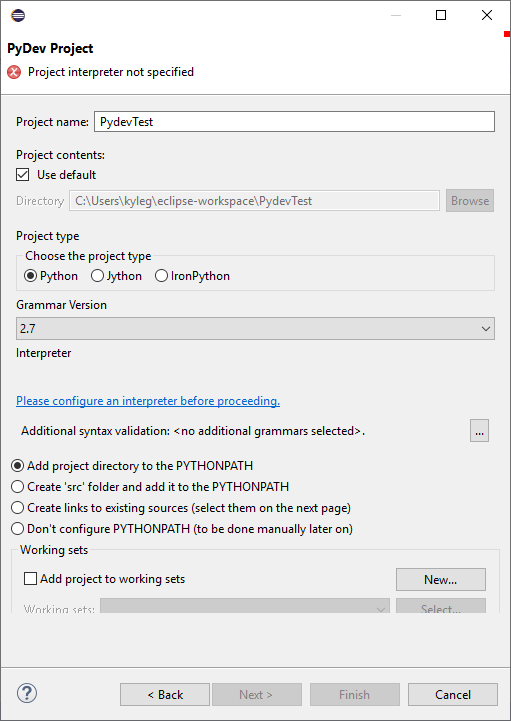
I need to click here to configure my interpreter.

I'll do a manual config, and browse for my python environment at C:\Python27\ArcGIS10.6. I changed the name and added the 27 just to be extra clear which path and interpreter I'm using.
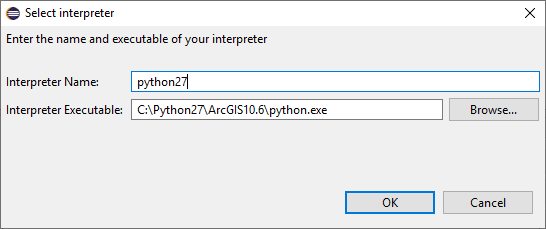
Click OK , apply, and/or/then apply and close. Now I'm good with this for now:
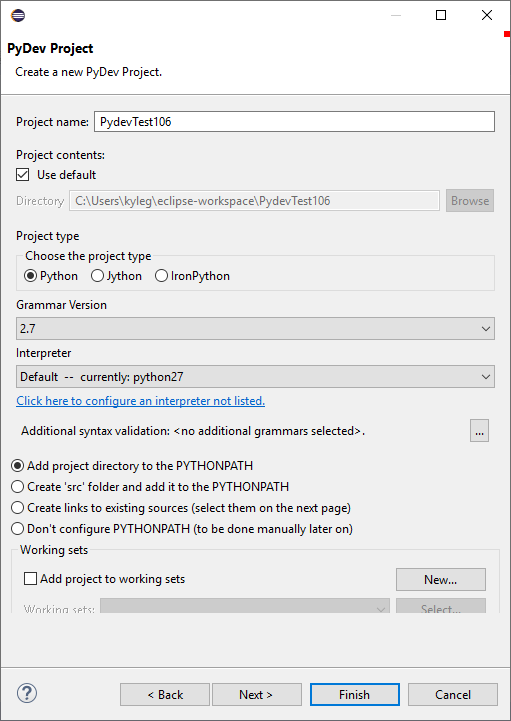
let's just finish, and get started already. Create a new python module in the package explorer window now under the pydevtest106 enviornment.
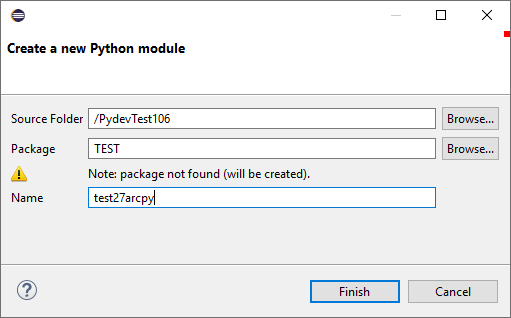
I'll start with an empty shell python script. Can I import modules from arcpy libraries? I can, with autocomplete That wasn't supposed to happen, I was supposed to have to go back to the environment under window/preferences/pydev/Interpreters/python interpreter/ in the libraries tab and add the ArcGIS libraries here:
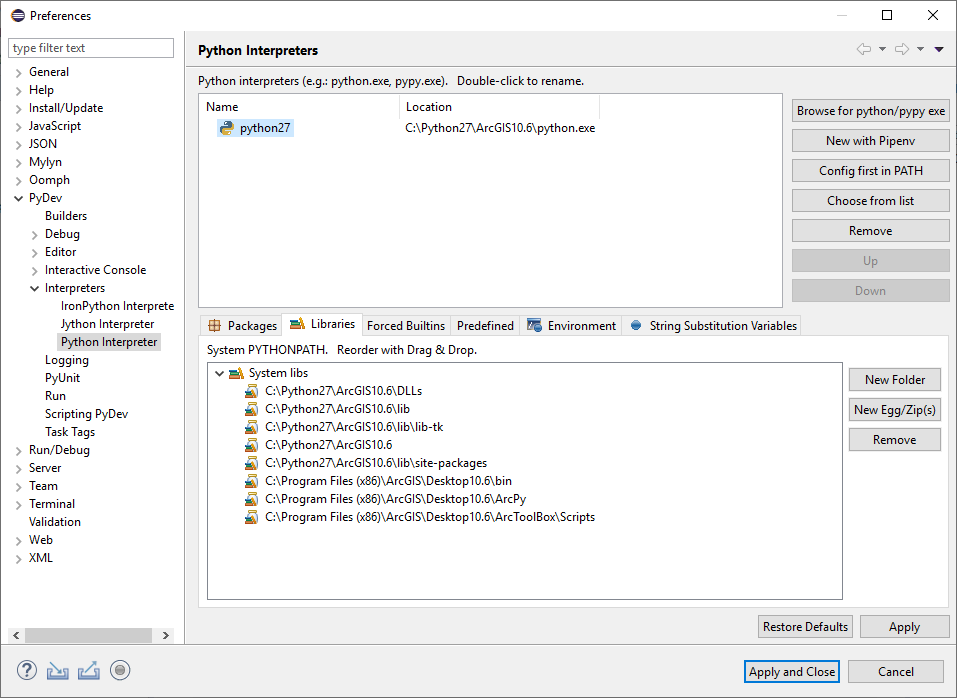
Oh good it crashed. It must be working. I want to show my console under window/show view/console just to prove it's working.

That's all it takes to get started using my favorite python development environment for medium to large python projects, way better than Idle.
You must be a registered user to add a comment. If you've already registered, sign in. Otherwise, register and sign in.