- Home
- :
- All Communities
- :
- Developers
- :
- Native Maps SDKs
- :
- Qt Maps SDK Questions
- :
- Using GenerateGeodatabaseParameters's layerQueries...
- Subscribe to RSS Feed
- Mark Topic as New
- Mark Topic as Read
- Float this Topic for Current User
- Bookmark
- Subscribe
- Mute
- Printer Friendly Page
Using GenerateGeodatabaseParameters's layerQueries property in qml
- Mark as New
- Bookmark
- Subscribe
- Mute
- Subscribe to RSS Feed
- Permalink
Hi,
I want to filter data from specific service layer when generating a local geodatabase, when I use long query generating a local geodatabase gives an error.I also query the same query in rest api in web, when I make query with Query (GET) buton also show nothing in rest but when I make query with Query (POST) give correct result.How can I filer correct with layerQueries and generating a local geodatabase without error.
Thanks.
Solved! Go to Solution.
- Mark as New
- Bookmark
- Subscribe
- Mute
- Subscribe to RSS Feed
- Permalink
I added ArcGISRuntime.doPost = true; code in Component.onCompleted but again same exception gives .How can I solve with differenet way ?
Thanks
- Mark as New
- Bookmark
- Subscribe
- Mute
- Subscribe to RSS Feed
- Permalink
What does the json response look like in fiddler? Do you get more details other than "failed"?
- Mark as New
- Bookmark
- Subscribe
- Mute
- Subscribe to RSS Feed
- Permalink
Here is my response below in picture:
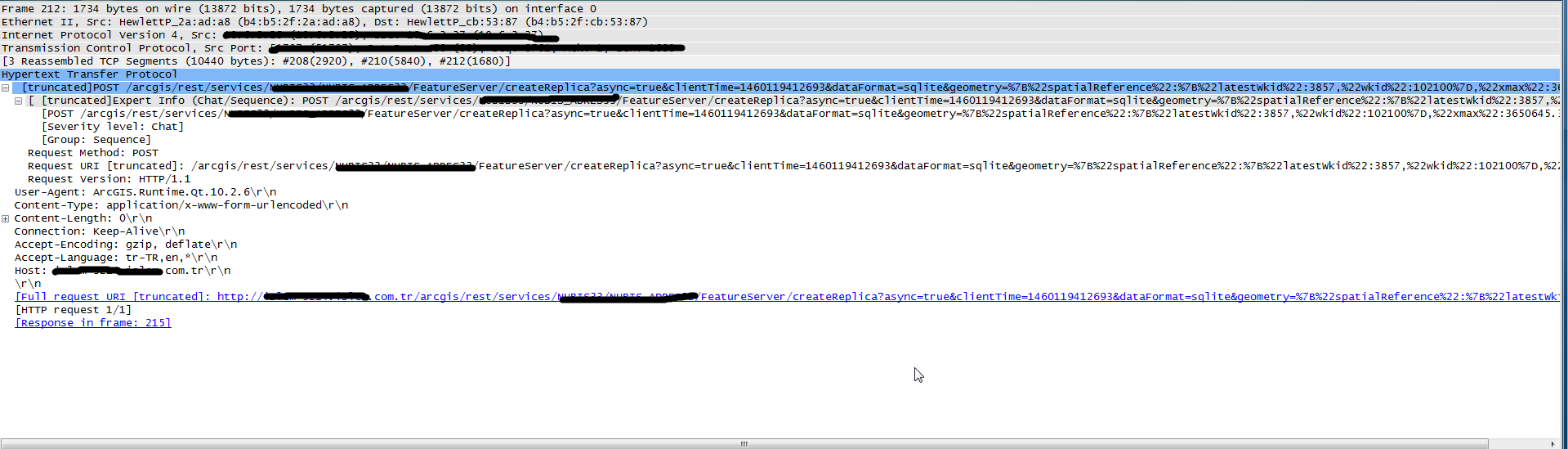
- Mark as New
- Bookmark
- Subscribe
- Mute
- Subscribe to RSS Feed
- Permalink
This looks like just the request, not the response. In Fiddler, if you are in the Default view, you should see a box on the bottom right of the screen, with a bunch of tabs. Click on the JSON one.
- Mark as New
- Bookmark
- Subscribe
- Mute
- Subscribe to RSS Feed
- Permalink
I can't see nothing request or something else in Fiddler ,so I can't see nothing in box or bottom right of the screen.Are there any idea how to se the request in Fiddler or to solve this problem with different way.
Thanks
- Mark as New
- Bookmark
- Subscribe
- Mute
- Subscribe to RSS Feed
- Permalink
I followed this discussion while trying to resolve my own dilemma. Using the "Create Replica" feature of a service's REST page was very helpful -- but misleading. For others attempting to troubleshoot similar problems, beware that the input json is never validated. I initially failed to close my LayerQueries expression with a final curly brace but ArcServer produced a replica without complaint. The faulty expression was ignored entirely which I only discovered after downloading and examining the replica with a SQLite utility.
From what I can tell, taner koka's expression fails because "IN" a list or subquery does not seem to be supported. A compound OR condition might work although I haven't needed to try. Unfortunately, many valid and useful WHERE clause expressions produce inexplicable errors. This is a serious problem which really needs to be resolved.
- Mark as New
- Bookmark
- Subscribe
- Mute
- Subscribe to RSS Feed
- Permalink
Fred,
Thanks for your investigation. Can you please file a support request so that they can continue troubleshooting and log a bug?
Thanks,
Luke
- Mark as New
- Bookmark
- Subscribe
- Mute
- Subscribe to RSS Feed
- Permalink
You might have to set Standardized Queries to False if its failing to generate the database as a result of the WHERE clause.
By default, standardized Queries are set to true. Be mindful doing so will make your database more vulnerable to SQL injections. Please see the link below.
- « Previous
-
- 1
- 2
- Next »
- « Previous
-
- 1
- 2
- Next »