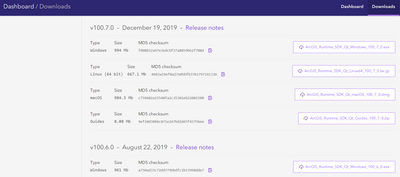- Home
- :
- All Communities
- :
- Developers
- :
- Native Maps SDKs
- :
- Qt Maps SDK Questions
- :
- Re: "Plugin cannot be loaded for module"
- Subscribe to RSS Feed
- Mark Topic as New
- Mark Topic as Read
- Float this Topic for Current User
- Bookmark
- Subscribe
- Mute
- Printer Friendly Page
"Plugin cannot be loaded for module"
- Mark as New
- Bookmark
- Subscribe
- Mute
- Subscribe to RSS Feed
- Permalink
Hello,
I have a project I am trying to run with Qt 5.12.8 and I have ArcGIS for Qt 100.11 installed. When I try to run my project I get the message
" plugin cannot be loaded for module "Esri.ArcGISRuntime": The plugin 'C:/Program Files (x86)/ArcGIS SDKs/Qt100.11/sdk/windows/x64/qml/Esri/ArcGISRuntime/ArcGISRuntimePlugind.dll' uses incompatible Qt library. (5.15.0) [debug] "
I'm not quite sure why the plugin is using version 5.15 or how to change it. Is it that ArcGIS for Qt V.100.11 requires at least V.5.15 for Qt?
- Mark as New
- Bookmark
- Subscribe
- Mute
- Subscribe to RSS Feed
- Permalink
@JayantaPoddar That is what I assumed. Is it possible to install previous versions of ArcGIS, say V.100.7? I saw that if you link your account with your organization than it will allow you to install previous versions. However, I'm not with any organization and just need access to version 100.7
- Mark as New
- Bookmark
- Subscribe
- Mute
- Subscribe to RSS Feed
- Permalink
Sure. Just sign-up for a free Developer subscription (Ignore if you already have a Developer Subscription). And you could download the desired version of ArcGIS Runtime SDK for Qt from https://developers.arcgis.com/downloads/#qt
Just added the list of last few releases of ArcGIS Runtime SDK for Qt and its minimum Qt Framework requirement here. https://community.esri.com/t5/arcgis-runtime-sdk-for-qt/qt-minimum-system-requirements-for-previous-...
Think Location
- Mark as New
- Bookmark
- Subscribe
- Mute
- Subscribe to RSS Feed
- Permalink
@JayantaPoddar Thanks for the link!
- Mark as New
- Bookmark
- Subscribe
- Mute
- Subscribe to RSS Feed
- Permalink
Just for reference, the minimum required Qt framework for 100.7 is 5.12.6 which can be found here.