- Home
- :
- All Communities
- :
- Developers
- :
- Native Maps SDKs
- :
- Qt Maps SDK Questions
- :
- Qt Creator Arcgis.Runtime import error
- Subscribe to RSS Feed
- Mark Topic as New
- Mark Topic as Read
- Float this Topic for Current User
- Bookmark
- Subscribe
- Mute
- Printer Friendly Page
- Mark as New
- Bookmark
- Subscribe
- Mute
- Subscribe to RSS Feed
- Permalink
Hi, I installed Arcgis Runtime 10.2.5 version and QT creator 5.4.0 (with android arm v7 package). Then i set android configurations(device settings, packages etc.) and created new arcgis runtime quick application. But i have an error about Arcgis.Runtime imports in main.qml.
Screenshot :
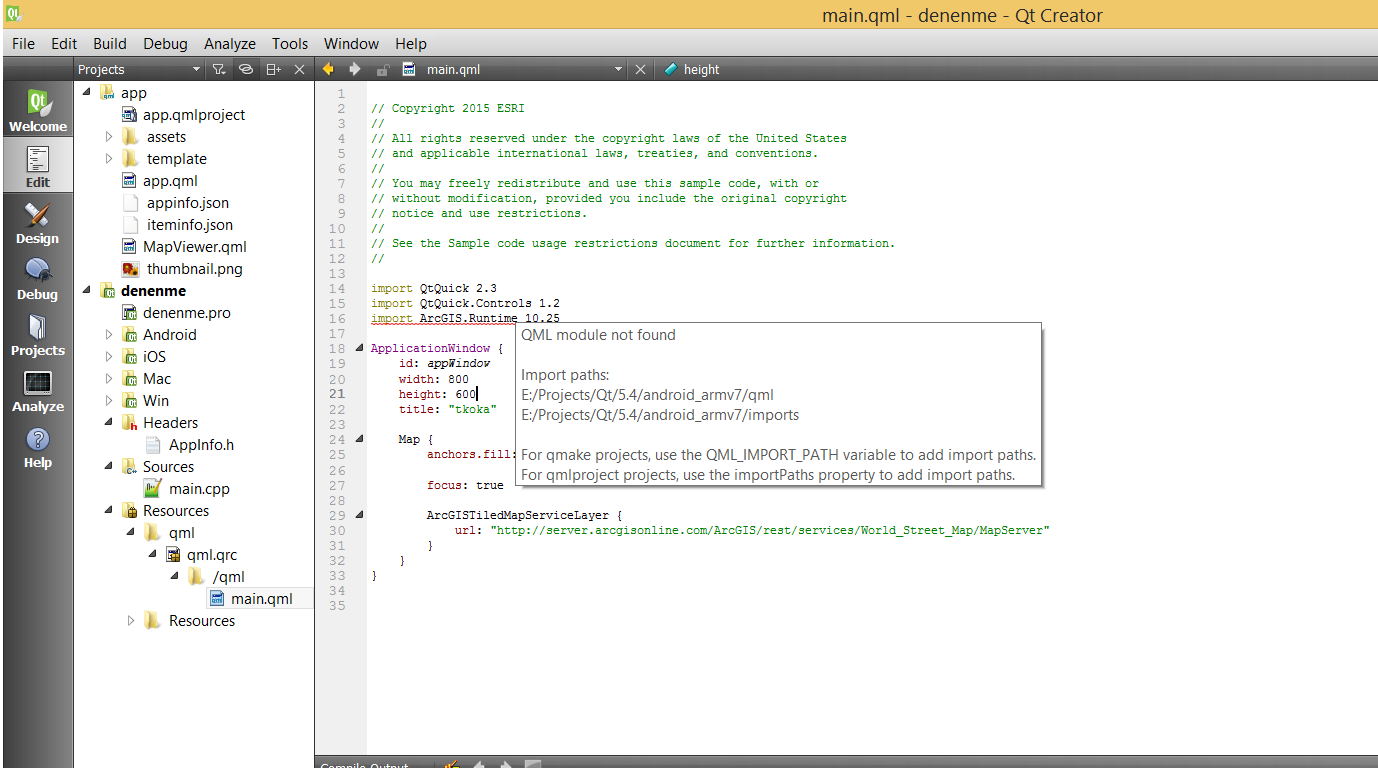
Solved! Go to Solution.
Accepted Solutions
- Mark as New
- Bookmark
- Subscribe
- Mute
- Subscribe to RSS Feed
- Permalink
Ceyhun-
Please re-run the post installer that ships with the sdk for Android. Make sure you point it to the correct qmake, which in your case looks like it would be something like "E:/Projects/Qt/5.4/android_armv7/bin/qmake". This should copy the right bits from the Runtime SDK installation into the Qt Kit.
Thanks,
Luke
- Mark as New
- Bookmark
- Subscribe
- Mute
- Subscribe to RSS Feed
- Permalink
Ceyhun-
Please re-run the post installer that ships with the sdk for Android. Make sure you point it to the correct qmake, which in your case looks like it would be something like "E:/Projects/Qt/5.4/android_armv7/bin/qmake". This should copy the right bits from the Runtime SDK installation into the Qt Kit.
Thanks,
Luke
- Mark as New
- Bookmark
- Subscribe
- Mute
- Subscribe to RSS Feed
- Permalink
Thank its solved. I re-install arcgis runtime sdk for qt and final at the instaltion i chose kits' paths(including android) for installing Arcgis runtime Framework etc. for every kit