- Home
- :
- All Communities
- :
- Developers
- :
- Native Maps SDKs
- :
- Qt Maps SDK Questions
- :
- Error when compiling simple program
- Subscribe to RSS Feed
- Mark Topic as New
- Mark Topic as Read
- Float this Topic for Current User
- Bookmark
- Subscribe
- Mute
- Printer Friendly Page
- Mark as New
- Bookmark
- Subscribe
- Mute
- Subscribe to RSS Feed
- Permalink
I got these errors when trying compile just a simple program based on ArcGIS for QtCreator. I followed the installation and setup from here:Install and set up on Linux—ArcGIS Runtime SDK for Qt | ArcGIS for Developers.
The only part from this tutorial that wasn't clear for my was the "Add the path to the ArcGIS Runtime for Qt library files to the environment variable LD_LIBRARY_PATH". Instead of doing this(I don't know how) I just added the library <install location>/arcgis/runtime_sdk/qt10.2.5/sdk/linux/x64/lib to .pro file. I have added some pictures that shows the project configuration.
I kind new in Ubuntu and ArcGIS, sorry.
Solved! Go to Solution.
Accepted Solutions
- Mark as New
- Bookmark
- Subscribe
- Mute
- Subscribe to RSS Feed
- Permalink
Francisco-
That should work. libc++.so.1 is in that same directory. I'll suggest one more hack to try, but if this doesn't work, I suggest you contact Esri Support Services to troubleshoot it further, as there may be some back and forth involved.
cd to ~/arcgis/runtime_sdk/qt10.2.5/sdk/linux/x64/lib (or wherever it was installed to)
ln -s libc++.so.1 libc++.so # create symlink so we can explicitly link the clang runtime library
in Qt project file, add: LIBS += -lc++'
That should work, but what you were doing before should work as well.
Thanks,
Luke
- Mark as New
- Bookmark
- Subscribe
- Mute
- Subscribe to RSS Feed
- Permalink
Hey Francisco,
Regarding setting LD_LIBRARY_PATH, as specified in the help here... Install and set up on Linux—ArcGIS Runtime SDK for Qt | ArcGIS for Developers
You can go about doing this in a few different ways:
1) In Qt Creator, go to your Projects tab on the left side, scroll down to Build Environment, and click Add to add a new environment variable for LD_LIBRARY_PATH=/<path_to_ArcGIS_SDK>/x64/lib.
2) Create a .sh script that first sets this environment variable, then launches Qt Creator. Then use this whenever you launch Qt Creator
ex:
export LD_LIBRARY_PATH=/<path_to_ArcGIS_SDK>/x64/lib
sh /<path_to_qt_creator/bin/qtcreator.sh
3) Add the following to your bash profile
export LD_LIBRARY_PATH=/<path_to_ArcGIS_SDK>/x64/lib
Basically, one way or another you need to set the LD_LIBRARY_PATH environment variable equal to the location of your x64/lib folder in your ArcGIS Runtime SDK for Qt location.
Thanks,
Luke
- Mark as New
- Bookmark
- Subscribe
- Mute
- Subscribe to RSS Feed
- Permalink
Hi Lucas,
Thanks for answering that quickly. I used the first method that you mentioned, as picture below shows.
However the errors keep happening. Looks like is missing the libc++.so.1 library, however the file is in the same directory of libEsriRuntimeQt.so but I can't add it to project file. Actually I think they are shared library’s. Here is the message when I try to compile:
"warning: libc++.so.1, needed by /home/thiberi0/untitled1/../arcgis/runtime_sdk/qt10.2.5/sdk/linux/x64/lib//libEsriRuntimeQt.so, not found (try using -rpath or -rpath-link)"
I don't know how to use this "-rpath" command, can you help me?
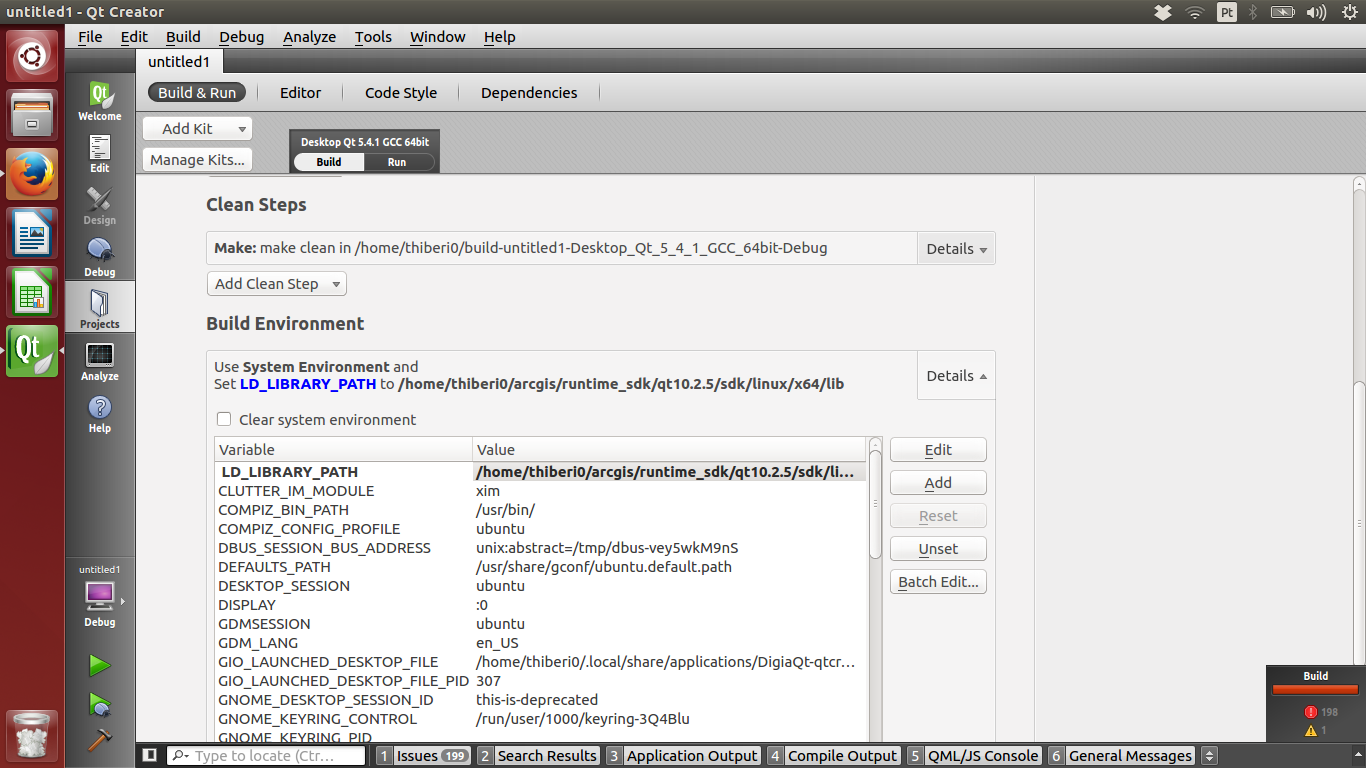
- Mark as New
- Bookmark
- Subscribe
- Mute
- Subscribe to RSS Feed
- Permalink
Francisco-
That should work. libc++.so.1 is in that same directory. I'll suggest one more hack to try, but if this doesn't work, I suggest you contact Esri Support Services to troubleshoot it further, as there may be some back and forth involved.
cd to ~/arcgis/runtime_sdk/qt10.2.5/sdk/linux/x64/lib (or wherever it was installed to)
ln -s libc++.so.1 libc++.so # create symlink so we can explicitly link the clang runtime library
in Qt project file, add: LIBS += -lc++'
That should work, but what you were doing before should work as well.
Thanks,
Luke
- Mark as New
- Bookmark
- Subscribe
- Mute
- Subscribe to RSS Feed
- Permalink
Thank you very much Lucas!
This worked.