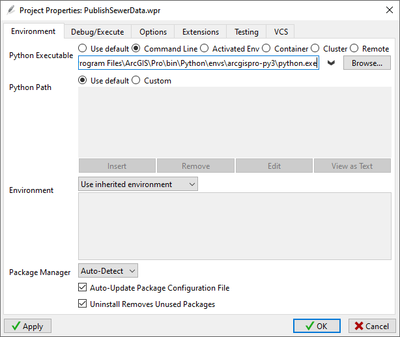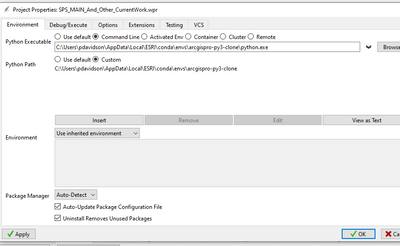- Home
- :
- All Communities
- :
- Developers
- :
- Python
- :
- Python Questions
- :
- Wing IDE and ArcGIS Pro
- Subscribe to RSS Feed
- Mark Topic as New
- Mark Topic as Read
- Float this Topic for Current User
- Bookmark
- Subscribe
- Mute
- Printer Friendly Page
- Mark as New
- Bookmark
- Subscribe
- Mute
- Subscribe to RSS Feed
- Permalink
I have been using Wing IDE for over 5 years after it was recommended by Esri developers. I never had any issues with Python 2.7 and ArcMap for years. Recently, I started writing a script for ArcGIS Pro in Python 3.7.9 and I started having problems. The following statement will crash the interpreter on a somewhat random basis:
from arcgis.gis import GISI can see it loading the modules for the ArcGIS API for Python, around 1700 of them. It will crash at varying points in the load. It will take 1 to 4 attempts to get it to succeed and it seems to be moody. Sometimes it works well, sometimes good, and other times badly. No matter what, it always works eventually.
Anyone have any experience with this? My machine has plenty of resources.
Solved! Go to Solution.
Accepted Solutions
- Mark as New
- Bookmark
- Subscribe
- Mute
- Subscribe to RSS Feed
- Permalink
Well, the solution was that the antivirus software (Trend Micro) was causing the python.exe process to crash intermittently. There was no issue with Wing IDE, whose support was fantastic, and I was able to replicate the issue in the Python Command Prompt independent of Wing IDE.
- Mark as New
- Bookmark
- Subscribe
- Mute
- Subscribe to RSS Feed
- Permalink
Well, the solution was that the antivirus software (Trend Micro) was causing the python.exe process to crash intermittently. There was no issue with Wing IDE, whose support was fantastic, and I was able to replicate the issue in the Python Command Prompt independent of Wing IDE.
- Mark as New
- Bookmark
- Subscribe
- Mute
- Subscribe to RSS Feed
- Permalink
Hi Nathan
What did you have to do to get WingWare IDE to work with Pro? I've set the Project Properties to point to my python clone, changed the activate location,etc... but it still seems that I am pulling arcmap versions of functions.
Thanks for any help.
- Mark as New
- Bookmark
- Subscribe
- Mute
- Subscribe to RSS Feed
- Permalink
Hi Paul,
I set the Python interpreter under command line. I never tried using the Activated Env option. Wing support might be able to get that to work for you. I might be doing it wrong too.
Thanks,
Nathan
- Mark as New
- Bookmark
- Subscribe
- Mute
- Subscribe to RSS Feed
- Permalink
Thanks Nathan
I actually had just done the same thing and finally Wing was using the latest versions of various functions.
I also set the Python Path. I had tried this first thinking it would automatically use the correct python version but setting the command line like you did was the trick to it all working.
I have a cloned environment due to pulling the Data Loading Tools (dlt)
Thanks for that quick response.