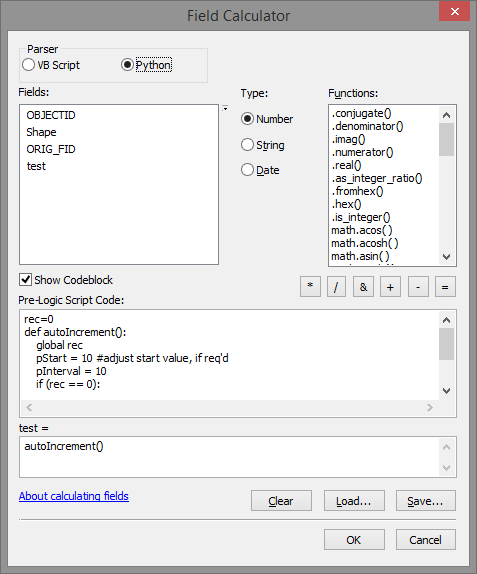- Home
- :
- All Communities
- :
- Developers
- :
- Python
- :
- Python Questions
- :
- Using Increments
- Subscribe to RSS Feed
- Mark Topic as New
- Mark Topic as Read
- Float this Topic for Current User
- Bookmark
- Subscribe
- Mute
- Printer Friendly Page
- Mark as New
- Bookmark
- Subscribe
- Mute
- Subscribe to RSS Feed
- Permalink
In Arc 9.2 I was able to use the following script to calculate incremental numbers;
Static rec As Long
Dim lStart As Long
Dim lInterval As Long
Dim i As Integer
Dim iStringLength As Integer
Dim sID As String
'============================
'set the variables below
iStringLength = 7
lStart = 0001
lInterval = 1
'============================
sID = ""
If (rec = 0) Then
rec = lStart
Else
rec = rec + lInterval
End If
For i = 1 To iStringLength - Len(CStr(rec))
sID = sID & "0"
Next i
sID = sID & CStr(rec)
In Arc 10.2, am I right in saying that I can no longer use this script? I've tried the posted python example of;
rec=0
def autoIncrement():
global rec
pStart = 1 #adjust start value, if req'd
pInterval = 1 #adjust interval value, if req'd
if (rec == 0):
rec = pStart
else:
rec = rec + pInterval
return rec
This is fine, to a degree but not the results I'm truly looking for.
I'm looking to populate a 4 character field with leading zeros as well as incrementing by 10 each new record.
eg; 0010, 0020, 0030, etc up to a possible 9990.
Anyone able to help?
Thank you.
Solved! Go to Solution.
Accepted Solutions
- Mark as New
- Bookmark
- Subscribe
- Mute
- Subscribe to RSS Feed
- Permalink
Try this:
rec=0
def autoIncrement():
global rec
pStart = 10 #adjust start value, if req'd
pInterval = 10
if (rec == 0):
rec = pStart
else:
rec = rec + pInterval
return "{0}".format(rec).zfill(4)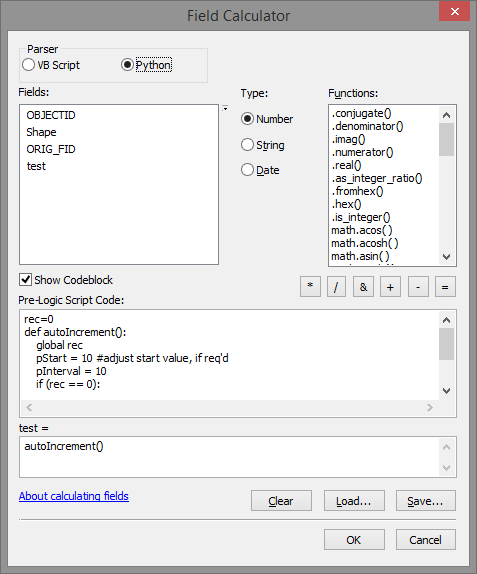
- Mark as New
- Bookmark
- Subscribe
- Mute
- Subscribe to RSS Feed
- Permalink
Try this:
rec=0
def autoIncrement():
global rec
pStart = 10 #adjust start value, if req'd
pInterval = 10
if (rec == 0):
rec = pStart
else:
rec = rec + pInterval
return "{0}".format(rec).zfill(4)