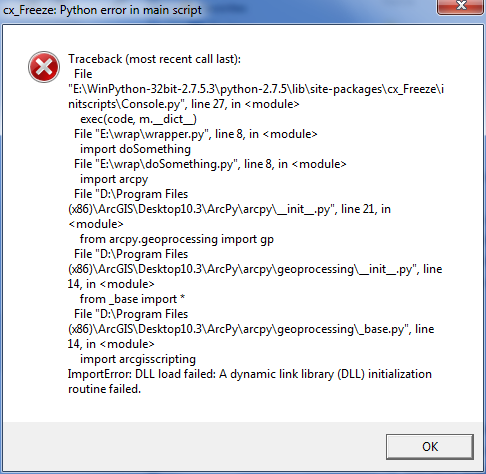Turn on suggestions
Auto-suggest helps you quickly narrow down your search results by suggesting possible matches as you type.
Cancel
- Home
- :
- All Communities
- :
- Developers
- :
- Python
- :
- Python Questions
- :
- Re: Trouble with py2exe and arcpy / arcgisscriptin...
Options
- Subscribe to RSS Feed
- Mark Topic as New
- Mark Topic as Read
- Float this Topic for Current User
- Bookmark
- Subscribe
- Mute
- Printer Friendly Page
Trouble with py2exe and arcpy / arcgisscripting
Subscribe
03-21-2013
02:33 PM
- Mark as New
- Bookmark
- Subscribe
- Mute
- Subscribe to RSS Feed
- Permalink
I'm trying to build an exe using py2exe. My script uses wxPython for a GUI, and arcpy for an Insert Cursor and an Update Cursor on one table inside of a personal gdb. I'm using ArcGIS 10.0 and Python 2.6, and Aptana Studio 3 + pyDev as an IDE.
The script works great inside Aptana. My setup.py script executes and creates an EXE file inside of the dist folder of my project directory. When I try to run the EXE, it crashes on import of arcpy. The log file shows the following error:
My setup.py script looks like this:
All of the users who will run this EXE will already have ArcGIS 10.0 and Python 2.6. Is there a way I can specify this in my setup.py file?
-- Josh Groeneveld
The script works great inside Aptana. My setup.py script executes and creates an EXE file inside of the dist folder of my project directory. When I try to run the EXE, it crashes on import of arcpy. The log file shows the following error:
Traceback (most recent call last): File "redrover-hazus.py", line 66, in <module> File "zipextimporter.pyo", line 82, in load_module File "arcpy\__init__.pyo", line 17, in <module> File "zipextimporter.pyo", line 82, in load_module File "arcpy\geoprocessing\__init__.pyo", line 14, in <module> File "zipextimporter.pyo", line 82, in load_module File "arcpy\geoprocessing\_base.pyo", line 14, in <module> File "zipextimporter.pyo", line 98, in load_module ImportError: MemoryLoadLibrary failed loading arcgisscripting.pyd
My setup.py script looks like this:
from distutils.core import setup import py2exe, sys, os data_files = ["file1", "file2"] sys.argv.append('py2exe') setup( windows = [{'script': "script.py",'icon_resources':[(1,"icon.ico")]}], zipfile = None, data_files=data_files, options = {'py2exe': { 'includes': "arcgisscripting", 'bundle_files': 1, 'dist_dir': "dist", 'optimize': 2, } }, )All of the users who will run this EXE will already have ArcGIS 10.0 and Python 2.6. Is there a way I can specify this in my setup.py file?
-- Josh Groeneveld
Solved! Go to Solution.
1 Solution
Accepted Solutions
03-29-2013
10:00 AM
- Mark as New
- Bookmark
- Subscribe
- Mute
- Subscribe to RSS Feed
- Permalink
I found a solution to do what I needed to do. The set of scripts I wanted to bundle together only used the arcpy module for one search cursor and one insert cursor. I re-wrote my scripts to use the pyodbc module rather than arcpy, since the file the scripts work with is an Microsoft Access file (.mdb). Since my scripts no longer call arcpy, py2exe generated a perfectly functioning EXE. Thanks Matt and Curt for your advice. It was very helpful to me.
7 Replies
03-21-2013
03:13 PM
- Mark as New
- Bookmark
- Subscribe
- Mute
- Subscribe to RSS Feed
- Permalink
I'm trying to build an exe using py2exe.
See this thread
Re: ArcGIS 10.1 python script to exe is not working (updated link)
I suppose the main question is - why are you using py2exe? If someone has ArcGIS installed, they will have Python installed as well. If you are trying to hide your code you can b-code compile it (pyc).
03-22-2013
08:12 AM
- Mark as New
- Bookmark
- Subscribe
- Mute
- Subscribe to RSS Feed
- Permalink
If I byte-compile my code, will it give the user any other Python modules I have that they might not (such as wxPython)? While I understand that anyone who has ArcGIS already has Python, there are other Python modules (aside from arcpy), that the users need for the script to work. Also, my script ties into three other scripts that also need to be distributed along with the main script.
My intention for creating an EXE is to bundle everything needed into one place.
My intention for creating an EXE is to bundle everything needed into one place.
03-25-2013
05:24 AM
- Mark as New
- Bookmark
- Subscribe
- Mute
- Subscribe to RSS Feed
- Permalink
You cannot compile a python script importing arcpy into an exe.
03-25-2013
01:32 PM
- Mark as New
- Bookmark
- Subscribe
- Mute
- Subscribe to RSS Feed
- Permalink
You cannot compile a python script importing arcpy into an exe.
How come?
If this is not possible, are there other options that would help me distribute the set of scripts and non-arcpy modules that the user needs to run it?
03-25-2013
03:23 PM
- Mark as New
- Bookmark
- Subscribe
- Mute
- Subscribe to RSS Feed
- Permalink
If this is not possible, are there other options that would help me distribute the set of scripts and non-arcpy modules that the user needs to run it?
See the python documentation on distutils:
Distributing Python Modules
03-29-2013
10:00 AM
- Mark as New
- Bookmark
- Subscribe
- Mute
- Subscribe to RSS Feed
- Permalink
I found a solution to do what I needed to do. The set of scripts I wanted to bundle together only used the arcpy module for one search cursor and one insert cursor. I re-wrote my scripts to use the pyodbc module rather than arcpy, since the file the scripts work with is an Microsoft Access file (.mdb). Since my scripts no longer call arcpy, py2exe generated a perfectly functioning EXE. Thanks Matt and Curt for your advice. It was very helpful to me.