- Home
- :
- All Communities
- :
- Developers
- :
- Python
- :
- Python Questions
- :
- Staging a service, Editor Tracking causing issue a...
- Subscribe to RSS Feed
- Mark Topic as New
- Mark Topic as Read
- Float this Topic for Current User
- Bookmark
- Subscribe
- Mute
- Printer Friendly Page
Staging a service, Editor Tracking causing issue as feature class is set to database time
- Mark as New
- Bookmark
- Subscribe
- Mute
- Subscribe to RSS Feed
- Permalink
Hey,
For years I have been using ArcMap to successfully publish map services to our gisserver, and as a large portion of my map layers have database tracking applied, as database time and not UTC, I have come to learn I need to uncheck the editor tracking fields prior to publishing a web map, in order for it to successfully publish.
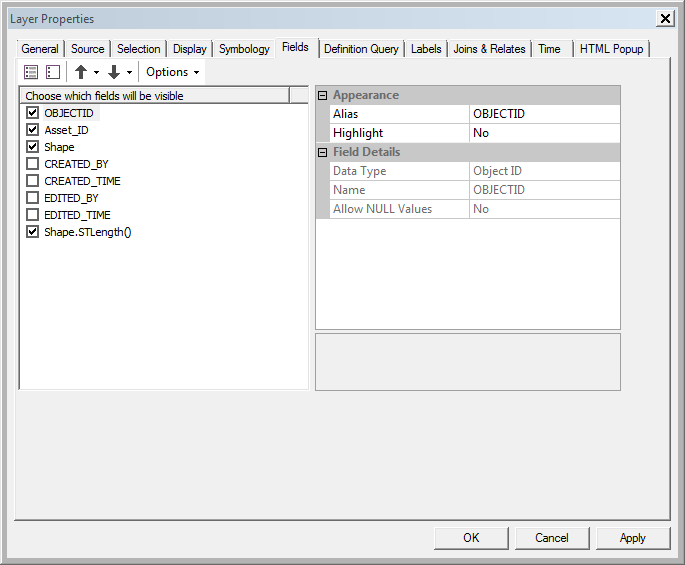
This above technique worked no worries. It would stop ArcMap from complaining about timezone issues.
Now I am trying to apply my work flows to ArcPro using arcpy, I am getting this error when Staging the Service:
arcgisscripting.ExecuteError: ERROR 999999: Something unexpected caused the tool to fail. Contact Esri Technical Support (http://esriurl.com/support) to Report a Bug, and refer to the error help for potential solutions or workarounds.
Editor Tracking is in database time zone and Date Field Time Reference is not set for the service.
Failed to execute (StageService).This is thrown when executing these lines:
sd_filename = service + ".sd"
sd_output_filename = os.path.join(outdir, sd_filename)
arcpy.StageService_server(sddraft_output_filename, sd_output_filename)My initial thought was that I just need to try to find the feature layer and uncheck the editor tracking fields, so this is what I come up with:
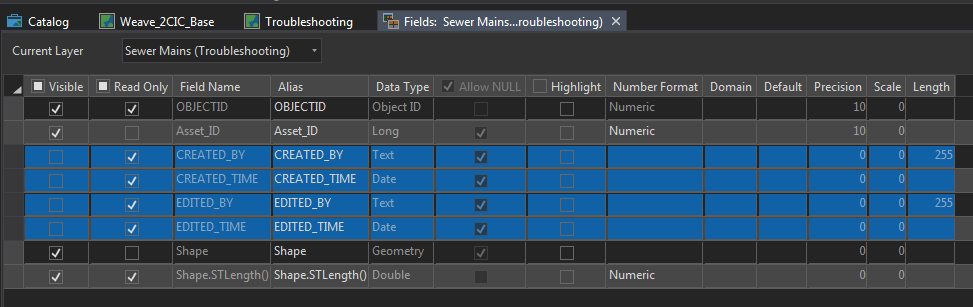
This has had no luck as I am still getting the aforementioned error.
So in summary, has anyone overcome this error in ArcGis Pro?
arcgisscripting.ExecuteError: ERROR 999999: Something unexpected caused the tool to fail. Contact Esri Technical Support (http://esriurl.com/support) to Report a Bug, and refer to the error help for potential solutions or workarounds.
Editor Tracking is in database time zone and Date Field Time Reference is not set for the service.
Failed to execute (StageService).- Mark as New
- Bookmark
- Subscribe
- Mute
- Subscribe to RSS Feed
- Permalink
Don't know why no one has replied, but I think you've probably found a solution by now. I just had this issue at 11.3 coming from a very old - but still ArcGIS Pro - service. The fix was to stop the service in manager and set a time zone under parameters and start it again. Or if you overwrite/create a new service, assign a time zone.