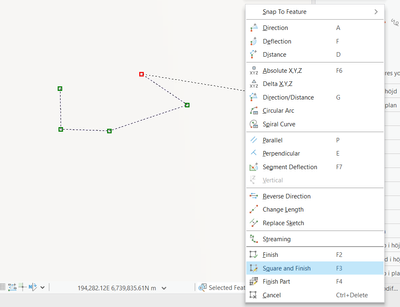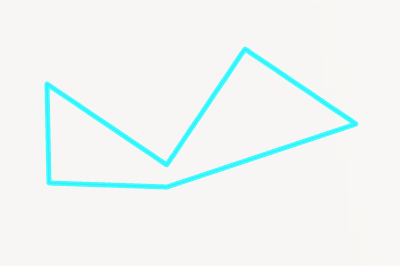- Home
- :
- All Communities
- :
- Developers
- :
- Python
- :
- Python Questions
- :
- Square and finish (create features with right angl...
- Subscribe to RSS Feed
- Mark Topic as New
- Mark Topic as Read
- Float this Topic for Current User
- Bookmark
- Subscribe
- Mute
- Printer Friendly Page
Square and finish (create features with right angles)
- Mark as New
- Bookmark
- Subscribe
- Mute
- Subscribe to RSS Feed
- Permalink
Hi,
I will have a list of points as an input. I need to create a polyline using those points, like it is happening in Square and finish tool which will close the shape and autocomplete the last two segments at right angles. Right now it is available on right click when creating features.
This is the output of this operation. This operation will create 2 perpendicular lines from first and last point to close the polyline.
How can I use this tool in arcpy?
@AlfredBaldenweck @HaydenWelch @BlakeTerhune @JakeSkinner @DanPatterson
- Mark as New
- Bookmark
- Subscribe
- Mute
- Subscribe to RSS Feed
- Permalink
You'll have to build it yourself using the arcpy.Geometry functions. Or use numpy like @DanPatterson to build the geometry in a more pure way then write that into the shape field of the feature.
Your general process would have to be:
- Skip any polyline with only 2 points (endpoint perpendiculars are parallel)
- Get the perpendicular lines at the endpoints of the polyline using the first and last segments
- Normalize those perpendicular lines to a global coordinate system (cardinal)
- Get the distance from the first and last points
- Use those angles and the hypotenuse (distance from first to last point) to find the intersection point
- Insert that point to the start and end of the line
- Mark as New
- Bookmark
- Subscribe
- Mute
- Subscribe to RSS Feed
- Permalink
@HaydenWelch I am new to python can you guide me with some code snippets or examples or may be point me related to this around numpy?
- Mark as New
- Bookmark
- Subscribe
- Mute
- Subscribe to RSS Feed
- Permalink
Can somebody guide me more on this?
@AlfredBaldenweck @HaydenWelch @BlakeTerhune @JakeSkinner @DanPatterson