- Home
- :
- All Communities
- :
- Developers
- :
- Python
- :
- Python Questions
- :
- Script Tool Errors on a For loop with an If Else S...
- Subscribe to RSS Feed
- Mark Topic as New
- Mark Topic as Read
- Float this Topic for Current User
- Bookmark
- Subscribe
- Mute
- Printer Friendly Page
Script Tool Errors on a For loop with an If Else Statement, also For loop will not run with GetParameterAsText()?
- Mark as New
- Bookmark
- Subscribe
- Mute
- Subscribe to RSS Feed
- Permalink
I'm writing a script tool to run multiple processes. See below:
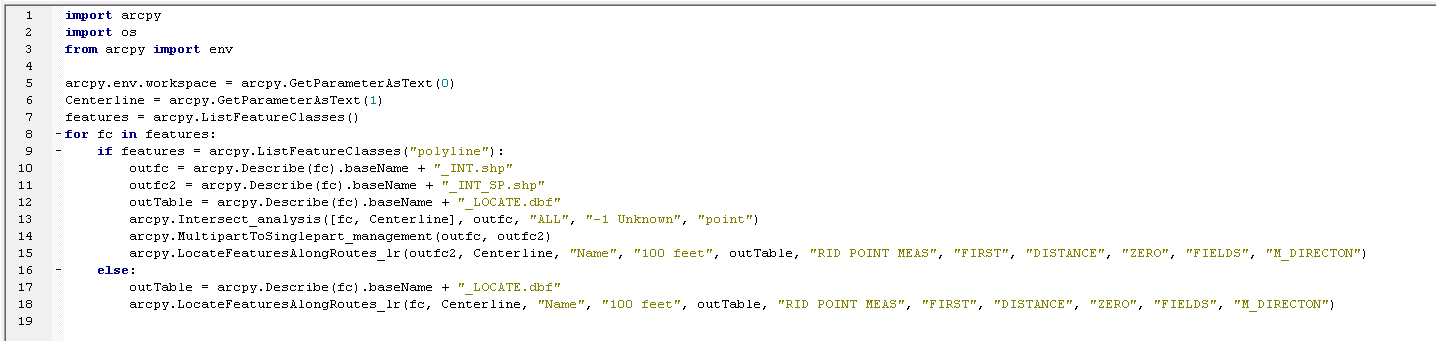
Two problems. I was able to get the for loop to run before adding the if else statement. I need the loop to do extra steps if it is a polyline feature where as if it is a point or polygon it only needs to do the one process (Locate Features). Right now when I run it I just get invalid syntax.
Second, I am able to get this script to work if my arcpy.env.workspace = "C:\ExamplePath\" but when trying to use the Get Parameter As Text the for loop will not run. It thinks there is no data where I tell it there is.
Any help will be greatly appreciated!
Solved! Go to Solution.
Accepted Solutions
- Mark as New
- Bookmark
- Subscribe
- Mute
- Subscribe to RSS Feed
- Permalink
Two easy changes to get your IF block to work:
1. You only need to do the Describe once; it returns a Describe object from which you can get the basename and feature type, rather than repeatedly returning to the feature class.
2. Use the ShapeType property of the Descibe object to determine if it's a polyline feature class.
Your IF block would start like this:
for fc in features: Desc = arcpy.Describe(fc) if Desc.shapeType == "Polyline": outFC = Desc.baseName + "INT.shp" outFC2 = Desc.baseName + "INT_sp.shp" # and so on....
- Mark as New
- Bookmark
- Subscribe
- Mute
- Subscribe to RSS Feed
- Permalink
Two easy changes to get your IF block to work:
1. You only need to do the Describe once; it returns a Describe object from which you can get the basename and feature type, rather than repeatedly returning to the feature class.
2. Use the ShapeType property of the Descibe object to determine if it's a polyline feature class.
Your IF block would start like this:
for fc in features: Desc = arcpy.Describe(fc) if Desc.shapeType == "Polyline": outFC = Desc.baseName + "INT.shp" outFC2 = Desc.baseName + "INT_sp.shp" # and so on....
- Mark as New
- Bookmark
- Subscribe
- Mute
- Subscribe to RSS Feed
- Permalink
This cleared up my invalid syntax but I am continuing to get this traceback
Traceback (most recent call last):
File "C:\Python27\ArcGIS10.7\Lib\site-packages\pythonwin\pywin\framework\scriptutils.py", line 325, in RunScript
exec codeObject in __main__.__dict__
File "C:\GIS\Python\CROSSING_TABLES\CROSSING_TABLES.PY", line 8, in <module>
for fc in features:
TypeError: 'NoneType' object is not iterable
- Mark as New
- Bookmark
- Subscribe
- Mute
- Subscribe to RSS Feed
- Permalink
Actually I just ran it through the script tool and it worked perfectly! Thanks so much for your help!