- Home
- :
- All Communities
- :
- Developers
- :
- Python
- :
- Python Questions
- :
- Save feature class as lyrx file - ArcPy (ArcGIS Pr...
- Subscribe to RSS Feed
- Mark Topic as New
- Mark Topic as Read
- Float this Topic for Current User
- Bookmark
- Subscribe
- Mute
- Printer Friendly Page
Save feature class as lyrx file - ArcPy (ArcGIS Pro)
- Mark as New
- Bookmark
- Subscribe
- Mute
- Subscribe to RSS Feed
- Permalink
I have a python script that finds the feature class with the highest count for a field called 'SUM_USER_VisitCount' and then creates the symbology I specify. What I then want to do is save this feature class as a lyrx file, but the code I have for this seems to get skipped over. Can someone help me figure out what I'm doing wrong?
Here is a section of my code (let me know if you need to see the whole code):
### get key for dictionary item with the highest value
highest_count_layer = max(results_dict, key=results_dict.get)
print(highest_count_layer)
print(results_dict[highest_count_layer])
#print(results_dict)
for row in searchCursor:
Symbology_Layer = highest_count_layer
sym = Symbology_Layer.symbology
if hasattr(sym, 'renderer'):
if sym.renderer.type == 'SimpleRenderer':
sym.updateRenderer('GraduatedColorsRenderer')
sym.renderer.classificationField = 'SUM_USER_VisitCount'
sym.renderer.breakCount = 5
sym.renderer.colorRamp = p5.listColorRamps('Orange-Red (Continuous)')[0]
### Remove decimal places from labels
if sym.renderer == "GraduatedColorsRenderer":
breaks = sym.renderer.classBreaks
for b in breaks:
b_int = b.label[0:-7]
b.label = b_int
### Thousands Separators in labels
def FindLabel (b):
return "{:,}".format(float(b))
Symbology_Layer.symbology = sym
p5.save()
### Where lyrx will be saved
arcpy.env.workspace = r"E:\arcGIS_Shared\Python\Symbology Layers"
### Set local variables
in_layer = Symbology_Layer
out_layer_file = r"E:\arcGIS_Shared\Python\Symbology Layers\SGF_CumulativeSymbology.lyrx"
arcpy.management.SaveToLayerFile(in_layer, out_layer_file, "ABSOLUTE")
print('Lyrx file saved')- Mark as New
- Bookmark
- Subscribe
- Mute
- Subscribe to RSS Feed
- Permalink
places where a 'skip' can occur are lines 12, 13 and 19
why don't you throw a print statement before those lines and get the condition before it enters the 'if'.
otherwise add an 'else' so that it does something (even a print) to report what it got when the condition failed
- Mark as New
- Bookmark
- Subscribe
- Mute
- Subscribe to RSS Feed
- Permalink
Hey Dan,
Thanks for responding. I added some print statement like you suggested, and it looks like the script runs fine until line 41. I also got the following error:
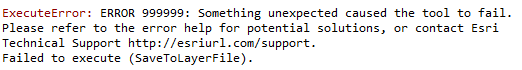
I think the reason why my code was being "skipped" earlier was because it is meant to be run an a FC with single symbol symbology, and I had forgotten to reset it to that when I was testing.
- Mark as New
- Bookmark
- Subscribe
- Mute
- Subscribe to RSS Feed
- Permalink
That's good you found it... print is your friend ![]() and skip try, except blocks, a good old error message is just as informative.
and skip try, except blocks, a good old error message is just as informative.