- Home
- :
- All Communities
- :
- Developers
- :
- Python
- :
- Python Questions
- :
- Replace empty cells with text in a text string
- Subscribe to RSS Feed
- Mark Topic as New
- Mark Topic as Read
- Float this Topic for Current User
- Bookmark
- Subscribe
- Mute
- Printer Friendly Page
Replace empty cells with text in a text string
- Mark as New
- Bookmark
- Subscribe
- Mute
- Subscribe to RSS Feed
- Permalink
I can't find the answer anywhere, but how can I replace cells in a string field that have no data at all in them, with text? I'm not looking to replace spaces.
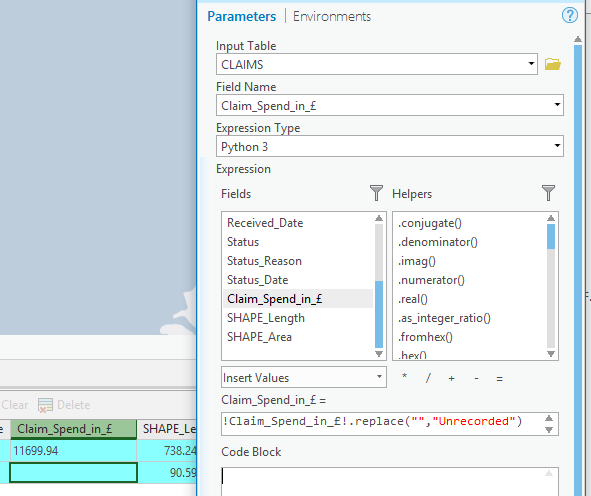
The second row here in Claim_Spend_in_£ (which is a text tield), has no data at all in it. It is not a blank space, or a NULL. I want all blank entries to be replaced with the text "Unrecorded". But the code I used above does nothing... I've tried using "", " ", None and neither of those work. I've also tried .strip to strip the field of any spaces first before running replace. No difference.
How can I acheive this?
And for further help, how can I replace all <Null> entries in a DATE formatted field, with the date "11/11/1111"? (Essentially I can't have any null values, so any unrecorded dates have to be a made up filler of 11/11/1111...
I see there is no .replace function for non-string fields...
Solved! Go to Solution.
- Mark as New
- Bookmark
- Subscribe
- Mute
- Subscribe to RSS Feed
- Permalink
To answer the second part of my question relating to replacing all NULL values in a date field, with the made up date of '11/11/1111', this solution works well:
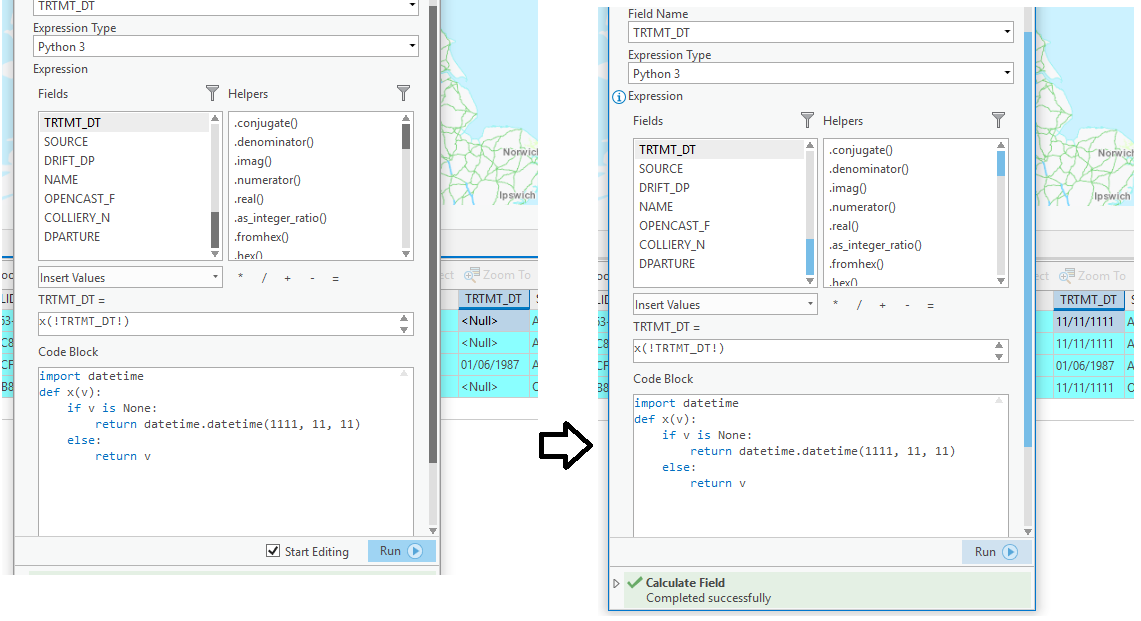
- « Previous
-
- 1
- 2
- Next »
- « Previous
-
- 1
- 2
- Next »