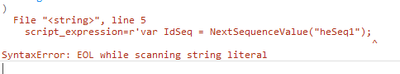Turn on suggestions
Auto-suggest helps you quickly narrow down your search results by suggesting possible matches as you type.
Cancel
- Home
- :
- All Communities
- :
- Developers
- :
- Python
- :
- Python Questions
- :
- "Copy to Python Window" script does not run
Options
- Subscribe to RSS Feed
- Mark Topic as New
- Mark Topic as Read
- Float this Topic for Current User
- Bookmark
- Subscribe
- Mute
- Printer Friendly Page
11-27-2023
01:04 PM
- Mark as New
- Bookmark
- Subscribe
- Mute
- Subscribe to RSS Feed
- Permalink
Could someone please provide some insight into why this script will not run? I want to format this script to run for all of the feature classes for our asset inventory, but the copied script from the geoprocessing history will not execute due to error shown in second picture, leaving me no choice but to manually format each execution in the geoprocessing pane.
Any help/direction would be much appreciated.
arcpy.management.AddAttributeRule(
in_table="dHydraulicElevation",
name="FacilityID",
type="CALCULATION",
script_expression=r'//Assign initial FacilityID value to variable FID;
var IdSeq = NextSequenceValue("heSeq1");
var FID = "HE_" + text(Date(), "MMDDYYYY_") + IdSeq;
//Test first sequence value
if(IdSeq<=999999){
return FID}
else {IdSeq = NextSequenceValue("heSeq2");
FID = "HE_" + text(Date(), "MMDDYYYY_") + IdSeq};
//Test second sequence value if necessary;
if(IdSeq<=999999){
return FID}
else {FID = "Update Attribute Rule";
return FID};',
is_editable="EDITABLE",
triggering_events="INSERT",
error_number="",
error_message="",
description="",
subtype="ALL",
field="FacilityID",
exclude_from_client_evaluation="EXCLUDE",
batch="NOT_BATCH",
severity=None,
tags=None
)
Solved! Go to Solution.
10 Replies
11-28-2023
09:44 AM
- Mark as New
- Bookmark
- Subscribe
- Mute
- Subscribe to RSS Feed
- Permalink
Expression HAS TO BE Arcade.
I'd love to be able to write Arcade code in VS Code, and test it, and maintain it using industry standard tools, like I do with Python and JavaScript.
Until that is possible, Arcade is just a bauble.
- « Previous
-
- 1
- 2
- Next »
- « Previous
-
- 1
- 2
- Next »