- Home
- :
- All Communities
- :
- Developers
- :
- Python
- :
- Python Questions
- :
- openpyxl
- Subscribe to RSS Feed
- Mark Topic as New
- Mark Topic as Read
- Float this Topic for Current User
- Bookmark
- Subscribe
- Mute
- Printer Friendly Page
- Mark as New
- Bookmark
- Subscribe
- Mute
- Subscribe to RSS Feed
- Permalink
I have the following script, i am trying to export sql table to an excel file. I have installed the openpyxl library using. C:\Python27\ArcGISx6410.4\Scripts>pip install openpyxl. everything installed fine. I have the following folders openpyxl & openpyxl-2.4.9.dist-info in C:\Python27\ArcGIS1040\Lib\site-packages. Any ideas on what i am doing wrong?
When i runt he following script i get the error.
line 3, in <module>
import openpyxl
ImportError: No module named openpyxl
Script
import pyodbc
import pandas as pd
import openpyxl
cnxn = pyodbc.connect('DRIVER={SQL Server};SERVER=csde18;Trusted_Connection=yes', autocommit=True)
cursor = cnxn.cursor()
script = """
SELECT * FROM dbo.Characteristics
"""
df = pd.read_sql(script, cnxn)
writer = pd.ExcelWriter('C:\\Temp\\Characteristics.xlsx')
df.to_excel(writer, sheet_name='bar')
writer.save()
print 'Done'
Solved! Go to Solution.
- Mark as New
- Bookmark
- Subscribe
- Mute
- Subscribe to RSS Feed
- Permalink
you did pip? I don't use it, but I suspect there is a pip uninstall/remove or check in that python's distribution for 'uninstall' py or exe
- Mark as New
- Bookmark
- Subscribe
- Mute
- Subscribe to RSS Feed
- Permalink
I was able to uninstall it through the install/uninstall windows control panel, it was under Arcgis Background Geoprocessing 64 bit. I have removed the 64 bit, but know my IDLE is gone. How can i get IDLE back with 32 bit? I do have Pro installed but i currently now using it because i don't edit capabilities yet
- Mark as New
- Bookmark
- Subscribe
- Mute
- Subscribe to RSS Feed
- Permalink
repair you install of arcmap through windows control panel install/uninstall then select repair
- Mark as New
- Bookmark
- Subscribe
- Mute
- Subscribe to RSS Feed
- Permalink
Ok, i removed the Arcgis Background Geoprocessing 64 bit and once i repair it and i deleted the ArcGISx6410.4 folder. Do i do an pip install openpyxl to the C:\python27\ArcGIS10.4\scrips - pip install openpyxl?
- Mark as New
- Bookmark
- Subscribe
- Mute
- Subscribe to RSS Feed
- Permalink
My suggestion is to skip arcmap and install Pro, it is more accommodating and you will have your 64bit world
Nothing I have said has helped apparently, so I will let the other viewers of this post leap in to finish the task.
- Mark as New
- Bookmark
- Subscribe
- Mute
- Subscribe to RSS Feed
- Permalink
Dan, you have helped me. i had to uninstall Arcmap and reinstall it. removal of the ArcMap Geoprocessing 64 bit corrupted my arcmap to where i could not uninstall. I had to use Microsofts Uninstall Troubleshooter https://support.microsoft.com/en-us/help/17588/fix-problems-that-block-programs-from-being-installed.... Once i ran this i was able to uninstall arcmap, reinstalled and now i have python 32 bit and idle. After add some libraries (pyodbc & openpxyl) i was able to get past the error. but now i have another error ha ha.
thank you.
- Mark as New
- Bookmark
- Subscribe
- Mute
- Subscribe to RSS Feed
- Permalink
proof from pro...
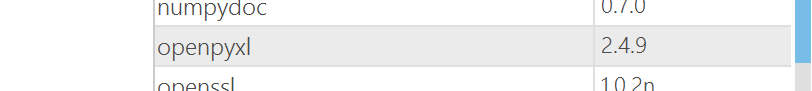
- « Previous
-
- 1
- 2
- Next »
- « Previous
-
- 1
- 2
- Next »