- Home
- :
- All Communities
- :
- Developers
- :
- Python
- :
- Python Questions
- :
- No GUI components found in this Add-in - what does...
- Subscribe to RSS Feed
- Mark Topic as New
- Mark Topic as Read
- Float this Topic for Current User
- Bookmark
- Subscribe
- Mute
- Printer Friendly Page
No GUI components found in this Add-in - what does this mean?
- Mark as New
- Bookmark
- Subscribe
- Mute
- Subscribe to RSS Feed
- Permalink
I made a Python add-in for ArcMap, and one person is having trouble with it. They are using ArcGIS Desktop 10.1 SP1.
They get the following message:
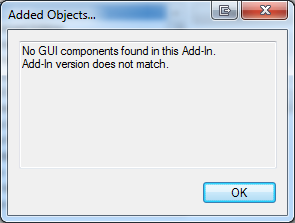
What exactly does this mean? No one else who has used the add-in has had a problem. Could this mean that Python is not installed on their machine? I did a few searches, but couldn't find what exactly causes this error.
Thanks for any input.
Solved! Go to Solution.
Accepted Solutions
- Mark as New
- Bookmark
- Subscribe
- Mute
- Subscribe to RSS Feed
- Permalink
I have found that this issue can be caused by a configuration setting in the add-in file.
Check the config.xml for the add-in for the following section:
<Targets>
<Target name="Desktop" version="10.2" />
</Targets>
As long as your add-in code is compatible with 10.1 functionality, then changing this setting to 10.1 should make the add-in available to the user.
- Mark as New
- Bookmark
- Subscribe
- Mute
- Subscribe to RSS Feed
- Permalink
Hi Ian,
I can't be 100% sure, but it seems like it's trying to reference something that isn't available on the client's install. I doubt it would be Python itself, as 2.7 gets installed by default with ArcGIS (unless they removed it?). I would check to see that any scripting/tools provided as part of the addin reference anything that is only available at 10.2 if it was created on a 10.2 install. That being said, Python addins don't allow for GUI manipulation anyways, so I suspect some form of incompatibility on the client machine, as it looks like it's describing a .NET addin. My next step would be to try it on another 10.1 machine and see if the same problem shows up, or if it's local to the one machine only.
- Mark as New
- Bookmark
- Subscribe
- Mute
- Subscribe to RSS Feed
- Permalink
check the backward compatability statement in the link ArcGIS Help (10.2, 10.2.1, and 10.2.2) which see whether they followed the correct procedures
- Mark as New
- Bookmark
- Subscribe
- Mute
- Subscribe to RSS Feed
- Permalink
I have found that this issue can be caused by a configuration setting in the add-in file.
Check the config.xml for the add-in for the following section:
<Targets>
<Target name="Desktop" version="10.2" />
</Targets>
As long as your add-in code is compatible with 10.1 functionality, then changing this setting to 10.1 should make the add-in available to the user.
- Mark as New
- Bookmark
- Subscribe
- Mute
- Subscribe to RSS Feed
- Permalink
Thanks, this seems to have solved the problem. It'd be nice if the Add-in Wizard had a parameter where you set the lowest version the tool works with. But I guess it's an easy fix, as long as you know about it.