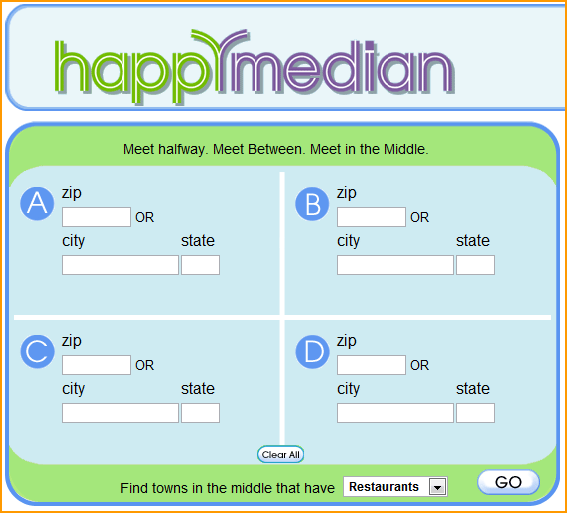- Home
- :
- All Communities
- :
- Developers
- :
- Python
- :
- Python Questions
- :
- median calculation tool
- Subscribe to RSS Feed
- Mark Topic as New
- Mark Topic as Read
- Float this Topic for Current User
- Bookmark
- Subscribe
- Mute
- Printer Friendly Page
median calculation tool
- Mark as New
- Bookmark
- Subscribe
- Mute
- Subscribe to RSS Feed
- Permalink
Currently working on a Median calculation tool. This tool is similar to the one I posted on a previous post involving selecting a city and zooming into it. In this case, we have to type in a country name, where the tool will then select all the cities in that country, sort the POP_RANK of the cities in that country, and calculate the median POP_RANK for that country. I was able to complete the select and zoom aspect but I am not entirely sure how to create a list/search cursor which will allow us to input a calculation. Is there a specific way I should approach this? Any and all help is appreciated!! Thank you
import arcpy
from arcpy import mapping
#sets the workspace
mxd = arcpy.mapping.MapDocument("CURRENT")
df = arcpy.mapping.ListDataFrames(mxd, "Layers")[0]
fc = ("N:/data2016/Lab13/cities.shp")
cities = arcpy.mapping.ListLayers(mxd, "Cities")[0]
cities.showLabels = True
def countryList():
country = arcpy.GetParameterAsText(0)
country_Layer = arcpy.MakeFeatureLayer_management(fc, "country_lyr")
arcpy.SelectLayerByAttribute_management(cities, "NEW_SELECTION", "CNTRY_NAME = '{}' ".format(country))
arcpy.mapping.ListDataFrames(mxd)[0].zoomToSelectedFeatures()
arcpy.RefreshActiveView()
arcpy.Delete_management("country_lyr")
- Mark as New
- Bookmark
- Subscribe
- Mute
- Subscribe to RSS Feed
- Permalink
SearchCursor—Help | ArcGIS for Desktop example 2 shows how to ge the unique values.. if you leave out the set(...) bit, you have all the values, which then you can then use a python sort, get the len(gth) and if len is divisible by 2 (mod), just take the average of the middle 2 (from len/2 and len/2 +1) otherwise if len is odd, just take the middle one.
alternately that field can be read and converted to a numpy array for which there are median methods for data with and without nodata values.
- Mark as New
- Bookmark
- Subscribe
- Mute
- Subscribe to RSS Feed
- Permalink
forgot the code link http://www.arcgis.com/home/item.html?id=6c384f06c9f14d09920f4ff14460f4e2
and your chance to join a cause to free statistical tools Free Frequency ... join the cause
- Mark as New
- Bookmark
- Subscribe
- Mute
- Subscribe to RSS Feed
- Permalink
If you install ArcGIS Pro, you will be using python 3.4 which comes with the Statistics module, which has 4 variants of the median which covers most useable situations 9.7. statistics — Mathematical statistics functions — Python 3.4.4 documentation
- Mark as New
- Bookmark
- Subscribe
- Mute
- Subscribe to RSS Feed
- Permalink
Does anyone in the 'global reach' section have any further ideas? or should I mark this 'assumed answered'
- Mark as New
- Bookmark
- Subscribe
- Mute
- Subscribe to RSS Feed
- Permalink
There was a median calculation tool posted here somewhere by Caleb Mackey.
But no joy with search. So here it is again.
'''
Written By Caleb Mackey
4/17/2013
Calculates Median Statistics
'''
import arcpy, os, sys, traceback
# env settings
arcpy.env.overwriteOutput = True
arcpy.env.qualifiedFieldNames = False
def GetMedian(in_list):
sorted_list = sorted(in_list)
median = int(round(len(sorted_list) / 2))
if len(sorted_list)%2==0:
med_val = float(sorted_list[median-1]
+ sorted_list[median]) / 2
else:
med_val = sorted_list[median]
return med_val
def GetMedianValues(source_fc, new_table, case_field, value_field):
''' Generates a table with Median Values, summarized by case_field. If the
goal is to get the median for the entire table, use a case field that has
the same value for all records.
source_fc - input feature class to compute median statistics for
new_table - output table
case_field - similar to dissolve field, computes stats based on unique values in this field
value_field - field that contains the actual values for statistics; must be numeric
'''
# Get unique value list for query
print 'starting cursor'
with arcpy.da.SearchCursor(source_fc, [case_field]) as rows:
un_vals = list(set(r[0] for r in rows))
lyr = arcpy.MakeFeatureLayer_management(source_fc,'source_layer')
values = {}
# Get Median UseValue for each station name
for st in un_vals:
query = '"{0}" = \'{1}\''.format(case_field, st)
arcpy.SelectLayerByAttribute_management(lyr, 'NEW_SELECTION', query)
use_vals = []
with arcpy.da.SearchCursor(lyr, [value_field]) as rows:
for row in rows:
if row[0] != None:
use_vals.append(row[0])
if len(use_vals) > 0:
median = GetMedian(use_vals)
values[st] = [median, len(use_vals)]
# Create new Summary Statistics table with median
#
if arcpy.Exists(new_table):
arcpy.Delete_management(new_table)
arcpy.CreateTable_management(os.path.split(new_table)[0],os.path.basename(new_table))
# Get field names and types
for field in arcpy.ListFields(source_fc):
if field.name in [case_field, value_field]:
ftype = field.type
name = field.name
length = field.length
pres = field.precision
scale = field.scale
if name == value_field:
if new_table.endswith('.dbf'):
name = 'MED_' + value_field[:6]
else:
name = 'MED_' + value_field
value_field2 = name
arcpy.AddField_management(new_table,name,ftype,pres,scale,length)
# Add frequency field
arcpy.AddField_management(new_table,'FREQUENCY','LONG')
# Insert rows
with arcpy.da.InsertCursor(new_table, [case_field, value_field2, 'FREQUENCY']) as rows:
for k,v in sorted(values.iteritems()):
rows.insertRow((k, v[0], v[1]))
# report results
print 'Created %s' %os.path.basename(new_table)
arcpy.AddMessage('Created %s' %os.path.basename(new_table))
# .dbf's are automatically given a 'Field1' field...Clean this up
try:
if new_table.endswith('.dbf'):
arcpy.DeleteField_management(new_table, 'Field1')
except:
pass
print 'Done'
if __name__ == '__main__':
## # testing
## source_fc = r'C:\Testing\Test.gdb\CSR_by_TWP'
#### new_table = r'C:\Testing\Test.gdb\Median_CSR' #gdb test
## new_table = r'C:\Testing\Median_CSR.dbf' #dbf test
## case_field = 'NAME'
## value_field = 'AVE_CSR'
# Script tool params
source_fc = arcpy.GetParameterAsText(0)
new_table = arcpy.GetParameterAsText(1)
case_field = arcpy.GetParameterAsText(2)
value_field = arcpy.GetParameterAsText(3)
GetMedianValues(source_fc, new_table, case_field, value_field)
- Mark as New
- Bookmark
- Subscribe
- Mute
- Subscribe to RSS Feed
- Permalink
so if using recent versions of python, it would still be easier to use the builtins
>>> import statistics
>>> a = [1,2,3]
>>> statistics.median(a)
2
>>> b = [1,2,3,4]
>>> statistics.median(b)
2.5
>>>
>>> dir(statistics)
['Decimal', 'Fraction', 'StatisticsError', '__all__', '__builtins__', '__cached__', '__doc__', '__file__', '__loader__', '__name__', '__package__', '__spec__', '_check_type', '_counts', '_decimal_to_ratio', '_exact_ratio', '_ss', '_sum', 'collections', 'math', 'mean', 'median', 'median_grouped', 'median_high', 'median_low', 'mode', 'pstdev', 'pvariance', 'stdev', 'variance']
>>>
- Mark as New
- Bookmark
- Subscribe
- Mute
- Subscribe to RSS Feed
- Permalink
Of course Dan,
But I am running 10.3.1 (soon moving to 10.4).
Haven't got anywhere near Pro yet. Need to buy a deep blue before I do.
- Mark as New
- Bookmark
- Subscribe
- Mute
- Subscribe to RSS Feed
- Permalink
I have been using python 3.4 since arcmap 10.2... it is a matter of setup
- Mark as New
- Bookmark
- Subscribe
- Mute
- Subscribe to RSS Feed
- Permalink
I think we have it wrapped up with this one, in case it is a network question