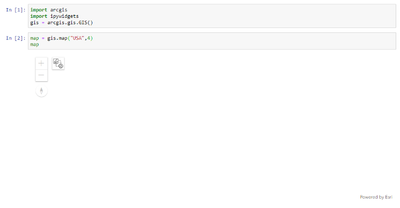- Home
- :
- All Communities
- :
- Developers
- :
- Python
- :
- Python Questions
- :
- Map Viewer is unavailable in ArcGIS Pro Notebooks.
- Subscribe to RSS Feed
- Mark Topic as New
- Mark Topic as Read
- Float this Topic for Current User
- Bookmark
- Subscribe
- Mute
- Printer Friendly Page
Map Viewer is unavailable in ArcGIS Pro Notebooks.
- Mark as New
- Bookmark
- Subscribe
- Mute
- Subscribe to RSS Feed
- Permalink
Hi,
I'm having a problem displaying a Map View inside of an ArcPro Notebook.
I'm using ArcPro 3.1 in a disconnected Enterprise Environment running 11.1.0
The map sort of loads with the navigation controls, but is white, with no basemap.
If I create a WebMap in Portal I can load that using it's id
data_item_id = 'xxxxxxxx'map.basemap = gis.content.get(data_item_id)
Its a work around, but will only work on Webmaps that I set the basemap to something with Satellite Imagery.
I was looking around and found a reference to setting the CDN using the following command.
from arcgis.widgets import
MapView MapView.set_js_cdn("https://<PortalURL>/arcgis/jsapi/jsapi4")
When I ran that, the map is now completely white, without any navigation and I can no longer use gis.content.get()
I found a bug referenced here (last modified October 24, 2023) that seems to be the same thing that I'm experiencing:
https://support.esri.com/en-us/bug/map-viewer-is-unavailable-in-arcgis-pro-notebooks-bug-000136038
But they suggest to not use the set_js_cdn anymore, and instead use:
To upgrade the arcgis package using Python Package Manager:
Which does not appear in my version of ArcPro (3.1)
There are many pages in the ArcGIS API for Python documention that talk about setting the CDN.
https://developers.arcgis.com/python/guide/part6-utility-functions-for-the-map-widget/
https://developers.arcgis.com/python/api-reference/arcgis.widgets.html
So which is the right approach?