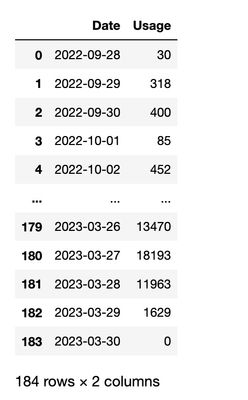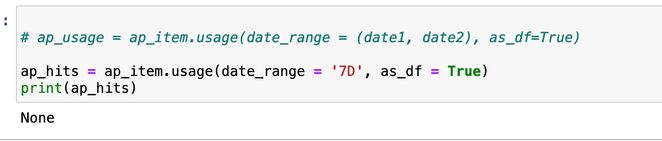- Home
- :
- All Communities
- :
- Developers
- :
- Python
- :
- Python Questions
- :
- Item usage not correctly getting requests
- Subscribe to RSS Feed
- Mark Topic as New
- Mark Topic as Read
- Float this Topic for Current User
- Bookmark
- Subscribe
- Mute
- Printer Friendly Page
- Mark as New
- Bookmark
- Subscribe
- Mute
- Subscribe to RSS Feed
- Permalink
I want to be able to query the number of item requests during a certain time period. If I use:
ap_hits = ap_item.usage(date_range = '6M, as_df = True)
But if I uses date_range = '24', '7D', '30D', or '60D' it comes up as None
As you can see from the '6M' option, I do have requests in the last 7D. Why can't I do get the requests with specific time dates less than 6 months?
Solved! Go to Solution.
Accepted Solutions
- Mark as New
- Bookmark
- Subscribe
- Mute
- Subscribe to RSS Feed
- Permalink
BUG-000155249 has been fixed. Can confirm that returning as data frame now works expected
from arcgis.gis import GIS
gis = GIS("home")
# Replace 'item_id' with the actual ID of the item you want to retrieve
item_id = ''
# Get the item by ID
item = gis.content.get(item_id)
item_hits = item.usage(date_range= '7D', as_df = True)
print(item_hits)
- Mark as New
- Bookmark
- Subscribe
- Mute
- Subscribe to RSS Feed
- Permalink
BUG-000155249
You can get the usage if you don't return it as a data frame:
testDictionary = item.usage(date_range='30D',as_df=False)
But then you have to combine them together. I made a spreadsheet from the dict. Another user sums it, example here:
- Mark as New
- Bookmark
- Subscribe
- Mute
- Subscribe to RSS Feed
- Permalink
Thank you, I will look into this.
- Mark as New
- Bookmark
- Subscribe
- Mute
- Subscribe to RSS Feed
- Permalink
BUG-000155249 has been fixed. Can confirm that returning as data frame now works expected
from arcgis.gis import GIS
gis = GIS("home")
# Replace 'item_id' with the actual ID of the item you want to retrieve
item_id = ''
# Get the item by ID
item = gis.content.get(item_id)
item_hits = item.usage(date_range= '7D', as_df = True)
print(item_hits)
- Mark as New
- Bookmark
- Subscribe
- Mute
- Subscribe to RSS Feed
- Permalink
Greetings,
I just upgraded my notebook runtime to ArcGIS Notebook Python 3 Standard - 9.0. Now when I run udf = Item.usage(date_range='6M', as_df=True), it appears to work, but I get the following warning:
any ideas on how to resolve this, or is this a hope and pray the next update to the python api resolves this? Thank you for everything and have a delightful day.
Sincerely,
Joe Guzi
- Mark as New
- Bookmark
- Subscribe
- Mute
- Subscribe to RSS Feed
- Permalink
A quick search indicates that pandas is deprecating datetime. Generally suggests a future update will break it...
It's probably worth a new post and discussion as it's a separate question. This post was specific to a failure/bug which has since been fixed. New question specific to pandas/python/datetime might gather more attention.