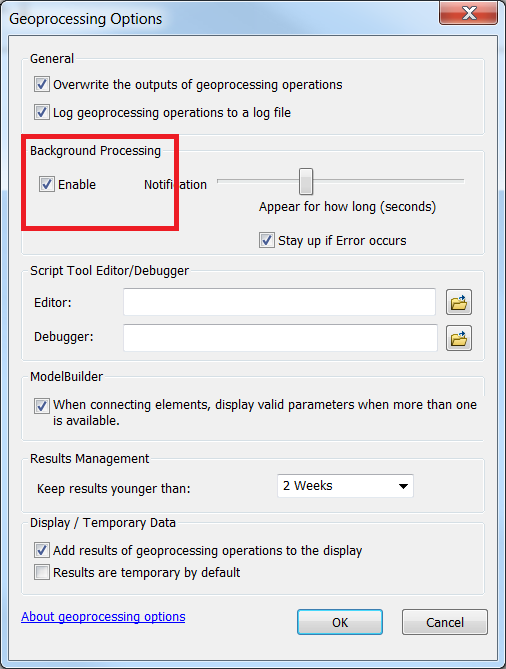Turn on suggestions
Auto-suggest helps you quickly narrow down your search results by suggesting possible matches as you type.
Cancel
- Home
- :
- All Communities
- :
- Developers
- :
- Python
- :
- Python Questions
- :
- How to enable Background Processing in python idle...
Options
- Subscribe to RSS Feed
- Mark Topic as New
- Mark Topic as Read
- Float this Topic for Current User
- Bookmark
- Subscribe
- Mute
- Printer Friendly Page
How to enable Background Processing in python idle outside of Arcmap
Subscribe
3001
2
09-11-2014 06:07 AM
2 Replies
11-27-2014
05:41 AM
- Mark as New
- Bookmark
- Subscribe
- Mute
- Subscribe to RSS Feed
- Permalink
If you are looking to run your Python script outside of an ArcGIS for Desktop session using the 64-bit geoprocessing installation, you simply need to run your script in 64-bit Python.
If you are trying to run your Python script without a visible window, simply change the file extension of your script from .py to .pyw. Double-clicking on a pyw file runs the script without a visible shell/command-prompt window.
03-05-2019
08:08 AM
- Mark as New
- Bookmark
- Subscribe
- Mute
- Subscribe to RSS Feed
- Permalink
Replying to this old thread.
Does checking the box Enable for Background Geeporcessing have ArcMap use pythonw.exe instead of python.exe behind the scenes?