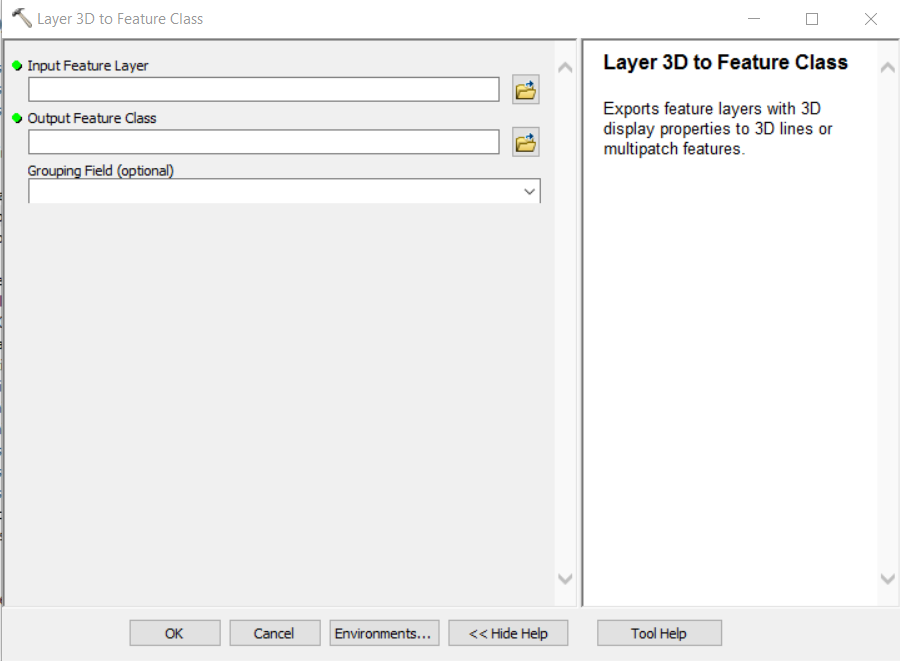Turn on suggestions
Auto-suggest helps you quickly narrow down your search results by suggesting possible matches as you type.
Cancel
- Home
- :
- All Communities
- :
- Developers
- :
- Python
- :
- Python Questions
- :
- How can I extrude a shapefile by a specific attrib...
Options
- Subscribe to RSS Feed
- Mark Topic as New
- Mark Topic as Read
- Float this Topic for Current User
- Bookmark
- Subscribe
- Mute
- Printer Friendly Page
How can I extrude a shapefile by a specific attribute in arcpy?
Subscribe
1418
2
10-09-2019 07:48 AM
10-09-2019
07:48 AM
- Mark as New
- Bookmark
- Subscribe
- Mute
- Subscribe to RSS Feed
- Permalink
I can extrude the shapefile in arcgis pro using the appearance tab.
I want to do the same thing in arcpy but I cannot seem to figure it out. I have tried FeatureTo3DByAttribute_3d but that just moves the 2d polygon to the height of the attribute.
Is there a way to connect to surfaces? I also took a look at ExtrudeBetween_3d but that requires a TIN for the top and bottom. All I have is my shapefile with columns of base elevation and height.
Thanks for the help.
2 Replies
10-11-2019
02:07 AM
- Mark as New
- Bookmark
- Subscribe
- Mute
- Subscribe to RSS Feed
- Permalink
The layer object has an extrusion method, this should allow you to extrude the features in your layer as if you are using that button in the Appearance tab. Extrusion is an effect you apply to your layer, you are not actually convert the data into 3D.