- Home
- :
- All Communities
- :
- Developers
- :
- Python
- :
- Python Questions
- :
- Re: How can i change the layer label in TOC with p...
- Subscribe to RSS Feed
- Mark Topic as New
- Mark Topic as Read
- Float this Topic for Current User
- Bookmark
- Subscribe
- Mute
- Printer Friendly Page
How can i change the layer label in TOC with py ?
- Mark as New
- Bookmark
- Subscribe
- Mute
- Subscribe to RSS Feed
- Permalink
- Report Inappropriate Content
I want to change this information, with python:
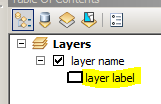
I have this code (got here: https://community.esri.com/thread/43148 ) , but it changes the layer name. I want to change layer label.
It is a simple feature, with no unique values.
import arcpy, os
from arcpy import env
env.workspace = os.curdir
for mxdFile in arcpy.ListFiles("*.mxd"):
mxdPath = env.workspace + "\\" + mxdFile
mxd = arcpy.mapping.MapDocument(mxdPath)
layers = arcpy.mapping.ListLayers(mxd)
for lyr in layers:
if lyr.name == "old name":
lyr.name = "newname"
arcpy.RefreshTOC()
mxd.save()Solved! Go to Solution.
- Mark as New
- Bookmark
- Subscribe
- Mute
- Subscribe to RSS Feed
- Permalink
- Report Inappropriate Content
Honestly, I am not certain what you are after. It seems like you are mixing symbology and labeling. Labels are displayed on the map, not in the TOC or a map legend. You can symbolize and label based on the same field/values; but if I understand what you are trying to do, it isn't possible, at least through ArcPy. That said, I might not understand what you are trying to accomplish.
- Mark as New
- Bookmark
- Subscribe
- Mute
- Subscribe to RSS Feed
- Permalink
- Report Inappropriate Content
You got me right Joshua. I want to allocate a field to a layer's label in symbology. That effectively changes the layer labels displayed in TOC. Not sure if it is possible. If it is it will save me a lot of time.
Alternatively, I can resolve the issue by finding a way to write into the TOC or copy field attributes into the TOC. Currently, I am copying and pasting a single field attribute at a time
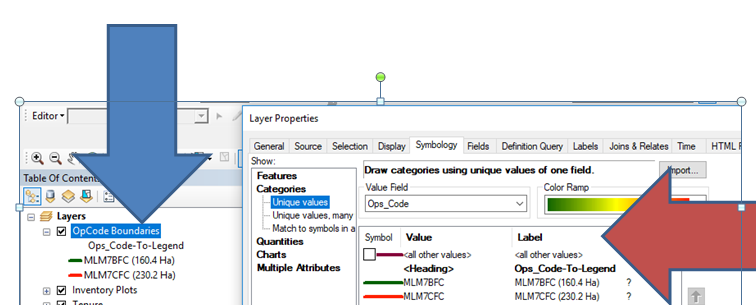
- Mark as New
- Bookmark
- Subscribe
- Mute
- Subscribe to RSS Feed
- Permalink
- Report Inappropriate Content
For ArcMap and ArcPy, definitely not possible. Beyond ArcMap, I still need to think about it.
- Mark as New
- Bookmark
- Subscribe
- Mute
- Subscribe to RSS Feed
- Permalink
- Report Inappropriate Content
I figured how to do it. I just need to change it, the way i want one time, than save a .lyr from the correct information (it can also change symbology, and other stuff).
The script below, will apply the .lyr file to your layer in the TOC. You just must specify the name of the layer, like displayed in TOC.
It will do to all MXD files, in the same folder of the script.
import arcpy, os
from arcpy import env
env.workspace = os.curdir
for mxdFile in arcpy.ListFiles("*.mxd"):
mxdPath = env.workspace + "\\" + mxdFile
mxd = arcpy.mapping.MapDocument(mxdPath)
layers = arcpy.mapping.ListLayers(mxd)
for lyr in layers:
if lyr.name == "layer_name_in_TOC": #change here
print mxdPath
symbologyLayer = r"D:\LayerFile.lyr" #change here
arcpy.ApplySymbologyFromLayer_management (lyr, symbologyLayer)
arcpy.RefreshTOC()
mxd.save()- Mark as New
- Bookmark
- Subscribe
- Mute
- Subscribe to RSS Feed
- Permalink
- Report Inappropriate Content
From your screenshot, it appears you are using ArcMap. If you are using ArcGIS Pro, there is a SimpleRenderer class you can use to simply and straightforwardly change a symbol layer for simple symbology.
- « Previous
-
- 1
- 2
- Next »
- « Previous
-
- 1
- 2
- Next »