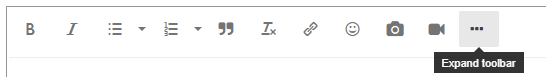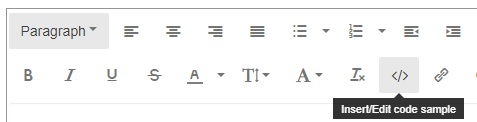- Home
- :
- All Communities
- :
- Developers
- :
- Python
- :
- Python Questions
- :
- eading geometry through Search Cursor ... runtime ...
- Subscribe to RSS Feed
- Mark Topic as New
- Mark Topic as Read
- Float this Topic for Current User
- Bookmark
- Subscribe
- Mute
- Printer Friendly Page
eading geometry through Search Cursor ... runtime error says it cannot open file!
- Mark as New
- Bookmark
- Subscribe
- Mute
- Subscribe to RSS Feed
- Permalink
Hi
I am trying to read and use the geometries of a polygon layer, row by row, using Search Cursor. I am getting a very strange runtime error, but I cannot figure out the source of this error! My first time getting this runtime error!
Traceback (most recent call last):
File "C:\Documents\ArcGIS\Projects\Census\Redistribute_Home.py", line 75, in <module>
with arcpy.da.SearchCursor(from_shape, ['SHAPE@', 'FIRST_city', 'FIRST_ccid', 'FIRST_NUMBER_OF_DIVISIONS']) as search:
RuntimeError: cannot open 'ON1996_DissolveOnName'
First time seeing this runtime error. It says it cannot open the layer, but there isn't anything striking me to be wrong in my code!
# this is the workspace
arcpy.env.workspace = os.path.join(directory, gdb + '/' + fds) # gdb and fds are text strings
# the layer to create divisions from
from_shape = layer # 'ON1996_DissolveOnName' is the value of the layer
Again, here is the part of the code that runs into error
with arcpy.da.SearchCursor(from_shape, ['SHAPE@', 'FIRST_city', 'FIRST_ccid', 'FIRST_NUMBER_OF_DIVISIONS']) as search:
Another question is whether using SHAPE@ token to read the geometry for each of the
Solved! Go to Solution.
Accepted Solutions
- Mark as New
- Bookmark
- Subscribe
- Mute
- Subscribe to RSS Feed
- Permalink
Actually there was an error in the path... hard to see!
- Mark as New
- Bookmark
- Subscribe
- Mute
- Subscribe to RSS Feed
- Permalink
The error is telling you that it can't open ON1996_DissolveOnName, probably because it can't find it.
So:
- are you running this in the Python window, a toolbox or as standalone script?
- ArcGIS Pro or ArcMap?
- If you're running this in the Python Window, does the current map actually have a layer called "ON1996_DissolveOnName"?
- How do you declare the variable layer? The full script could be helpful.
To post code:
Have a great day!
Johannes
- Mark as New
- Bookmark
- Subscribe
- Mute
- Subscribe to RSS Feed
- Permalink
Hmmm... the path to the file is correct, and the file is there! This is what makes it very strange...!!
- Mark as New
- Bookmark
- Subscribe
- Mute
- Subscribe to RSS Feed
- Permalink
Actually there was an error in the path... hard to see!
- Mark as New
- Bookmark
- Subscribe
- Mute
- Subscribe to RSS Feed
- Permalink
Oh, also, your second question got cut short:
Another question is whether using SHAPE@ token to read the geometry for each of the
Have a great day!
Johannes
- Mark as New
- Bookmark
- Subscribe
- Mute
- Subscribe to RSS Feed
- Permalink
Sorry, it is perhaps an irrelevant question now.