- Home
- :
- All Communities
- :
- Developers
- :
- Python
- :
- Python Questions
- :
- Re: Could this be better (data transfer Access -> ...
- Subscribe to RSS Feed
- Mark Topic as New
- Mark Topic as Read
- Float this Topic for Current User
- Bookmark
- Subscribe
- Mute
- Printer Friendly Page
Could this be better (data transfer Access -> SDE)?
- Mark as New
- Bookmark
- Subscribe
- Mute
- Subscribe to RSS Feed
- Permalink
Of all the programming languages I know and use, Python is at the bottom so I want to post this script to see if what I have is as efficient as it can be. The Backstory: Our organization has a web map showing stream gage information. The gage information comes into and is stored in an Access. The third party stream gage software runs an annual maintenance on the Access database so we cannot just link to the table directly because that would conflict with database maintenance that occurs.
My solution was to develop a simple script which would connect to the Access database, select all records in a given query, and then transfer that information over to a table in SDE which, in turn, is consumed by the map's services. The script runs as a windows task every five minutes and performs an initial test to see if it's "safe" to connect to the Access Database. If it is, the data is read and passed on to the table. The number of rows in the Access database on average is roughly 2200-2400 records. Initially, the script took about 40 seconds to run but lately it has taken longer. (hence my post about it).
So- here is the script. I've left all the comments in it so hopefully there's not any confusion about what's happening. Is there a better way to approach and accomplish this task? Thanks!
Steve
Script:
import sys
import os
import linecache
import logging
import arcpy
from datetime import datetime
from arcpy import env
file01 = r"\\pmc-floodwatch\DIADvisorDatabases\DvLive.mok" #This file must exist
file02 = r"\\pmc-floodwatch\DIADvisorDatabases\DvLive.mno" #This file must NOT exist
expression = '1=1' #SQL shorthand which select all records
theTable = "tblGageData"
#Establish the error log file
logger = logging.getLogger('errorLog')
hdlr = logging.FileHandler(r'\\snoco\gis\pw\tes\spwscc\python\errorLog.log')
logger.addHandler(hdlr)
# The tables within DIADvisor must not be accessed during its daily database maintenance.
# OneRain recommends checking for the existence and non-existence of two specific files.
# If both conditions are true, it is safe to proceed with connecting to the data within
# the dvLive Access database
if os.path.exists(file01) and not os.path.exists(file02):
print "Processing start time: " + str(datetime.now())
env.workspace = r"C:\gishome\tasks\flood_warning_system\_SPW_GDBMGR@GIS_PW_SWM.sde"
try:
# Set some local variables
tempTableView = "gageTableView"
# Execute MakeTableView
arcpy.MakeTableView_management(theTable, tempTableView)
# Execute SelectLayerByAttribute to select all records
arcpy.SelectLayerByAttribute_management(tempTableView, "NEW_SELECTION", expression)
# Execute GetCount and if some records have been selected, then execute
# DeleteRows to delete the selected records.
if int(arcpy.GetCount_management(tempTableView).getOutput(0)) > 0:
arcpy.DeleteRows_management(tempTableView)
# Now connect to the DIADvisor access database and import the most recent data
# This requires the OLD DB connection previously established using ArcCatalog
counter = 0
accessRows = arcpy.SearchCursor(r"C:\gishome\tasks\flood_warning_system\jetConnectForDvLive.odc\last3days")
curSde = arcpy.InsertCursor(r"C:\gishome\tasks\flood_warning_system\_SPW_GDBMGR@GIS_PW_SWM.sde\tblGageData")
# Loop through the results returned via the OLE DB connection
for cRow in accessRows:
curSensorId = cRow.sensor_id
curEpoch = cRow.epoch
curData = cRow.data
curDataValue2 = cRow.dataValue2
counter += 1
#Insert a new row into the SDE table with the current DIADvisor record's information
row = curSde.newRow()
row.SENSOR_ID = curSensorId
row.EPOCH = curEpoch
row.DATA = curData
row.dataValue2 = curDataValue2
curSde.insertRow(row)
# We're done so perform some variable cleanup
del row
del accessRows
del curSde
del cRow
print "Number of record(s) in the DIADvisor database: " + str(counter)
print "Processing end time: " + str(datetime.now())
except Exception as e:
# If an error occurred, print line number and error message
exc_type, exc_obj, exc_tb = sys.exc_info()
fname = os.path.split(exc_tb.tb_frame.f_code.co_filename)[1]
theMessage = "\n" + 80*"#" + "\n" + 80*"#" + "\n"
theMessage = theMessage + "DATE/TIME: " + str(datetime.now()) + ":" + "\n"
theMessage = theMessage + "EXECPTION: " + str(e) + "\n" + "\n"
theMessage = theMessage + "CALLBACK TRACE: " + "\n"
theMessage = theMessage + 20*" " + "File: " + str(exc_tb.tb_frame.f_code.co_filename) + "\n"
theMessage = theMessage + 20*" " + "Line " + str(exc_tb.tb_lineno) + ": " + str(linecache.getline(exc_tb.tb_frame.f_code.co_filename, exc_tb.tb_lineno))
theMessage = theMessage + 20*" " + "Exception Type: " + str(exc_type)
print theMessage
logger.error(theMessage)
else:
sys.exit()
- Mark as New
- Bookmark
- Subscribe
- Mute
- Subscribe to RSS Feed
- Permalink
It would depend on who the owner is. If you look in ArcCatalog, what is the fully qualified name of the feature class/table?
- Mark as New
- Bookmark
- Subscribe
- Mute
- Subscribe to RSS Feed
- Permalink
...and here's where things probably get messy. We have two connection possibilities, depending on if the user is simply just viewing data or if they are "editors" of data in the SDE. Here's the screenshot of the connection as an editor:

The other connection (view only) would appear as WIN_USER@SPW_GIS_PROD@sql2012-sql127.sde:
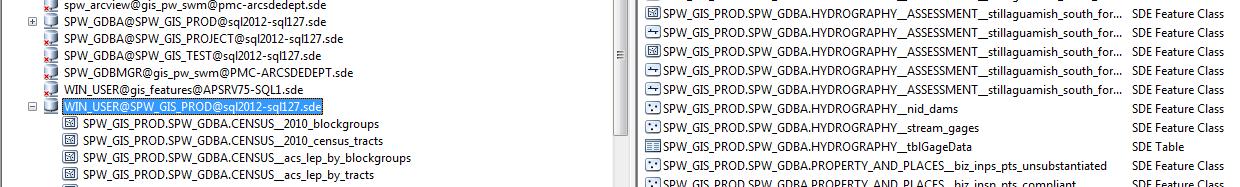
- Mark as New
- Bookmark
- Subscribe
- Mute
- Subscribe to RSS Feed
- Permalink
In this case, you would have to make a connection as SPW_GDBA
- Mark as New
- Bookmark
- Subscribe
- Mute
- Subscribe to RSS Feed
- Permalink
Thanks. guys. This is exactly the kind of feedback I was hoping for.
Christian Wells yes- the SDE table is wiped clean before the records are transferred. The table is not registered as versioned so that won't be a problem.
- Mark as New
- Bookmark
- Subscribe
- Mute
- Subscribe to RSS Feed
- Permalink
Why not just setup a scheduled import package on the RDBMS to just update the table? Seems like the best way to manage tabular data is at the database rather than some external app that needs to be executed and maintained.
- Mark as New
- Bookmark
- Subscribe
- Mute
- Subscribe to RSS Feed
- Permalink
Honestly, I don't know. This just seemed like a reasonable approach to me at the time. ![]()
I'm not completely sure about what you're suggesting. Are you talking about simply importing the table into SDE everytime the task scheduler runs? I kinda thought about that but since the table is also being consumed in a map service, I wondered if deleting it would cause issues (albeit it would only be deleted for a fraction of time).
- Mark as New
- Bookmark
- Subscribe
- Mute
- Subscribe to RSS Feed
- Permalink
Well... this sure sounds like a database management task. Handling it at the database seems far more reasonable, scalable and maintainable compared to messy scripting that will be subjected to failure over time as system-level changes occur.
I'd get with the DBA and work it out.
- « Previous
-
- 1
- 2
- Next »
- « Previous
-
- 1
- 2
- Next »