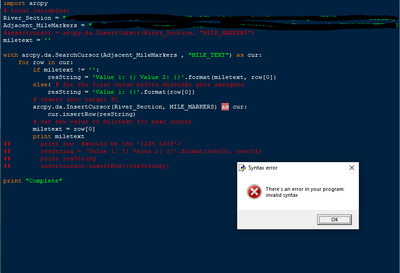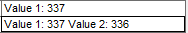- Home
- :
- All Communities
- :
- Developers
- :
- Python
- :
- Python Questions
- :
- Concatenate Multi-Values from Single Field and Ins...
- Subscribe to RSS Feed
- Mark Topic as New
- Mark Topic as Read
- Float this Topic for Current User
- Bookmark
- Subscribe
- Mute
- Printer Friendly Page
Concatenate Multi-Values from Single Field and Insert to Single Cell
- Mark as New
- Bookmark
- Subscribe
- Mute
- Subscribe to RSS Feed
- Permalink
I'm building a geoprocessing model that iterates through features in one f-class and spatially selects features from another f-class that are within a certain distance of each feature. I want to pull values from one f-class to the other. The model essentially does a select features by location, and from that selection I would like to pull values within a single field, concatenate them together as a string and insert that value into the other f-class field in a single cell. I believe that I need to use some cursors within ArcPy to do this (SearchCursor & InsertCursor) and embed the Python script within the model, but I'm not entirely sure. So basically Table1 FIELD_A has two values "1234" and "5678". I want to take those two values and insert them into a single cell within Table2 FIELD_B so that the value looks something like "Value 1: 1234 to Value 2: 5678". Any assistance would be appreciated.
- Mark as New
- Bookmark
- Subscribe
- Mute
- Subscribe to RSS Feed
- Permalink
Correct. The data in the MILE_TEXT field would be 337 in the first cell, then 336 in the second cell. I'd like to grab these two values then insert them into a single cell within the MILE_MARKERS field within the River_Section table. So in theory I think there's no need for the split at all now that I look at it.
- Mark as New
- Bookmark
- Subscribe
- Mute
- Subscribe to RSS Feed
- Permalink
ok, still a little muddy on how your data is structured. If your table looks like:
id Mile_text
1 337
2 338
3 339
you'll need to store the previous value into a variable and recall it on the current
inTable = input from your model, which will be Table1
destTable = input from your model, which will be Table2
miletext = ''
with arcpy.da.SearchCursor(inTable , Field_A) as cur:
for row in cur:
if miletext != '':
resString = 'Value 1: {} Value 2: {}'.format(miletext, row[0])
else: # for the first value before miletext gets assigned
resString = 'Value 1: {}'.format(row[0])
# insert into target FC
with arcpy.da.InsertCursor(Table2, Field_B) as incur:
incur.insertRow((resString))
# set new value to miletext for next concat
miletext = row[0]
- Mark as New
- Bookmark
- Subscribe
- Mute
- Subscribe to RSS Feed
- Permalink
Sorry for that I'm not able to explain this very clearly Jeff. You're correct with how the table is structured. When I run the last code sample, I'm back to the syntax error with the second "as" in the script.
- Mark as New
- Bookmark
- Subscribe
- Mute
- Subscribe to RSS Feed
- Permalink
I think you need Mile_markers in quote and give it a different name than the searchcursor. The way you had it would be ok too. Sorry I just grabbed that code from an earlier post.
I just remembered that you are passing the selected feature to this tool so it will only be one row instead of a table of rows. You'll have to change that part of model so the selection will be part of this script if you want to the previous value to be persisted for the next iteration.
- Mark as New
- Bookmark
- Subscribe
- Mute
- Subscribe to RSS Feed
- Permalink
Yeah I noticed the need for quotes around the field name right before you responded. After inserting them, I now get a TypeError: sequence size must match size of the row when I run it. The field width that I'm inserting to is plenty large so I'm not sure what's causing it.
- Mark as New
- Bookmark
- Subscribe
- Mute
- Subscribe to RSS Feed
- Permalink
Check if you have double parenthesis : insertRow((resString)).
- Mark as New
- Bookmark
- Subscribe
- Mute
- Subscribe to RSS Feed
- Permalink
Shouldn't the line with the InsertCursor start with "with"?
- Mark as New
- Bookmark
- Subscribe
- Mute
- Subscribe to RSS Feed
- Permalink
yes, yes it should. Fixed (along with the cursor name) Thanks!
- Mark as New
- Bookmark
- Subscribe
- Mute
- Subscribe to RSS Feed
- Permalink
Thanks guys. That seemed to work. No errors now, and I'm getting data in the second table. However, it's producing two rows. The first row only has one value, the second looks correct with both values
I also had to use brackets instead of parenthesis around reString
with arcpy.da.InsertCursor(River_Section, "MILE_MARKERS") as iCursor:
iCursor.insertRow([resString])
- Mark as New
- Bookmark
- Subscribe
- Mute
- Subscribe to RSS Feed
- Permalink
I think we can sum this up a little, now that we figured out the data structure and worked through the cursors.
This script will accept the selection you pass into it, and uses another cursor to get the previous mile_text by filtering the selections Adjacent_MileMarkers row ID -1. This relies on the previous value needed being the previous row Id in the table and not your previous selections mile_text.
If your selection's Id is 1 (or your lowest), there will not be any previous value to get so that selection should default to inserting just Value 1.
with arcpy.da.SearchCursor(Adjecent_MileMarkers, ['OBJECTID', 'MILE_TEXT']) as cur:
for row in cur:
# Use your lowest ID here because that will be your floor
if row[0] != 1:
# Create your filter to get the previous value using the current Id - 1
wc = """OBJECTID = {}""".format(row[0] - 1)
# get the previous Mile_Text value by filtering the for Id -1
previousMT = [x[1] for x in arcpy.da.SearchCursor(Adjecent_MileMarkers, ['OBJECTID', 'MILE_TEXT'], wc)][0]
resString = 'Value 1: {} Value 2: {}'.format(previousMT, row[1])
print(resString)
else:
# if the incoming selection is your floor, there will not be any previous 'MILE_TEXT'.
resString = 'Value 1: {}'.format(row[1])
# insert into target FC
with arcpy.da.InsertCursor(River_Section, 'MILE_MARKERS') as incur:
incur.insertRow([resString])will output:
Value 1: 658 Value 2: 659
Value 1: 670 Value 2: 671
Value 1: 652 Value 2: 653
Value 1: 666 Value 2: 667
If its not that sequential and you need the previous selections mile_text value, you'll have to include your feature selections in the script in order to maintain the previous mile_text. for example:
miletext = ''
# insert your selection iteration here
for f in ['iteratable list or something']:
selFeature = arcpy.SelectLayerByLocation_management('selection stuff based on other stuff and f from the iterator')
with arcpy.da.SearchCursor(selFeature, 'MILE_TEXT') as cur:
for row in cur:
if miletext != '':
resString = 'Value 1: {} Value 2: {}'.format(miletext, row[0])
print(resString)
else:
resString = 'Value 1: {}'.format(row[0])
# insert into target FC
with arcpy.da.InsertCursor(River_Section, 'MILE_MARKERS') as incur:
incur.insertRow([resString])
miletext = row[0]