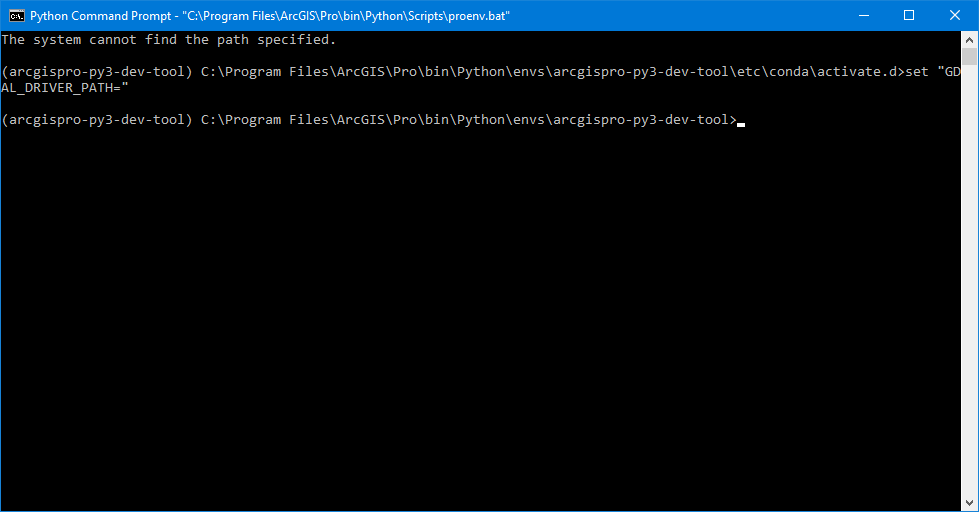- Home
- :
- All Communities
- :
- Developers
- :
- Python
- :
- Python Questions
- :
- Cloning ArcGIS Pro 2.8 default environment misses ...
- Subscribe to RSS Feed
- Mark Topic as New
- Mark Topic as Read
- Float this Topic for Current User
- Bookmark
- Subscribe
- Mute
- Printer Friendly Page
Cloning ArcGIS Pro 2.8 default environment misses GDAL_DRIVER_PATH
- Mark as New
- Bookmark
- Subscribe
- Mute
- Subscribe to RSS Feed
- Permalink
Hello all,
I recently cloned the default ArcGIS Pro 2.8 Conda environment so I can install and use rasterio and dask for some big data analyses. I used the Python Command Prompt (PCP) that comes with ArcGIS to perform the clone instead of the in-software interface.
The clone worked fine, and rasterio and dask installed without issues. However, when I try to run any rasterio method that wraps GDAL I get an GDAL environment issue. I don't have any GDAL issues when using the default environment.
I activated the the cloned environment in the PCP to have a look, and get this warning:
Does anyone know how to make sure my cloned environment is directed to the correct GDAL path?
Many thanks!
- Mark as New
- Bookmark
- Subscribe
- Mute
- Subscribe to RSS Feed
- Permalink
gdal stuff is installed in
C:\...install_folder...\bin and
C:\...install_folder...\bin\gdalplugins
and probably elsewhere, I doubt the cloning process copied all that over
ADDENDUM
as well (forgot osgeo)
C:\...install_folder...\bin\Python\envs\arcgispro-py3\Lib\site-packages\osgeo
... sort of retired...
- Mark as New
- Bookmark
- Subscribe
- Mute
- Subscribe to RSS Feed
- Permalink
Thanks Dan,
Very helpful. Do you know how I can set my clone environment up to see these paths? I'm hoping I can just set them once instead of every time I activate.
- Mark as New
- Bookmark
- Subscribe
- Mute
- Subscribe to RSS Feed
- Permalink
Can you confirm those paths exist in your clone path. You shouldn't have to set the gdal path if the clone contains the equivalent files, you should just have to activate the clone and run within the clone
... sort of retired...
- Mark as New
- Bookmark
- Subscribe
- Mute
- Subscribe to RSS Feed
- Permalink
I tried looking at environmental vars via: "conda env config vars list" in the PCP but I nothing was returned. Are there any other ways to check?
- Mark as New
- Bookmark
- Subscribe
- Mute
- Subscribe to RSS Feed
- Permalink
windows file explorer... examine your clone for the paths that I cited earlier
or
activate your clone then
>>> conda list
... sort of retired...
- Mark as New
- Bookmark
- Subscribe
- Mute
- Subscribe to RSS Feed
- Permalink
Thanks.
Yes, all of those paths are there.
- Mark as New
- Bookmark
- Subscribe
- Mute
- Subscribe to RSS Feed
- Permalink
Did you clone from the command line? The python package manager GUI in Pro won't create clones in C:\Program Files\etc... as far as I'm aware.
Did you install an updated/non-esri channel GDAL?
In python, from osgeo import gdal; gdal.__version__ should return 2.33e which is an Esri customised gdal and automatically sets "GDAL_DRIVER_PATH" for you (in [env dir]/Lib/site-packages/osgeo/__init__.py).
- Mark as New
- Bookmark
- Subscribe
- Mute
- Subscribe to RSS Feed
- Permalink
Thanks Luke!
I installed via the command line using:
conda create --clone arcgispro-py3 --name arcgispro-py3-dev-tool
activate arcgispro-py3-dev-tool
conda install dask
conda install rasterioWhen I check gdal version I get 2.3.3e.