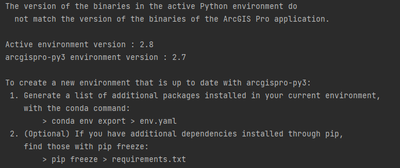- Home
- :
- All Communities
- :
- Developers
- :
- Python
- :
- Python Questions
- :
- Cannot run arcpy in Pycharm after pro 2.8.2 update...
- Subscribe to RSS Feed
- Mark Topic as New
- Mark Topic as Read
- Float this Topic for Current User
- Bookmark
- Subscribe
- Mute
- Printer Friendly Page
Cannot run arcpy in Pycharm after pro 2.8.2 update.
- Mark as New
- Bookmark
- Subscribe
- Mute
- Subscribe to RSS Feed
- Permalink
I cannot get Pycharm to run any scripts with arcpy in them. I get the following error:
And a list of instructions to follow (which don't seem to work either). The issue is that when this happens I usually just go into pro, delete the cloned environment, then clone default again and install the few packages that I need in the conda env to run my scripts. But that doesn't seem to be working.
- Mark as New
- Bookmark
- Subscribe
- Mute
- Subscribe to RSS Feed
- Permalink
Try rebuilding the indexes within PyCharm. I think you can right click on the lower right corner where it list your current interpreter and choose rebuild index or repoint the interpreter to the cloned environment. Could be a cache somewhere that’s causing the problem.
- Mark as New
- Bookmark
- Subscribe
- Mute
- Subscribe to RSS Feed
- Permalink
I've tried creating a new Virtual Env, and set it to the new cloned interpreter and I am still running into the same issue. I have even uninstalled pycharm and re-installed it and tried with a clean slate. I don't understand how the working environment version can be higher than the cloned environment.