- Home
- :
- All Communities
- :
- Developers
- :
- Python
- :
- Python Questions
- :
- Calculate field with a variable attribute
- Subscribe to RSS Feed
- Mark Topic as New
- Mark Topic as Read
- Float this Topic for Current User
- Bookmark
- Subscribe
- Mute
- Printer Friendly Page
- Mark as New
- Bookmark
- Subscribe
- Mute
- Subscribe to RSS Feed
- Permalink
Hello All,
I have a python script which creates a join between two layers.
I am then trying to use calculate field to take the data from one column (DemandWeight) and adding it to another column. However, the other column is made up from a variable so cannot be hard coded. For example, I have a variable called weightedvalue made up from attributes from another table. So after the join I have NetworkLocations.weightedvalue. But the message I get is that is not an actual column name. it is looking for the actual enbedded coIumn name. I also tried NetworkLocations.%weightedvalue% but does not work either. The weighedvalue changes as per a loop.
Any ideas would be appreciated
Solved! Go to Solution.
Accepted Solutions
- Mark as New
- Bookmark
- Subscribe
- Mute
- Subscribe to RSS Feed
- Permalink
I just did a test with the "data" you provided. I had to read it into a fgdb to mimic the situation that you have and change the schema, since things get altered when you export the data to a text and csv file. Next time please provide the data in its original format.
See the code below that I used:
def main():
import arcpy
# define input tables and fields
tbl_source = r'C:\GeoNet\CommericalAnalytics\data.gdb\FacilitiesOutput'
fld_source_key = 'Name'
fld_source_val = 'DemandWeight'
# define output tables and fields
tbl_destination = 'C:\GeoNet\CommericalAnalytics\data.gdb\ABN'
fld_dest_key = 'BSB_Text'
fld_dest_val = 'Value'
# create dictionary of input
flds = (fld_source_key, fld_source_val)
dct_source = {r[0]: r[1] for r in arcpy.da.SearchCursor(tbl_source, flds)}
# update output
flds = (fld_dest_key, fld_dest_val)
with arcpy.da.UpdateCursor(tbl_destination, flds) as curs:
for row in curs:
dest_key = row[0]
if dest_key in dct_source:
row[1] = dct_source[dest_key]
curs.updateRow(row)
if __name__ == '__main__':
main()Table get's updated, although some BSB_Text values are missing in the FacilitiesOutput table.
In the ABN table the values get updated:
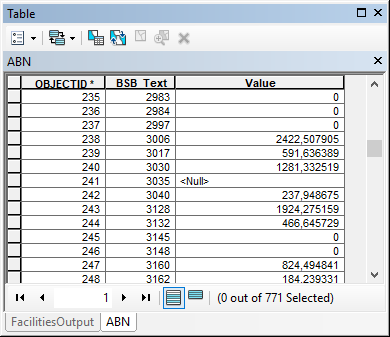
BSB_Text 3035 in this example is not in the acilitiesOutput table.
- Mark as New
- Bookmark
- Subscribe
- Mute
- Subscribe to RSS Feed
- Permalink
If you are running the script as a script tool, there is a dependency parameter that may cover your case.
Your field name for the calculation will 'depend' on the fields in that featureclass.
http://pro.arcgis.com/en/pro-app/arcpy/geoprocessing_and_python/setting-script-tool-parameters.htm
- Mark as New
- Bookmark
- Subscribe
- Mute
- Subscribe to RSS Feed
- Permalink
You may also be interested in reading this blog post (in case you want a solution without join and using dictionaries): /blogs/richard_fairhurst/2014/11/08/turbo-charging-data-manipulation-with-python-cursors-and-diction...
- Mark as New
- Bookmark
- Subscribe
- Mute
- Subscribe to RSS Feed
- Permalink
Brilliant, thanks for that.
Have been looking for a while.
- Mark as New
- Bookmark
- Subscribe
- Mute
- Subscribe to RSS Feed
- Permalink
Thanks very much for this.
Both useful, especially the Turbo charging one. I have been racking my brains to get this sorted, and it looks like you have provided it.
Thanks again.
Regards,
Warren
- Mark as New
- Bookmark
- Subscribe
- Mute
- Subscribe to RSS Feed
- Permalink
If you need any help with the script, just post back here
- Mark as New
- Bookmark
- Subscribe
- Mute
- Subscribe to RSS Feed
- Permalink
Hello Xander,
Appreciate the help. This is my issue and it is the last step!
Below I am adding a variable weightfldval which is the attribute for the new table. This changes as per a loop earlier, and works fine.
The issue is where I create the updateFieldsList = ["BSB_Text", ?????] If I use weightfldval, then nothing happens, the data is not transferred . So I have the scenario where the columns have been create, just like I want, but nothing is transferred over from the DemandWeight of the FacilitiesOutput.
Let me know if this does not make sense. Appreciate any help. Again.
Regards,
Warren
#with the sublayer names as the keys
subLayers = dict((lyr.datasetName, lyr) for lyr in arcpy.mapping.ListLayers(outNALayer)[1:])
FacilitiesSubLayer = subLayers["Facilities"]
Process: Add Field (2)
arcpy.AddField_management(ABN, weightfldval, "DOUBLE", "", "", "", "", "NULLABLE", "NON_REQUIRED", "")
print("Added field to ABN_Opp_Metrics_Homeloan")
#Create new Facilities FC
arcpy.management.CopyFeatures(FacilitiesSubLayer,FacilitiesOutput)
print("Facility Class Created")
Transfer of a Single Field Value between Feature Classes
sourceFC = r"C:\xxx\xxx\Scratch_Workspce.gdb\FacilitiesOutput"
sourceFieldsList = ["Name", "DemandWeight"]
Use list comprehension to build a dictionary from a da SearchCursor
valueDict = {r[0]:(r[1:]) for r in arcpy.da.SearchCursor(sourceFC, sourceFieldsList)}
updateFC = r"C:\xxx\xxx\Scratch_Workspce.gdb\ABN "
updateFieldsList = ["BSB_Text", ?????]
with arcpy.da.UpdateCursor(updateFC, updateFieldsList) as updateRows:
for updateRow in updateRows:
store the Join value of the row being updated in a keyValue variable
keyValue = updateRow[0]
verify that the keyValue is in the Dictionary
if keyValue in valueDict:
transfer the value stored under the keyValue from the dictionary to the updated field.
updateRow[1] = valueDict[keyValue][0]
updateRows.updateRow(updateRow)
del valueDict
print "Finished script: " + strftime("%Y-%m-%d %H:%M:%S")
- Mark as New
- Bookmark
- Subscribe
- Mute
- Subscribe to RSS Feed
- Permalink
Not sure that is the problem actually. Even when I hard code the attribute, to test if the data is carried from DemandWeight to the Proposed Attribute, it does not work. So my issue might be somewhere else. Will have a look. I get no errors, just no data passes through to the new attributes. The dictionary data definitely has the desired attribute.
Warren
- Mark as New
- Bookmark
- Subscribe
- Mute
- Subscribe to RSS Feed
- Permalink
Warren:
Are you sure that the values in the Name field in the FacilitiesOutput FC exactly match the values in the BSB_Text field in the ABN FC? The code will only transfer data where there is an exact match on the values in those fields. Also, since you are only using two fields as a key and value to create the dictionary, you do not need to load the value portion into a tuple and can just return the value of the dictionary directly without indexing.
valueDict = {r[0]:r[1] for r in arcpy.da.SearchCursor(sourceFC, sourceFieldsList)}
...
updateRow[1] = valueDict[keyValue]
- Mark as New
- Bookmark
- Subscribe
- Mute
- Subscribe to RSS Feed
- Permalink
Thanks for the Reply Richard, I am in training all day today but will get back to you tomorrow. Appreciate the response.
Warren