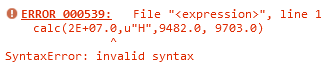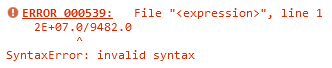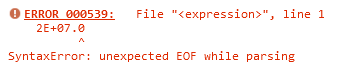- Home
- :
- All Communities
- :
- Developers
- :
- Python
- :
- Python Questions
- :
- Calculate Field, SyntaxError invalid syntax parti...
- Subscribe to RSS Feed
- Mark Topic as New
- Mark Topic as Read
- Float this Topic for Current User
- Bookmark
- Subscribe
- Mute
- Printer Friendly Page
Calculate Field, SyntaxError invalid syntax partially working
- Mark as New
- Bookmark
- Subscribe
- Mute
- Subscribe to RSS Feed
- Permalink
I'm attempting to run a script to calculate a field that is conditional. If float2 is available I want to calculate the ratio of float1/float2, if it is null I want to use the ratio of float1/float3, and then leave null if both float2 and float3 are null.
The script doesn't immediately fail when running, but does error out after a few thousand records with the following:
Expression:
calc(!float1!, !text1!, !float2!, !float3!)
Code Block:
def calc(f1, t1, f2, f3):
if f1 > 0 and t1 == "H":
if f2:
return f1 / f2
elif f3:
return f1 / f3
else:
return None
else:
return None
Any ideas on what is happening here or how to address it? !float1! is indeed a float, so my first thought that maybe there was some hard coded scientific notation in there doesn't seem to be an issue. Thanks!
- Mark as New
- Bookmark
- Subscribe
- Mute
- Subscribe to RSS Feed
- Permalink
It seems to be an error associated with that particular record. When I select on the record and do a simple calculation of float1 / float2 I get the same error. Any idea what this could be or how to fix?
- Mark as New
- Bookmark
- Subscribe
- Mute
- Subscribe to RSS Feed
- Permalink
OK, I'm convinced it has something to do with the scientific notation. I have some records with float1 = 10,000,000 ; 20,000,000 ; 50,000,000 and they are the only ones that fail. It seems as long as the value doesn't result in a number divisible by 10 million it works. Other records have values 10 million plus.
What's going on here?
- Mark as New
- Bookmark
- Subscribe
- Mute
- Subscribe to RSS Feed
- Permalink
You should use DOUBLE datatype for floating values of more than six-digits. Create a new DOUBLE field and assign the values of Field1 to it.
Could you test the following code block (Test with Field1 or the new field)?
def calc(f1, t1, f2, f3):
if f1 > 0 and t1 == "H":
if f2 > 0:
return (f1 / f2)
elif f3 > 0:
return (f1 / f3)
else:
return None
else:
return NoneThink Location
- Mark as New
- Bookmark
- Subscribe
- Mute
- Subscribe to RSS Feed
- Permalink
Thanks for your feedback Jayanta.
The feature class I'm using is created in a script from a sql server table and upon import the field is created as a float (using arcpy.XYTableToPoint_management). If I create a new field, set to double, and try to populate with the float1 value it doesn't work:
However, I don't follow how the double datatype is required here since if I run this calculation excluding only the float1 values that are multiples of 10 million it works.
EDIT: So those were the cases where it crashed, but values weren't always being calculated elsewhere. How do I create the featureclass and ensure the incoming fields are set to DOUBLE?