- Home
- :
- All Communities
- :
- Developers
- :
- Python
- :
- Python Questions
- :
- Automating a report for client
- Subscribe to RSS Feed
- Mark Topic as New
- Mark Topic as Read
- Float this Topic for Current User
- Bookmark
- Subscribe
- Mute
- Printer Friendly Page
Automating a report for client
- Mark as New
- Bookmark
- Subscribe
- Mute
- Subscribe to RSS Feed
- Permalink
I am looking for a solution to automate a process for a client, so that all they have to do is type in the report number and it will generate a PDF report for them to print. So far I have the model built so all they have to do is type in the report number and it will select that feature and export it out to a table. My issue is how to get this into a form. I love using access forms to do this on other projects but I am open to any and all solutions. I am trying to get more and more of them to use GIS instead of excel to document and analyse their datasets. If I can cross this hurdle it would help out a ton in winning them over.
Work flow steps.
- User Clicks tool
-Tool promps user to type in the incident number
-Tool selects the specific incident and exports it
-import this single feature into some program to generate a custom report (That I configure before hand)
-Generate a printable single page pdf report.
This is the box they get when first clicking on the report
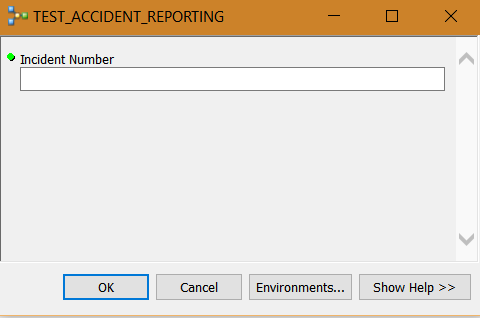
This is what I have so far
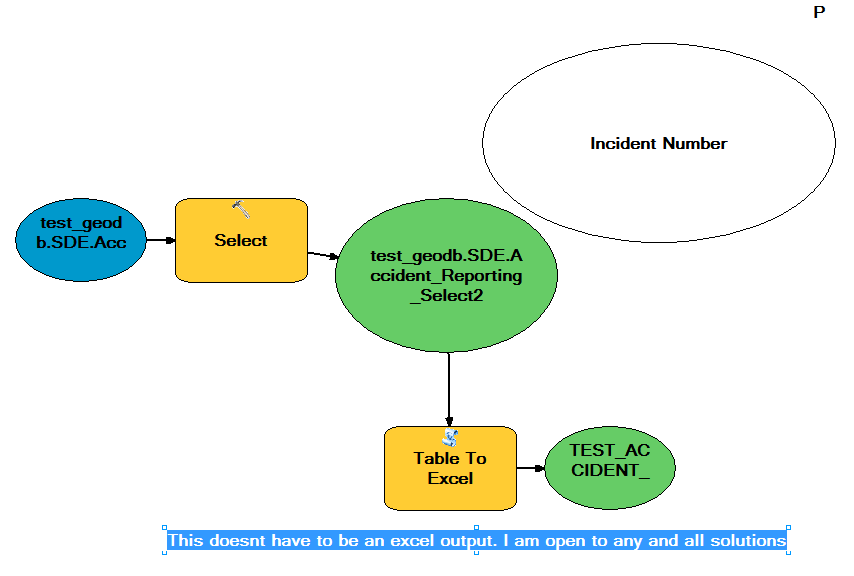
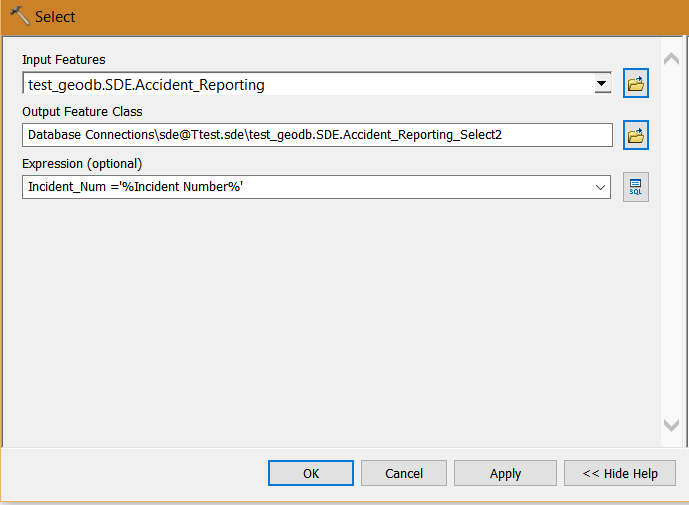
- Mark as New
- Bookmark
- Subscribe
- Mute
- Subscribe to RSS Feed
- Permalink
You could create a report template with ArcGis report writer then use ExportReport—Help | ArcGIS for Desktop