- Home
- :
- All Communities
- :
- Developers
- :
- Python
- :
- Python Questions
- :
- Arcpy.mapping.AddLayer selection Funk (serious ESR...
- Subscribe to RSS Feed
- Mark Topic as New
- Mark Topic as Read
- Float this Topic for Current User
- Bookmark
- Subscribe
- Mute
- Printer Friendly Page
Arcpy.mapping.AddLayer selection Funk (serious ESRI devs only)
- Mark as New
- Bookmark
- Subscribe
- Mute
- Subscribe to RSS Feed
- Permalink
path = #path to your polygon feature class with at least two features in it.
new_layer_name = os.path.basename(path)
arcpy.MakeFeatureLayer_management(path, new_layer_name)
new_layer = arcpy.mapping.Layer(new_layer_name)
arcpy.mapping.AddLayer(mxd.activeDataFrame, new_layer_name, 'BOTTOM')
del mxd
Now, use the code below in a separate geoprocessing tool, to report the number of features selected in the map.
if desc.FIDSet:
messages.addMessage('selection made')
# you'll never get here with the layer above!!
else:
messages.addMessage('no selection made')
# you'll always get here even with a selection 😞
# to the layer....
feature_count = int(arcpy.GetCount_management(input_feature_class).getOutput(0)
Notes:
- If you use the code above to add the feature class to the map. Remove it from the toc (right click, remove) and add it using arc catalog (drag-drop), the feature selection will STILL not work. Hence why I suggest it has something to do with the internal name resolution.
I look forward to hearing from ESRI support.
Solved! Go to Solution.
- Mark as New
- Bookmark
- Subscribe
- Mute
- Subscribe to RSS Feed
- Permalink
I think Joshua Bixby has an interesting thing there. I made some small adjustments to the python toolbox and it seems to be working now.
# Joseph Armbruster - 0Lat Inc - www.0lat.com
# Replace FULL_PATH_TO_A_FEATURE_CLASS_IN_A_GEODATABASE with a full path to a feature class
# Load pyt into arcmap 10.3.X or 10.5.X
# Run AddFeaturesToMap
# Select one feature from the target feature layer using the select tool
# Run GetCount
# Observe the returned feature count...
import arcpy, os
class Toolbox(object):
def __init__(self):
self.label = "TEST FOR ESRI"
self.alias = ""
self.tools = [
AddFeaturesToMap,
GetCount
]
class AddFeaturesToMap(object):
def __init__(self):
self.label = "For ESRI Add to Map"
self.description = ""
self.canRunInBackground = True
def getParameterInfo(self):
return
def isLicensed(self):
return True
def updateParameters(self, parameters):
return
def updateMessages(self, parameters):
return
def execute(self, parameters, messages):
arcpy.env.overwriteOutput = True
# dataset_to_process = r'FULL_PATH_TO_A_FEATURE_CLASS_IN_A_GEODATABASE'
dataset_to_process = r'C:\GeoNet\Selection\test.gdb\myLines'
mxd = arcpy.mapping.MapDocument('CURRENT')
tmp_new_layer_name = "tmp layer name"
arcpy.MakeFeatureLayer_management(dataset_to_process, tmp_new_layer_name)
new_layer = arcpy.mapping.Layer(tmp_new_layer_name)
new_layer.visible = True
new_layer.name = os.path.basename(dataset_to_process)
arcpy.mapping.AddLayer(mxd.activeDataFrame, new_layer, 'BOTTOM')
arcpy.Delete_management(tmp_new_layer_name)
del new_layer
del mxd
arcpy.RefreshTOC()
return
class GetCount(object):
def __init__(self):
self.label = "For ESRI Get Count"
self.description = ""
self.canRunInBackground = True
def getParameterInfo(self):
return [
arcpy.Parameter(
displayName="Input Geotiles or Grids",
name="input_geotiles_or_grids",
datatype="GPFeatureLayer",
parameterType="required",
direction="Input")
]
def isLicensed(self):
return True
def updateParameters(self, parameters):
return
def updateMessages(self, parameters):
return
def execute(self, parameters, messages):
input_feature_class = parameters[0].valueAsText
desc = arcpy.Describe(input_feature_class)
fid_set = desc.FIDSet
if fid_set == '':
lst_fid = []
else:
lst_fid = fid_set.split(';')
if len(lst_fid) > 0:
# messages.addMessage('selection made')
messages.addMessage('selection made: {}'.format(len(lst_fid)))
messages.addMessage(lst_fid)
else:
# messages.addMessage('no selection made')
messages.addMessage('no selection made: {}'.format(len(lst_fid)))
messages.addMessage(lst_fid)
feature_class_name = os.path.basename(input_feature_class)
feature_count = int(arcpy.GetCount_management(input_feature_class).getOutput(0))
messages.addMessage('number of features selected: %d' % (feature_count))
return
- Mark as New
- Bookmark
- Subscribe
- Mute
- Subscribe to RSS Feed
- Permalink
Although not documented, you can point Layer directly to a data set. Try the following for the execute block:
def execute(self, parameters, messages):
dataset_to_process = # path to feature class
mxd = arcpy.mapping.MapDocument('CURRENT')
lyr = arcpy.mapping.Layer(dataset_to_process)
arcpy.mapping.AddLayer(mxd.activeDataFrame, lyr, 'BOTTOM')
del lyr
del mxd
arcpy.RefreshTOC()
return- Mark as New
- Bookmark
- Subscribe
- Mute
- Subscribe to RSS Feed
- Permalink
That's how I had it in my original script.
- Mark as New
- Bookmark
- Subscribe
- Mute
- Subscribe to RSS Feed
- Permalink
I just put the code provided by Joshua Bixby in the Python toolbox and it simply works. No double layers, selection returns the correct values.
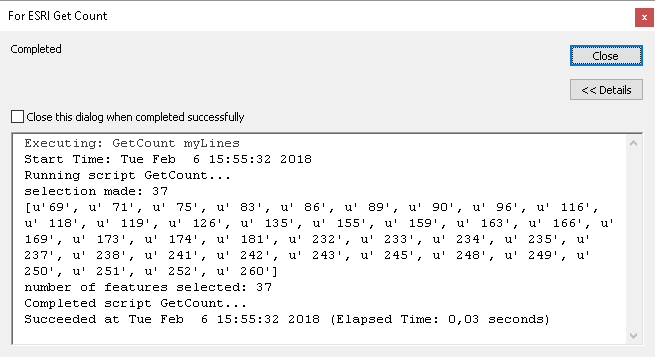
- Mark as New
- Bookmark
- Subscribe
- Mute
- Subscribe to RSS Feed
- Permalink
So it doesn't work for you? I am running 10.6 and it works with the tests I have run.
- Mark as New
- Bookmark
- Subscribe
- Mute
- Subscribe to RSS Feed
- Permalink
My hands are itching to mark the Joshua's answer as the correct one, since it worked for me too (although we are both using 10.6).
- Mark as New
- Bookmark
- Subscribe
- Mute
- Subscribe to RSS Feed
- Permalink
go for it xander_bakker ![]()
- Mark as New
- Bookmark
- Subscribe
- Mute
- Subscribe to RSS Feed
- Permalink
Let's just wait a moment to see if the OP can confirm the provided solution is working for him...
- Mark as New
- Bookmark
- Subscribe
- Mute
- Subscribe to RSS Feed
- Permalink
Correction to my previous comment, this is Not how I had it Exactly... He removed the MakeFeatureLayer management call, which was important !