- Home
- :
- All Communities
- :
- Developers
- :
- Python
- :
- Python Questions
- :
- arcpy function for attributes in a field?
- Subscribe to RSS Feed
- Mark Topic as New
- Mark Topic as Read
- Float this Topic for Current User
- Bookmark
- Subscribe
- Mute
- Printer Friendly Page
- Mark as New
- Bookmark
- Subscribe
- Mute
- Subscribe to RSS Feed
- Permalink
Is there a function in arcpy that will list all the different individual attributes in a field? I know I have seen this somewhere but can't remember, or find it. I want to create a script to export data in a fc based on attributes.
Solved! Go to Solution.
Accepted Solutions
- Mark as New
- Bookmark
- Subscribe
- Mute
- Subscribe to RSS Feed
- Permalink
Several approaches work. ModelBuilder does this with a Iterate Field Values iterator with the Unique Value option checked. The iterator provides the current value being processed in a variable that can be used to name files using Feature Class to Feature Class for an export. All of the steps can be done through a model without any Python scripting.
Summary Statistics works also, because it exactly provides a list of strings from a source text field into a new text field with only the sorted, unique values listed if you use that field as the Case field as Owen suggested. This can be output to an in memory output in a script if you just want to read the values for naming files. A second for loop with a cursor would read the list and use a tool like Feature Class to Feature Class to export each file and do the naming.
A cursor can do this also, but it is not an absolute requirement to take that approach. It is done with two for loops. A search cursor for loop would read the values into a list which could be sorted with the sort function and then made unique using the set function, then a second for loop would read the list and use a tool like Feature Class to Feature Class to export each file and do the naming.
If the end goal is simply to create a table of unique values in a field all you need is the Summary Statistics tool as everyone else has said.
If the goal is to create a single feature based on each of the unique attributes in a field use Dissolve with the Case Field assigned and the create multi-part features option checked.
- Mark as New
- Bookmark
- Subscribe
- Mute
- Subscribe to RSS Feed
- Permalink
are you referring to either Summary Statistics or the Split Tool
- Mark as New
- Bookmark
- Subscribe
- Mute
- Subscribe to RSS Feed
- Permalink
Neither I believe. If I'm not mistaken the summary statistics tool will not provide a list of atributes (strings) in a field and e split tool requires a second feature to base the split on, as well as a field. Am I wrong?
- Mark as New
- Bookmark
- Subscribe
- Mute
- Subscribe to RSS Feed
- Permalink
Several approaches work. ModelBuilder does this with a Iterate Field Values iterator with the Unique Value option checked. The iterator provides the current value being processed in a variable that can be used to name files using Feature Class to Feature Class for an export. All of the steps can be done through a model without any Python scripting.
Summary Statistics works also, because it exactly provides a list of strings from a source text field into a new text field with only the sorted, unique values listed if you use that field as the Case field as Owen suggested. This can be output to an in memory output in a script if you just want to read the values for naming files. A second for loop with a cursor would read the list and use a tool like Feature Class to Feature Class to export each file and do the naming.
A cursor can do this also, but it is not an absolute requirement to take that approach. It is done with two for loops. A search cursor for loop would read the values into a list which could be sorted with the sort function and then made unique using the set function, then a second for loop would read the list and use a tool like Feature Class to Feature Class to export each file and do the naming.
If the end goal is simply to create a table of unique values in a field all you need is the Summary Statistics tool as everyone else has said.
If the goal is to create a single feature based on each of the unique attributes in a field use Dissolve with the Case Field assigned and the create multi-part features option checked.
- Mark as New
- Bookmark
- Subscribe
- Mute
- Subscribe to RSS Feed
- Permalink
Summary Statistics would be the starting point for your script:
arcpy.Statistics_analysis("DevTypes","C:/Users/Owen/Documents/ArcGIS/Default.gdb/DevTypes_Stats","OBJECTID FIRST","ClassCode")
If you are only interested in the unique values in a field then use it as the Case Field parameter. For the Statistics Field(s) parameter you can just use the first ObjectId (the output for this is not used but it is a required input). You will end up with something like:
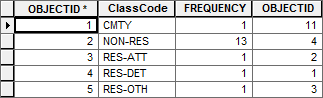
Then you can use a search cursor to loop through the field values for the export stage.
- Mark as New
- Bookmark
- Subscribe
- Mute
- Subscribe to RSS Feed
- Permalink
A coworker asked me about this ( he doesn't know Python) and I said it would require a python script with a search curso. But I remember being shown a way to produce a list of attributes from a field. I thought it was an arcpy function. Then a "for" loop could be used to loop through the attributes for the export. Just a thought.
- Mark as New
- Bookmark
- Subscribe
- Mute
- Subscribe to RSS Feed
- Permalink
summary statistics ... the tool in arctoolbox, will give you what you need, or you can extract the necessary code from my Field Statistics Toolbox..
- Mark as New
- Bookmark
- Subscribe
- Mute
- Subscribe to RSS Feed
- Permalink
Here's how to do it a search cursor (very quickly, compared to the Frequency or Statistics tools) -- if what you want is Python list.
def ListUnique(tbl, field): vlist = [] with arcpy.da.SearchCursor(tbl, field) as rows: for row in rows: vlist.append(row[0]) return sorted(list(set(vlist))) # unique-ize and sort the list
Note that you don't need to sort the list if you don't need to:
>>> list(set([3,2,1,4,3,99, 98])) [1, 2, 99, 4, 98, 3]
([LISTUNIQUE] was a very often-used function back in AML pre-history. Those were the days, my friends...)
- Mark as New
- Bookmark
- Subscribe
- Mute
- Subscribe to RSS Feed
- Permalink
Thanks!
- Mark as New
- Bookmark
- Subscribe
- Mute
- Subscribe to RSS Feed
- Permalink
Thanks guys. You all were a big help.