- Home
- :
- All Communities
- :
- Developers
- :
- Python
- :
- Python Questions
- :
- arcpy.ExportTileCache_management() storage format ...
- Subscribe to RSS Feed
- Mark Topic as New
- Mark Topic as Read
- Float this Topic for Current User
- Bookmark
- Subscribe
- Mute
- Printer Friendly Page
arcpy.ExportTileCache_management() storage format not working
- Mark as New
- Bookmark
- Subscribe
- Mute
- Subscribe to RSS Feed
- Permalink
In the course of automating my processes, I noticed that the storage format "EXPLODED" parameter is not being honored in a stand alone python script. Every time I run the tool, it always outputs ".bundle" files. It is supposed to output a folder structure with many ".png" image files.
import arcpy
arcpy.ExportTileCache_management(
"G:\GIS\Projects\Tile_Cache\GUI_packed_tile_cache\Map",
"G:\GIS\Projects\Tile_Cache",
"python_exploded_tile_cache",
"TILE_CACHE",
"EXPLODED", <----------DOES NOT WORK, seems to only use "COMPACT"/"COMPATV_V2"
(288895.277144, 144447.638572, 72223.819286, 36111.909643, 18055.954822, 9027.977411),
"G:\GIS\Projects\Tile_Cache\Tile_Features2.gdb\aoi"
)This tool seems to work fine using the GUI in ArcGIS Pro. This is ok, I guess, but my workflow involves many other steps, which are all automated in Python.
Using the exact same parameters and inputs, I have two different results:
Running the tool using the GUI in ArcGIS Pro, the output is correct:
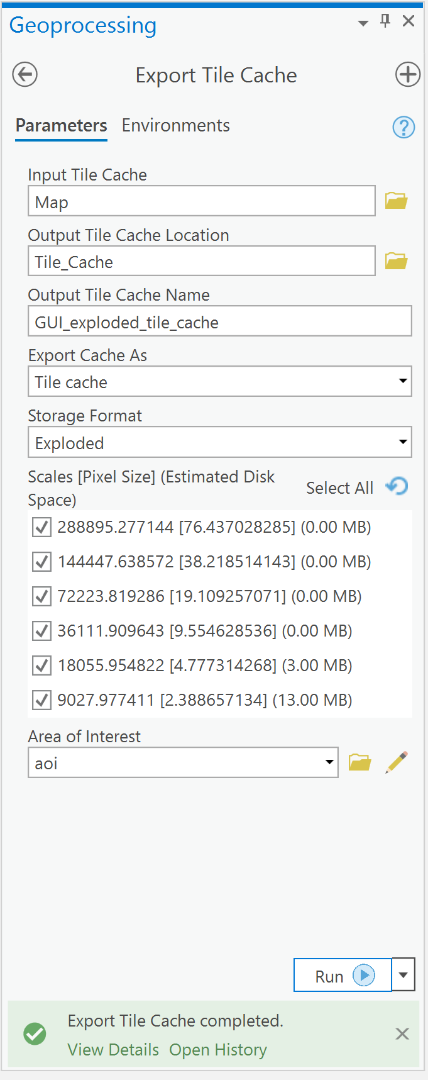

However, using a stand alone python script, the tiles are not exploded. Instead, they are still packed in a ".bundle" file.


Note: I've tried this with the input tile cached created with both the ArcGIS Pro GUI "Managed Tile Cache" tool and the stand alone "arcpy.ManageTileCache_management()" tool, which works as it's supposed to in both cases.