- Home
- :
- All Communities
- :
- Developers
- :
- Python
- :
- Python Questions
- :
- Re: ArcGIS Maplex Python Labeling: If a value in a...
- Subscribe to RSS Feed
- Mark Topic as New
- Mark Topic as Read
- Float this Topic for Current User
- Bookmark
- Subscribe
- Mute
- Printer Friendly Page
ArcGIS Maplex Python Labeling: If a value in a date field is null, how do I still show other values?
- Mark as New
- Bookmark
- Subscribe
- Mute
- Subscribe to RSS Feed
- Permalink
I'm trying to label point features with ArcGIS Maplex Engine, using [field1], [field2], [field3], [datefield]. My code is set up to label [field1] + '\n' + [datefield][-2:]. If [field1] is null, it'll label [field2] + '\n' + [field3] + '\n' + [datefield][-2:]. For whatever reason, my code doesn't work if a feature has a null value in [datefield]. How do I tell my code if the [datefield] is null, label [field1] AND if [datefield] and [field1] is null, label [field2] + '\n' + [field3]? This is my code so far.
def FindLabel ( [field1], [field2], [field3], [datefield] 😞
if str([field1]) == "None" :
return [field2] + '\n' + [field3] + '\n' + [datefield][-2:]
elif str([field1]) != "None" :
return [field1] + '\n' + [datefield][-2:]
I tried adding this section but the engine doesn't seem to read it.
elif [datefield] == "None" :
return [field1]
elif [datefield] == "None" and str([field1]) == "None" :
return [field2] + '\n' + [field3]
My entire code is this.
def FindLabel ( [field1], [field2], [field3], [datefield] 😞
if str([field1]) == "None" :
return [field2] + '\n' + [field3] + '\n' + [datefield][-2:]
elif str([field1]) != "None" :
return [field1] + '\n' + [datefield][-2:]
elif [datefield] == "None" :
return [field1]
elif [datefield] == "None" and str([field1]) == "None" :
return [field2] + '\n' + [field3]
Thanks for the help.
- Mark as New
- Bookmark
- Subscribe
- Mute
- Subscribe to RSS Feed
- Permalink
Hi Michael.
I think your issue is that you are having it check again the string value "None" instead of a None object. Try checking it against the key word None instead of the string.
http://stackoverflow.com/questions/3289601/null-object-in-python
I suggest using the if ... is None format in the link for your syntax.
Regards,
Ian
- Mark as New
- Bookmark
- Subscribe
- Mute
- Subscribe to RSS Feed
- Permalink
I tried simplifying it for testing purposes and it did not work for me.
def FindLabel ( [FIELD1], [DATEFIELD] 😞
if [DATEFIELD] is None :
return [FIELD1]
Am I missing something?
- Mark as New
- Bookmark
- Subscribe
- Mute
- Subscribe to RSS Feed
- Permalink
Actually it doing exactly what you are telling it to do. You said if it is a NULL label it a NULL which is nothing.
To test if its working I tried having it return something if it was Null:
def FindLabel ( [gasonsite] 😞
if [gasonsite] is None:
return "Value is Null"
I had dataset with some NULL values in a field and this expression successfully returned my string for the features that had NULL in that field. When I used the expression you used, it was blank like your probably was.
- Mark as New
- Bookmark
- Subscribe
- Mute
- Subscribe to RSS Feed
- Permalink
I thought about a good way to check and not add Null values to a label expression and here is a sample I used in ArcMap.
def FindLabel ( [gasonsite], [featuredlabel], [poweronsite] 😞
fields = ([gasonsite] , [featuredlabel] , [poweronsite])
label = ""
for field in fields:
if field is None:
continue
else:
label = label + field + "\n"
return label
If the value is Null, it add nothing to the label, it is has a value, add it to the label to be returned and add a carriage return.
Please note all my fields I used were strings and if you are using other types you will need to use the str() to convert them prior to concatenating.
- Mark as New
- Bookmark
- Subscribe
- Mute
- Subscribe to RSS Feed
- Permalink
I ran a quick test with two date fields Birthdate and Expiredate from one of my datasets .....
def FindLabel ( [BirthDate], [ExpireDate] ):
FindLabel = ""
if [BirthDate] is None:
FindLabel = "Null" + '\n'
else:
FindLabel = [BirthDate] + '\n'
if [ExpireDate] is None:
FindLabel = FindLabel + "Null2" + '\n'
else:
FindLabel = FindLabel + [ExpireDate] + '\n'
return FindLabel + "Finished Dates"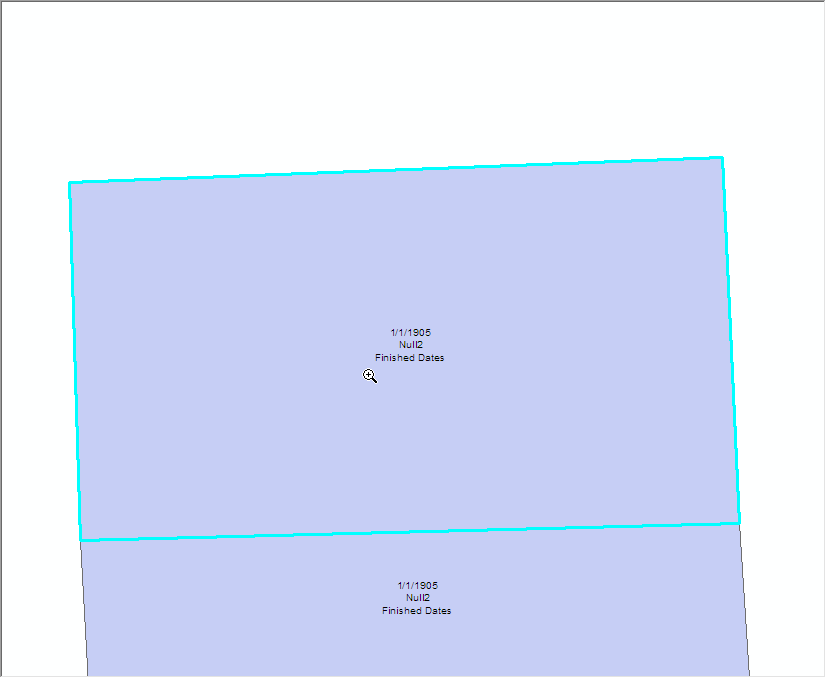
- Mark as New
- Bookmark
- Subscribe
- Mute
- Subscribe to RSS Feed
- Permalink
Perhaps a variation of this:
field1 = None # "Field1"
field2 = "Field2"
field3 = None # "Field3"
datefield = None # "2014-12-13"
if ( (field1 != None) and (datefield != None) ):
print field1 + '\n' + datefield[-2:]
elif (datefield != None):
print '\n'.join(filter(None,(field2, field3, datefield[-2:])))
else:
print '\n'.join(filter(None,(field2, field3)))
- Mark as New
- Bookmark
- Subscribe
- Mute
- Subscribe to RSS Feed
- Permalink

point raised before, but it is going to be more important in 3.x for future-proofing, because semantically there is only one None, so it is or isn't, hence nothing else can, or cannot be equal to it
- Mark as New
- Bookmark
- Subscribe
- Mute
- Subscribe to RSS Feed
- Permalink
What about using:
if field1:
do something- Mark as New
- Bookmark
- Subscribe
- Mute
- Subscribe to RSS Feed
- Permalink
True, but I don't like to equate None with 'empty'... again preference and semantics and how booleans are created. I sometimes prefer to check for an object type (ie the NoneType) versus and object's state (ie an empty list)a
field1 = None
if field1:
print("is not None")
else:
print("is not necessarily None")
is not necessarily None
field1 = []
if field1:
print("is not None")
else:
print("is not necessarily None")
is not necessarily NoneAs in this case...
field1 = None
if isinstance(field1, (type(None), list, tuple)):
print("could be None")
else:
print("is not necessarily None")
could be None