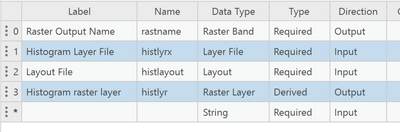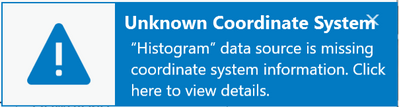- Home
- :
- All Communities
- :
- Developers
- :
- Python
- :
- Python Questions
- :
- ApplySymbologyFromLayer only works after 2nd usage
- Subscribe to RSS Feed
- Mark Topic as New
- Mark Topic as Read
- Float this Topic for Current User
- Bookmark
- Subscribe
- Mute
- Printer Friendly Page
ApplySymbologyFromLayer only works after 2nd usage
- Mark as New
- Bookmark
- Subscribe
- Mute
- Subscribe to RSS Feed
- Permalink
Hi. Thanks for any help. Having issue with ApplySymbologyFromLayer in my script tool.
Goal of tool is to take two bands from an image and produce a 2D histogram as a new raster layer with just a row/col coordinate system. The histogram is a 256x256 raster with row/col positions indicating the 8bit brightness values in the two bands. Pixel values represent counts of pixels in the original image with the given brightness value pair.
I want to provide a layer file to symbolize the histogram raster and a layout file that adds a layout with grid and legend. The first time the tool is used in a Pro project, the layout file is imported that contains a map named 'Histogram' which is also created upon import of the layout.
I'm finding that on first usage in a new project, the symbology from the layer is not applied to the histogram raster. Any subsequent usage of the tool in that same project does successfully apply the symbology.
Simplified code that just creates a dummy 256x256 output raster, but still replicates the problem:
import arcpy
import numpy as np
outRasterName = arcpy.GetParameterAsText(0) # raster output to FGDB
histlyrx = arcpy.GetParameter(1) # layer file input for raster symbology
histlayout = arcpy.GetParameter(2) # layout file input
# create NumPy array to be dummy output raster for demo
hist2D_arr = np.zeros((256,256), dtype='uint32')
# NumPyArrayToRaster(); write out to file geodatabase
outRaster = arcpy.NumPyArrayToRaster(hist2D_arr)
outRaster.save(outRasterName)
# import layout file if needed; also creates map 'Histogram' which is in layout
currProject = arcpy.mp.ArcGISProject("CURRENT")
layoutList = currProject.listLayouts("HistogramLayout")
if not(layoutList):
currProject.importDocument(histlayout)
# confirm if map named 'Histogram' is present in the current Project. If not,
# issue error message.
histMapList = currProject.listMaps("Histogram")
if histMapList:
arcpy.AddMessage("Histogram map is present.\n")
histMap = histMapList[0]
histlyr = histMap.addDataFromPath(outRasterName)
histlyr = arcpy.management.ApplySymbologyFromLayer(histlyr, histlyrx)
arcpy.AddMessage(histlyr)
else:
arcpy.AddError("No map named Histogram found.")
# Use SetParameter to associate the derived layer required by
# ApplySymbologyFromlayer to the corresponding item in the parameter list
arcpy.SetParameter(3,histlyr)The tool parameters are set up as:
A clue - right after the line that invokes ApplySymbologyFromLayer, the code writes out the layer name. On first usage of the tool, this writes something like 'GPLYR_{EC07329E-BF4A-872F-A9F0DC9DB737}'. On subsequent uses, this actually writes out the name that I specified in the UI, e.g. "demo1".
Thank you for any ideas.
Pete
- Mark as New
- Bookmark
- Subscribe
- Mute
- Subscribe to RSS Feed
- Permalink
I am not seeing an project save () at the end
Saves changes to an ArcGISProject (.aprx). The project is saved and the project variable continues to reference the original ArcGISProjectobject.
The last sentence suggests that nothing will persist until the project is referenced/opened again after the script runs.
you might need the file path from current
ArcGISProject—ArcGIS Pro | Documentation
... sort of retired...
- Mark as New
- Bookmark
- Subscribe
- Mute
- Subscribe to RSS Feed
- Permalink
Thank you for that idea @DanPatterson.
I just added the following line to the end of that code, but I found the same behavior:
currProject.save()
Another clue - I've also noticed on first usage of the tool in a project, that the histogram raster is successfully added to the map Histogram, it just doesn't get symbolized. But I don't get any warning about the lack of a coordinate system on the histogram raster.
On subsequent uses of the tool in the project, I get this popup warning:
- Mark as New
- Bookmark
- Subscribe
- Mute
- Subscribe to RSS Feed
- Permalink
Your suggestion @DanPatterson made me think maybe the project needs to be saved earlier in the code, prior to the use of ApplySymbologyFromLayer. I added a couple earlier saves just to check this.
But the problem persisted - symbology is not applied to the raster on the first usage of the tool, but it is on subsequent uses.
Then I tried the following. Prior to the first usage of the tool in a project, I imported the layout manually using the Import Layout tool on the ribbon. Then I used the tool so that the import layout code was not executed.
Then the symbology was correctly applied on the first usage of the tool. So the problem is a consequence of the use of .importDocument in the code.
- Mark as New
- Bookmark
- Subscribe
- Mute
- Subscribe to RSS Feed
- Permalink
The updated code with the save project lines.
import arcpy
import numpy as np
outRasterName = arcpy.GetParameterAsText(0) # raster output to FGDB
histlyrx = arcpy.GetParameter(1) # layer file input for raster symbology
histlayout = arcpy.GetParameter(2) # layout file input
# create NumPy array to be dummy output raster for demo
hist2D_arr = np.zeros((256,256), dtype='uint32')
# NumPyArrayToRaster(); write out to file geodatabase
outRaster = arcpy.NumPyArrayToRaster(hist2D_arr)
outRaster.save(outRasterName)
# import layout file if needed; also creates map 'Histogram' which is in layout
currProject = arcpy.mp.ArcGISProject("CURRENT")
layoutList = currProject.listLayouts("HistogramLayout")
if not(layoutList):
currProject.importDocument(histlayout)
currProject.save()
# confirm if map named 'Histogram' is present in the current Project. If not,
# issue error message.
histMapList = currProject.listMaps("Histogram")
if histMapList:
arcpy.AddMessage("Histogram map is present.\n")
histMap = histMapList[0]
histlyr = histMap.addDataFromPath(outRasterName)
currProject.save()
histlyr = arcpy.management.ApplySymbologyFromLayer(histlyr, histlyrx)
arcpy.AddMessage(histlyr)
else:
arcpy.AddError("No map named Histogram found.")
# Use SetParameter to associate the derived layer required by
# ApplySymbologyFromlayer to the corresponding item in the parameter list
arcpy.SetParameter(3,histlyr)
currProject.save()