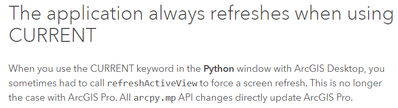- Home
- :
- All Communities
- :
- Developers
- :
- Python
- :
- Python Questions
- :
- Re: Apply Changes to Mapview
- Subscribe to RSS Feed
- Mark Topic as New
- Mark Topic as Read
- Float this Topic for Current User
- Bookmark
- Subscribe
- Mute
- Printer Friendly Page
- Mark as New
- Bookmark
- Subscribe
- Mute
- Subscribe to RSS Feed
- Permalink
Hello,
I have the following procedure which turns layers on or off on a mapview. But I find that the changes only apply if I save the project but I find saving the project adds alot of time onto the execution of the script. Is there something different I can do, possibly some way that will just update the mapview where the layers have been turned on/off?
Thanks!
def SetLayers(prj, mapName, lyrs, status):
aprx = arcpy.mp.ArcGISProject(prj)
m = aprx.listMaps(mapName)[0]
for lyr in m.listLayers():
if lyr.name.upper() in lyrs:
if status == 'on':
lyr.visible = True
else:
lyr.visible = False
aprx.save()
del aprx
Solved! Go to Solution.
Accepted Solutions
- Mark as New
- Bookmark
- Subscribe
- Mute
- Subscribe to RSS Feed
- Permalink
Unfortunately they took away the refreshActiveView option in pro. If possible use CURRENT for the map.
https://pro.arcgis.com/en/pro-app/latest/arcpy/mapping/migratingfrom10xarcpymapping.htm
The application always refreshes when using CURRENT
When you use the CURRENT keyword in the Python window with ArcGIS Desktop, you sometimes had to call refreshActiveView to force a screen refresh. This is no longer the case with ArcGIS Pro. All arcpy.mp API changes directly update ArcGIS Pro."
- Mark as New
- Bookmark
- Subscribe
- Mute
- Subscribe to RSS Feed
- Permalink
Unfortunately they took away the refreshActiveView option in pro. If possible use CURRENT for the map.
https://pro.arcgis.com/en/pro-app/latest/arcpy/mapping/migratingfrom10xarcpymapping.htm
The application always refreshes when using CURRENT
When you use the CURRENT keyword in the Python window with ArcGIS Desktop, you sometimes had to call refreshActiveView to force a screen refresh. This is no longer the case with ArcGIS Pro. All arcpy.mp API changes directly update ArcGIS Pro."
- Mark as New
- Bookmark
- Subscribe
- Mute
- Subscribe to RSS Feed
- Permalink
That is completely correct and actually I remember reading this link in the past. SetLayers is used to turn layers on/off before running a procedure to create images. As a test I ran it how it currently works (using a passed in path to a project), I set it to create 4 images but killed the script after 12 minutes and having created 2 of the images.
I then changed my code to use 'CURRENT', reran the test and it created all 4 images in 35 seconds!
Thanks for the reminder. 🙂
- Mark as New
- Bookmark
- Subscribe
- Mute
- Subscribe to RSS Feed
- Permalink
I'm assuming though if there is a need to save the project at the end of a script that works with 'CURRENT', you will still need to do a .save()?