- Home
- :
- All Communities
- :
- Developers
- :
- Python
- :
- Python Questions
- :
- Add-In "Missing" Error
- Subscribe to RSS Feed
- Mark Topic as New
- Mark Topic as Read
- Float this Topic for Current User
- Bookmark
- Subscribe
- Mute
- Printer Friendly Page
- Mark as New
- Bookmark
- Subscribe
- Mute
- Subscribe to RSS Feed
- Permalink
Hi There. Having a really weird issue with a Python Add-In in ArcMap. Hope this is the right place to post.
Some quick background.
Currently running ArcMap 10.2.1
We have some installs that were done manually, with Python installed by the ArcGis installer to C:\Python27\ArcGIS10.2
Other installs were done via SCCM, in this case python was installed first to C:\Python27\ then the ArcGis installer just installs the rest.
Have replicated this on multiple machines, so it's not just a once off.
We have a really simple add-in that just adds a toolbar with a drop down menu, this menu the adds a layer to the map.
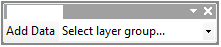
The add-in works fine when run from a copy of ArcMap that was installed manually.
But when I add it in the SCCM deployed copy it will not load properly and just shows as missing.
HOWEVER, if I open the Geoprocessing > Python window then restart ArcMap it works fine, as long as the Python window is open.
Is there any other way to get the add-in to load every time without re-installing manually / having the Python window open all the time?
Thanks
Solved! Go to Solution.
Accepted Solutions
- Mark as New
- Bookmark
- Subscribe
- Mute
- Subscribe to RSS Feed
- Permalink
Ok, so I have figured this one out.
All it was, was there needed to be a path file under
C:\Python27\Lib\site-packages\
File is named desktop10.2.pth and contains these entries.
C:\Program Files (x86)\ArcGIS\Desktop10.2\bin
C:\Program Files (x86)\ArcGIS\Desktop10.2\arcpy
C:\Program Files (x86)\ArcGIS\Desktop10.2\ArcToolbox\Scripts
Create that and restart ArcMap and it all works fine.
- Mark as New
- Bookmark
- Subscribe
- Mute
- Subscribe to RSS Feed
- Permalink
Ok, so I have figured this one out.
All it was, was there needed to be a path file under
C:\Python27\Lib\site-packages\
File is named desktop10.2.pth and contains these entries.
C:\Program Files (x86)\ArcGIS\Desktop10.2\bin
C:\Program Files (x86)\ArcGIS\Desktop10.2\arcpy
C:\Program Files (x86)\ArcGIS\Desktop10.2\ArcToolbox\Scripts
Create that and restart ArcMap and it all works fine.
- Mark as New
- Bookmark
- Subscribe
- Mute
- Subscribe to RSS Feed
- Permalink
I have just encountered the same issue. I didn't find this post until I resolved it with the help of the ESRI Support team. Unfortunately, this fix has to be done on all machines that want to have this Addin installed on it. Glad to see someone else had the same issue, and that they were able to fix it. Not sure if anything can be done by ESRI to avoid this in the future?
- Mark as New
- Bookmark
- Subscribe
- Mute
- Subscribe to RSS Feed
- Permalink
remove space in file name