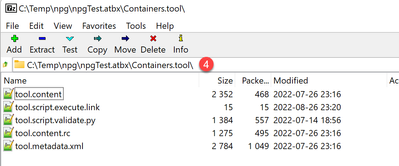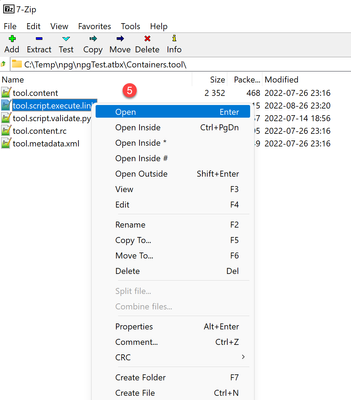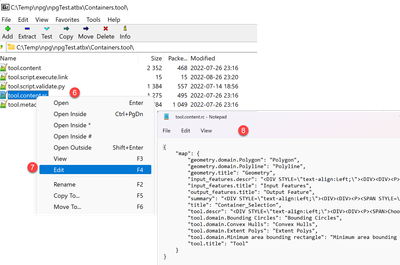Turn on suggestions
Auto-suggest helps you quickly narrow down your search results by suggesting possible matches as you type.
Cancel
- Subscribe to RSS Feed
- Mark as New
- Mark as Read
- Bookmark
- Subscribe
- Printer Friendly Page
11-24-2022
05:37 PM
Pictures should suffice for the curious.
The new format is simply a 7zip file with stuff inside. You can add stuff and edit stuff and make distributing your toolbox easy. There are json-ish files and text files inside the zip format.
Have a look.
- Right-click on the *.atbx
- You can Extract and other things from the menus and tools.
- Expand a folder, which contains the tool information.
- 4. The *.tool folder will contain a number of files.
- *.content
- *script.execute.link (link to control script, if it isn't embedded
- *.script.validate.py (the validation code)
- * plus others
5. Open any of the files in your default text editor.
6. Select a file
7. Choose Edit
8. Fix minor edits without having to fire up Pro.
Play with a scrap toolbox or a copy your working toolbox.
I develop all my tools in the 'custom toolbox' since it provides the best environment for documentation (eg. screen grabs of tool parameters etc)
Editing, including other information and data is easier since it is zip archive.
Have some fun.
Labels
About the Author
Retired Geomatics Instructor (also DanPatterson_Retired). Currently working on geometry projects (various) as they relate to GIS and spatial analysis. I use NumPy, python and kin and interface with ArcGIS Pro.