- Home
- :
- All Communities
- :
- Developers
- :
- Python
- :
- Python Blog
- :
- Making conda package installs more fun...
Making conda package installs more fun...
- Subscribe to RSS Feed
- Mark as New
- Mark as Read
- Bookmark
- Subscribe
- Printer Friendly Page
- Report Inappropriate Content
Conda vs clones
I am beginning to wonder if the reluctance of people to install packages using conda has to do with the interface.
The Package Manager in ArcGIS Pro pre 2.2 was a nice addition, although a poorer incarnation than the Anaconda package manager... but kudos for putting one in the software for those that like to keep everything together. Esri pulled the rug out in Pro 2.2 when the killed the Package Manager from doing anything useful.
Side note
If you don't want to use conda through the recommended channels and interface.... how about using it in Spyder's IPython Console?
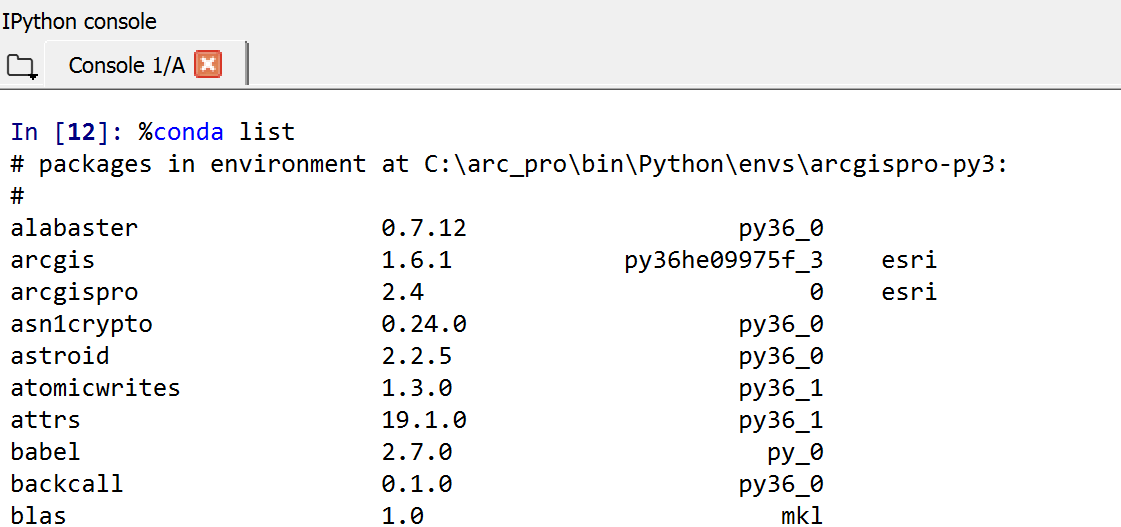
If not.... carry on...
-------------------------------------------------------------------------------------------------------------------------------------------------------------
---- (1) ----
So rather than explain how to install packages using conda... which I have done elsewhere... I am going to focus on how to make the proenv.bat file aka this
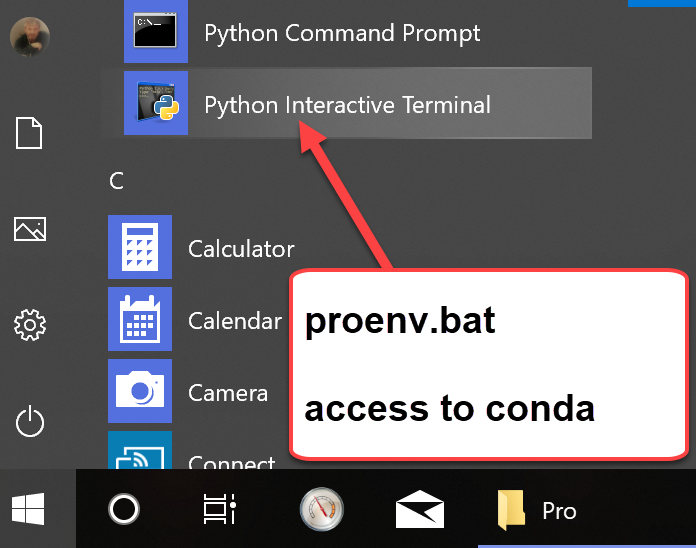
---- (2) ----
Which is really a shortcut to this! (sneaky sneaky!)
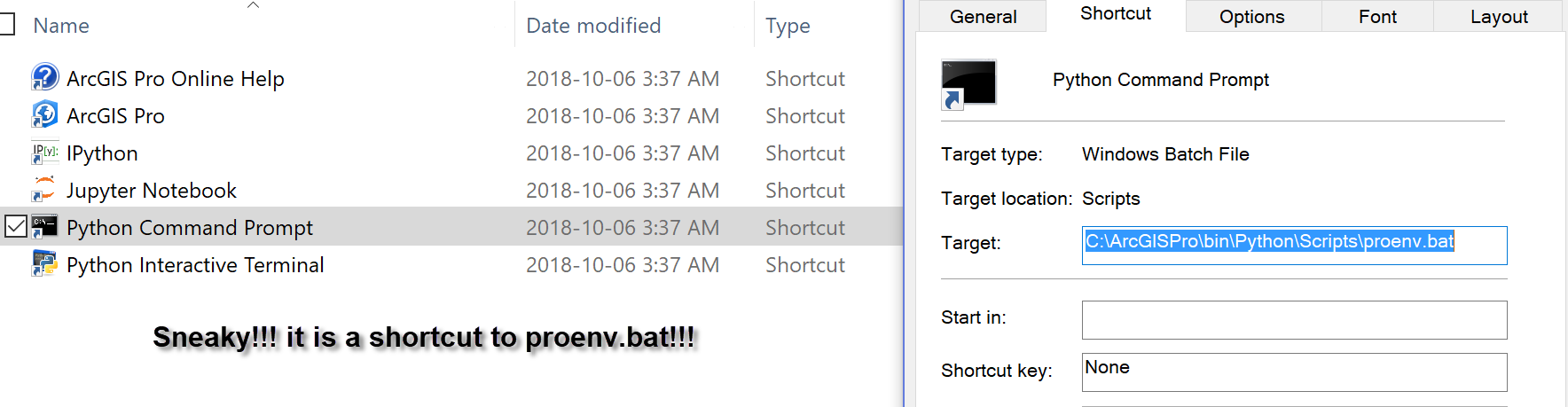
---- (3) ----
When you get there, this is what you see... dark... bleak, uninviting and for some, just plain scary!
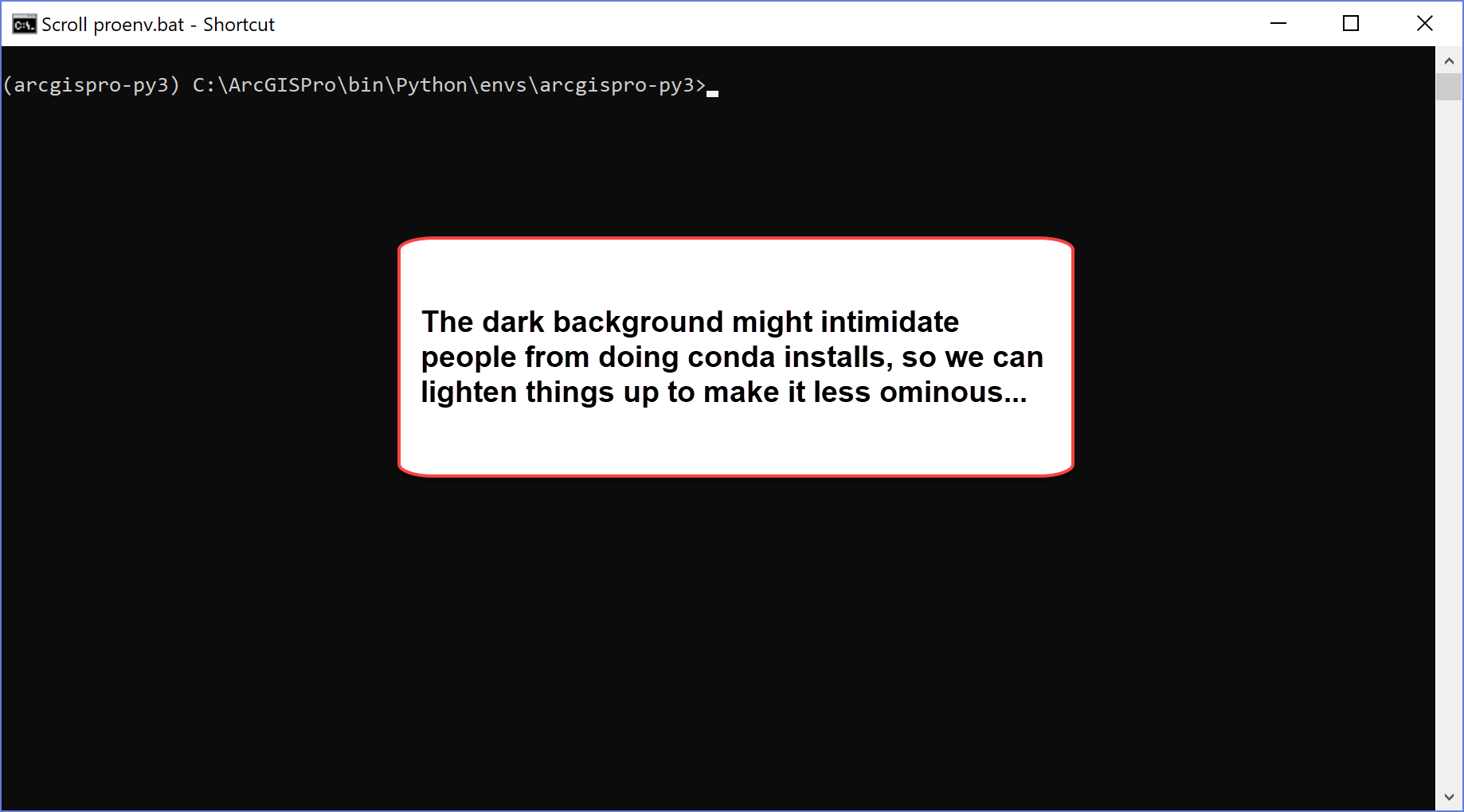
---- (4) ----
Right-click on the windows top area to bring up the context menu, and select Properties
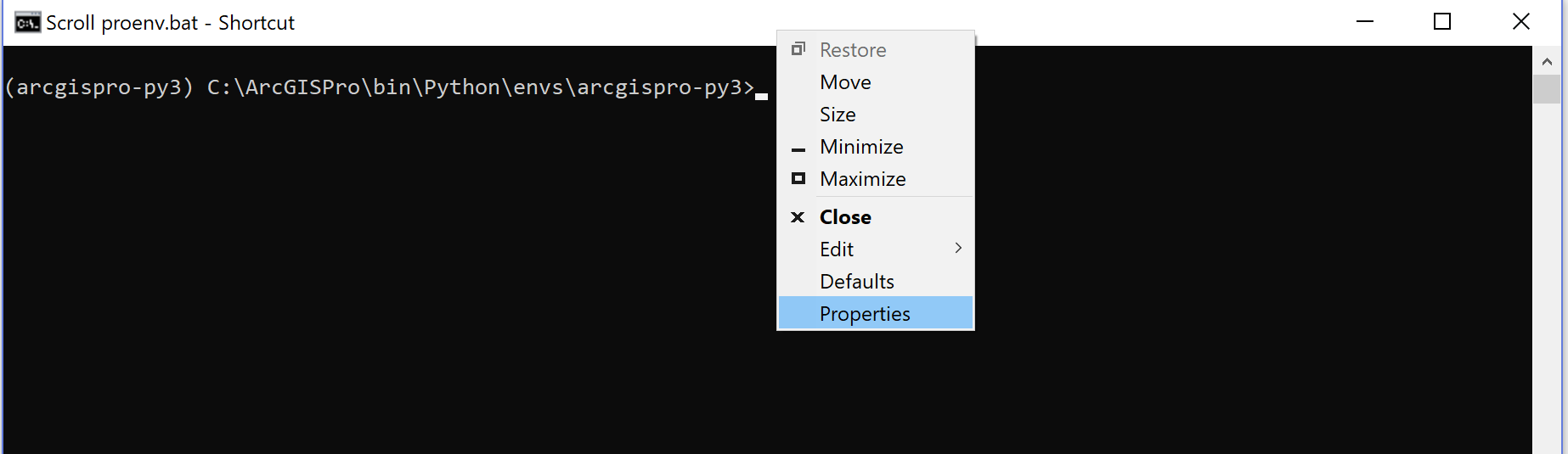
---- (5) ----
Now away you go... start with the cursor size
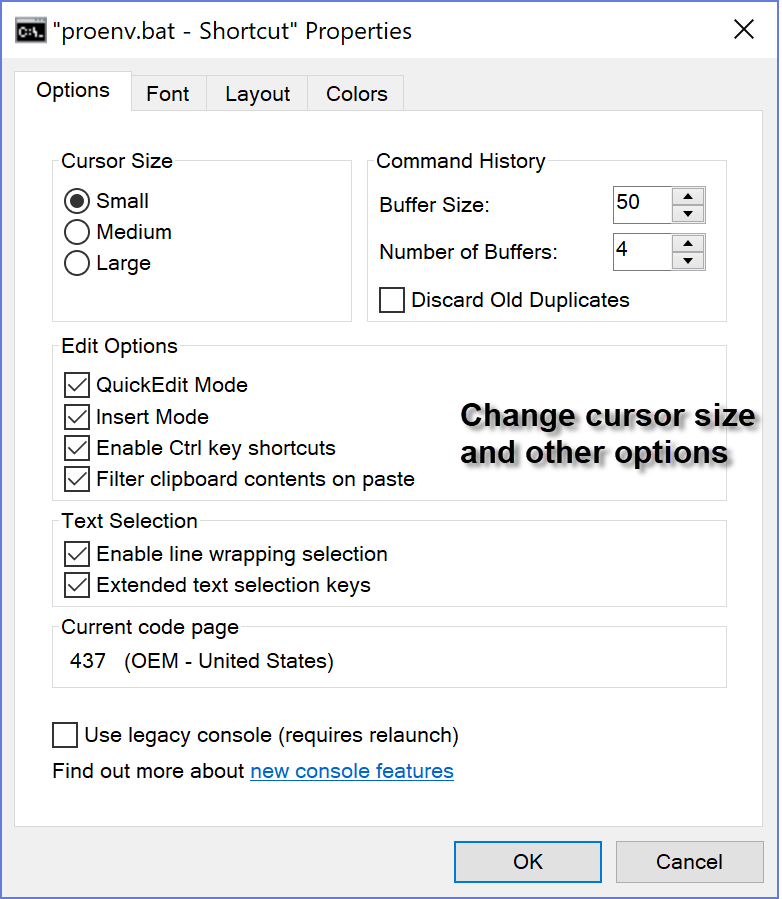
---- (6) ----
Don't forget the font!
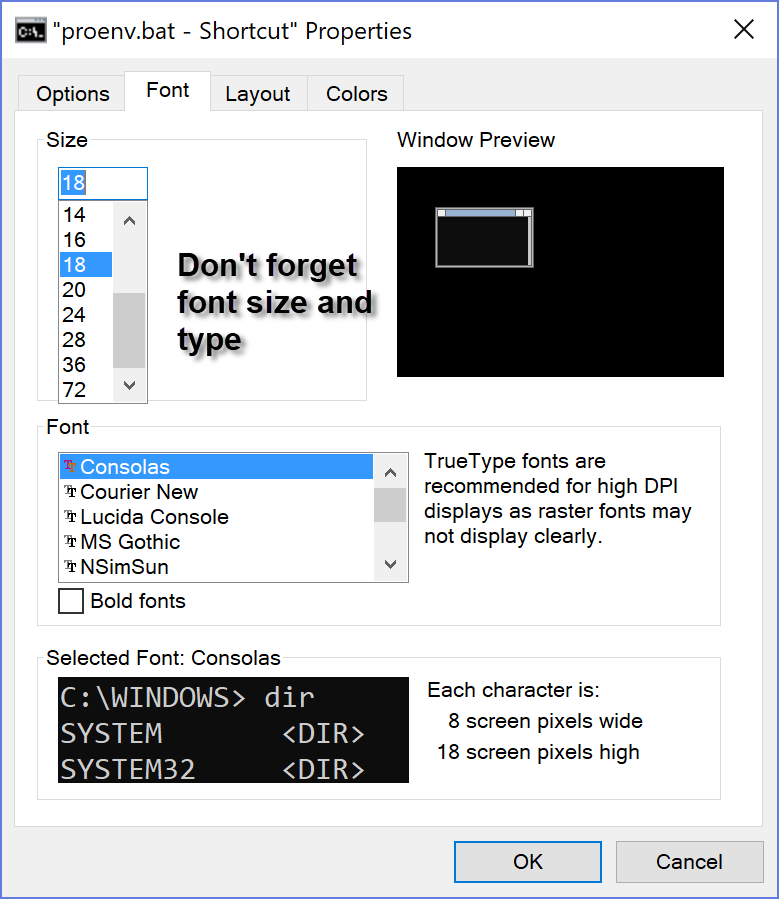
---- (7) ----
Fussy where and how it appears on opening???
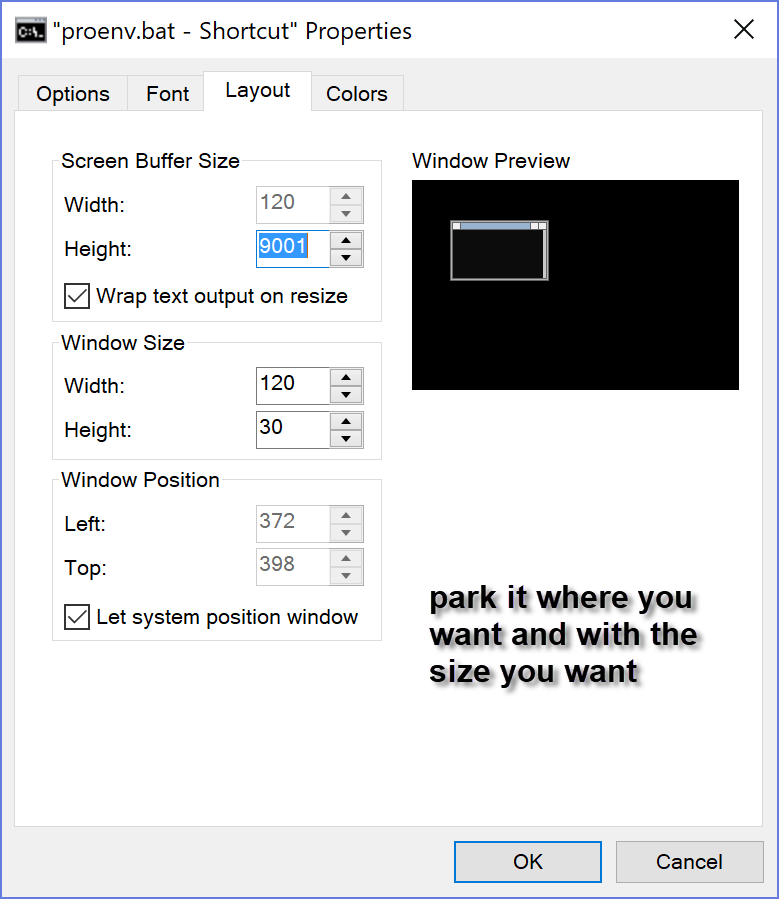
---- (8) ----
How about those colors!!! less intimidating???
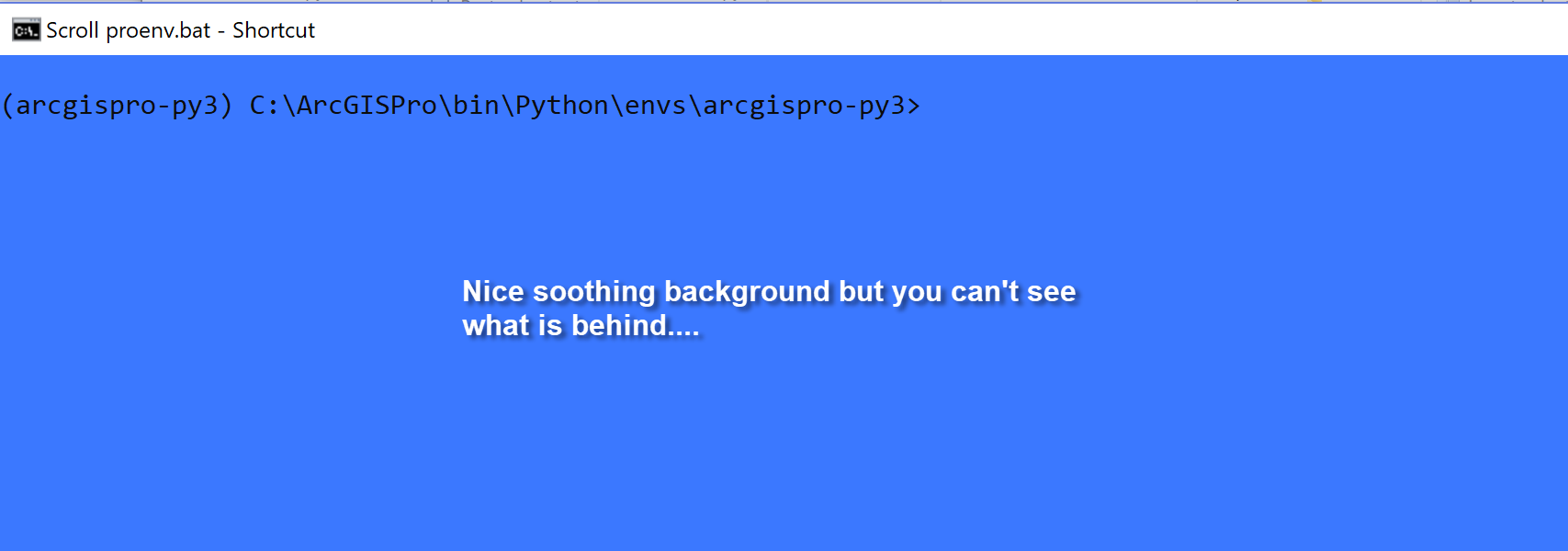
Now don't waste too much time... Dr Google has RGB listings for your favorite colors. FYI Just don't set background and text to the same color... but if someone did.. you would know how to fix it to continue doing conda installs ![]()
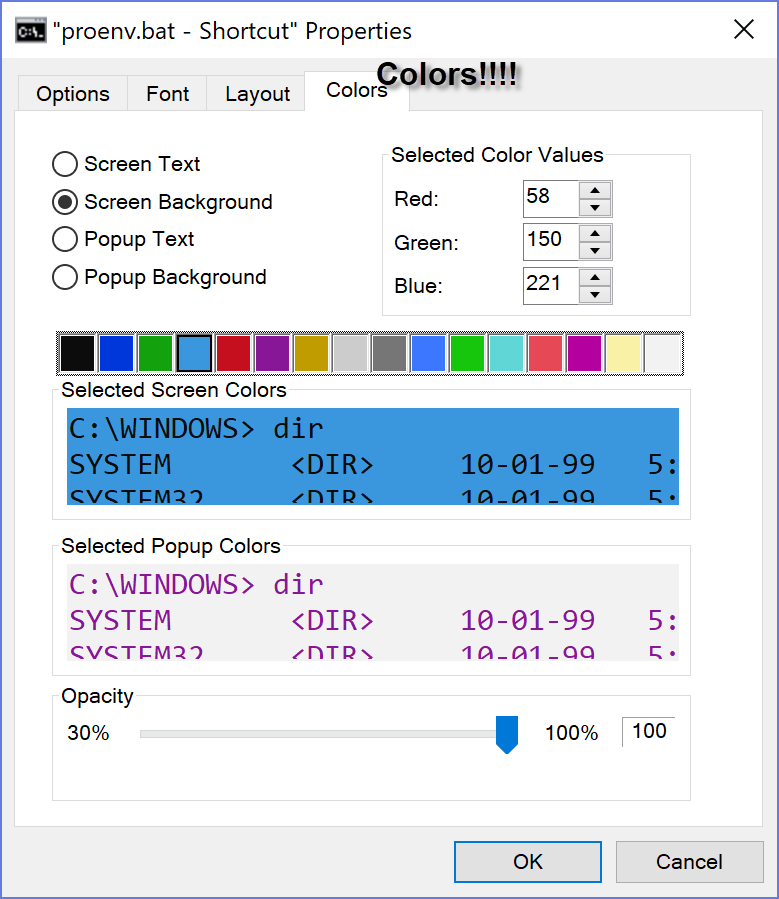
---- (9) ----
Too lazy to close windows... make the window opaque.

---- (10) ----
The final wrap... ready for you
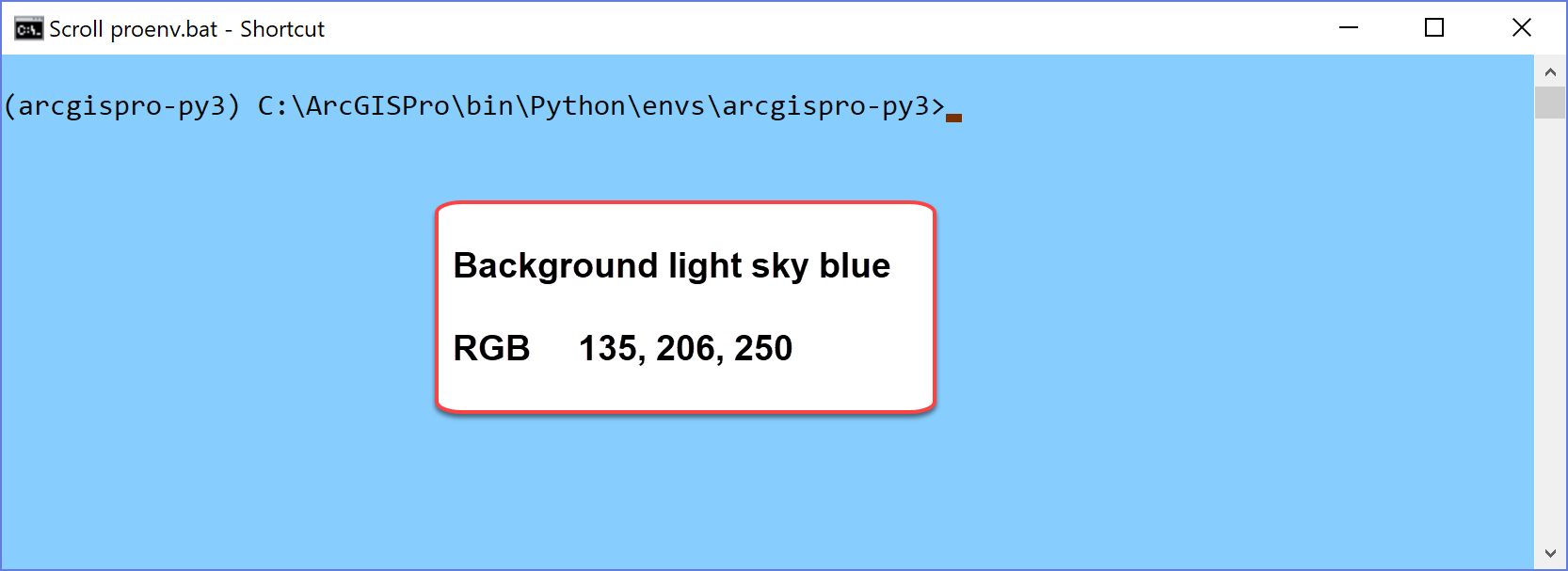
And don't forget to install your packages.
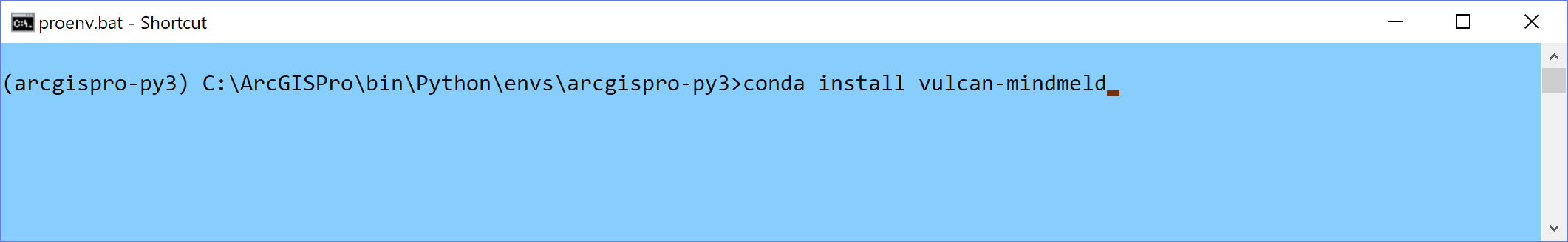
Have fun! ![]()
You must be a registered user to add a comment. If you've already registered, sign in. Otherwise, register and sign in.