- Home
- :
- All Communities
- :
- Developers
- :
- Python
- :
- Python Blog
- :
- Define Projection vs Project... a visual guide
Define Projection vs Project... a visual guide
- Subscribe to RSS Feed
- Mark as New
- Mark as Read
- Bookmark
- Subscribe
- Printer Friendly Page
- Report Inappropriate Content
There is ... still ... confusion regarding the proper use of the Define Projection Tool versus the Project Tool.
"my data don't line up..."
"I am sure about the coordinate system..."
"everything is far apart onscreen..."
We have all been there. The written descriptions don't seem to catch on, so a visual guide might be what is needed.
Prior to proceeding... make sure you have seen the ...References... at the end of this section... that is what you need to understand.
So with tongue firmly planted in cheek...
| Existing coordinate system | Desired coordinate system | Tool to use | Result |
|---|---|---|---|
 | 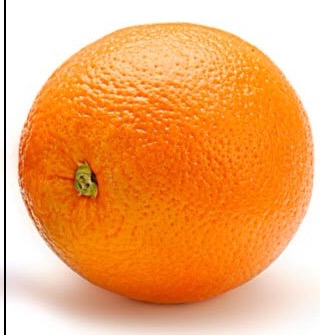 | Project Tool | 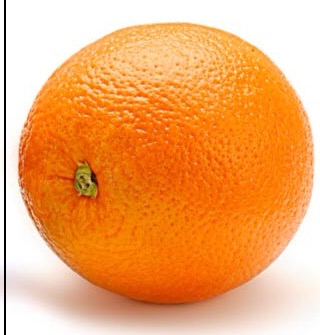 |
 | 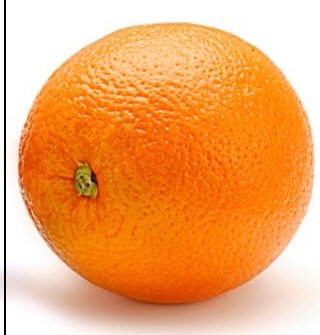 | Project ToolWrong Geographic Transformation | |
 | 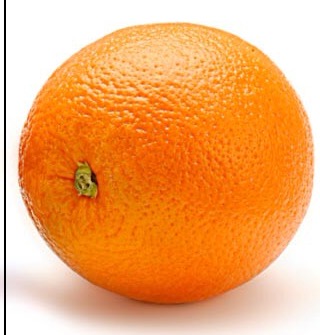 | Define Projection Tool |
The choice really depends on:
- what you know you have... not what you think you have...
- what you really need...
- applying the correct tool... if it doesn't work out, undo what you did... locate the originals... read the metadata
- understanding what you got and why.
References
- Coordinate Systems and Projections... ArcGIS Pro
- The geoid, ellipsoid, spheroid, and datum, and how they are related—Help | ArcGIS for Desktop
- Datums—Help | ArcGIS for Desktop
- What are geographic coordinate systems?—Help | ArcGIS for Desktop
- What are projected coordinate systems?—Help | ArcGIS for Desktop
- Geographic transformation methods—Help | ArcGIS for Desktop
- Identifying an unknown coordinate system—Help | ArcGIS for Desktop
- ..... then you may proceed to
- An overview of the Projections and Transformations toolset—Help | ArcGIS for Desktop
- Define Projection—Help | ArcGIS for Desktop
- Project—Help | ArcGIS for Desktop
And to cover some of the other combinations and permutations, just remember....things can get worse, before they get better...
You must be a registered user to add a comment. If you've already registered, sign in. Otherwise, register and sign in.