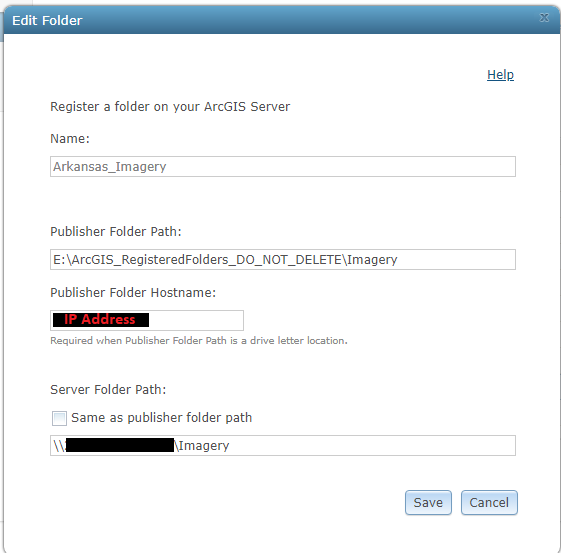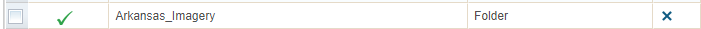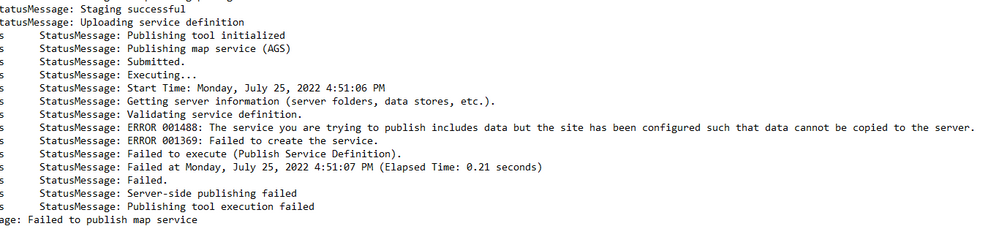- Home
- :
- All Communities
- :
- Products
- :
- ArcGIS Enterprise
- :
- Publishing and Managing Services Questions
- :
- Registered Folders Don't Work - Always Wants to Co...
- Subscribe to RSS Feed
- Mark Topic as New
- Mark Topic as Read
- Float this Topic for Current User
- Bookmark
- Subscribe
- Mute
- Printer Friendly Page
Registered Folders Don't Work - Always Wants to Copy
- Mark as New
- Bookmark
- Subscribe
- Mute
- Subscribe to RSS Feed
- Permalink
I am attempting to publish a map service where I use some data from a folder I have registered with the server. The folders are located in different locations on their respective machines, it is NOT a shared drive. Maybe that's what is causing the issue here...but the folder registers and validates successfully:
Unfortunately, the publishing of the service always fails due to error 001488: "The service you are trying to publish includes data but the site has been configured such that data cannot be copied to the server." I purposely have that checked off on my server as I do not want any data to be copied to my server when publishing anything. What am I misunderstanding here?
Solved! Go to Solution.
Accepted Solutions
- Mark as New
- Bookmark
- Subscribe
- Mute
- Subscribe to RSS Feed
- Permalink
Turns out it was a VPN/IP address issue. I work remotely and when I was logging into my work account to access my server, I have to go through our VPN. This makes the IP address moot, so when I was using the IP address as the "Publisher Folder Hostname", ArcGIS couldn't really resolve that. When I switched to using the device name (aka computer name) as the publisher folder hostname, I was able to publish my service successfully. In this case, my device name was something like "DEKSTOP-XX1234" but it could be pretty much anything. I found it by going to Settings > System > About in Windows 10.
I also switched the server folder path to a local path on the server since I didn't end up using a shared network path.
- Mark as New
- Bookmark
- Subscribe
- Mute
- Subscribe to RSS Feed
- Permalink
There should be a warning when validating the publishing attempt from ArcGIS Pro/ArcMap that mentions the data will be copied to the server. One thing I've run into in the past is that the source data should be referenced from the registered directory of the site, so E:\ArcGIS_RegisteredFolders_DO_NOT_DELETE\Imagery, then added from any subfolders. ArcGIS Server does a string comparison to match the publisher location to the server-side location. If you're still having trouble, you may want to open a technical support case so they can look at your environment more closely.
This documentation also may help narrow-down the issue: https://enterprise.arcgis.com/en/server/latest/manage-data/windows/overview-register-data-with-arcgi...
-- Chris Pawlyszyn
- Mark as New
- Bookmark
- Subscribe
- Mute
- Subscribe to RSS Feed
- Permalink
Turns out it was a VPN/IP address issue. I work remotely and when I was logging into my work account to access my server, I have to go through our VPN. This makes the IP address moot, so when I was using the IP address as the "Publisher Folder Hostname", ArcGIS couldn't really resolve that. When I switched to using the device name (aka computer name) as the publisher folder hostname, I was able to publish my service successfully. In this case, my device name was something like "DEKSTOP-XX1234" but it could be pretty much anything. I found it by going to Settings > System > About in Windows 10.
I also switched the server folder path to a local path on the server since I didn't end up using a shared network path.