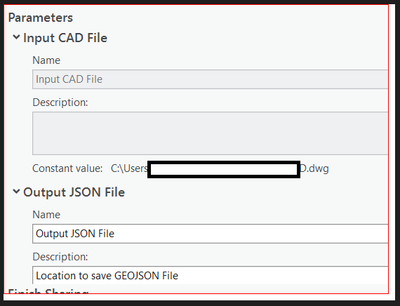- Home
- :
- All Communities
- :
- Products
- :
- ArcGIS Enterprise
- :
- Publishing and Managing Services Questions
- :
- Publishing script tool as Geoprocessing Service - ...
- Subscribe to RSS Feed
- Mark Topic as New
- Mark Topic as Read
- Float this Topic for Current User
- Bookmark
- Subscribe
- Mute
- Printer Friendly Page
Publishing script tool as Geoprocessing Service - Input turned as Constant Value
- Mark as New
- Bookmark
- Subscribe
- Mute
- Subscribe to RSS Feed
- Permalink
- Report Inappropriate Content
Hello,
A tool created for conversion, worked fine on ArcGIS Pro, but while/when published the Input value changed to constant value, need kindly help
Environment: ArcGIS Pro 3.2.1, ArcGIS Enterprise 11.1
def getParameterInfo(self):
"""Define the tool parameters."""
params = [
arcpy.Parameter(displayName="Input CAD File",
name="in_cad",
datatype="DECadDrawingDataset",
parameterType="Required",
direction="Input"),
arcpy.Parameter(displayName="Output JSON File",
name="out_json",
datatype="DEFile",
parameterType="Required",
direction="Output")
]
return params
def execute(self, parameters, messages):
"""The source code of the tool."""
in_cad = parameters[0].valueAsText
out_json = parameters[1].valueAsText
desktop = os.path.join(os.path.join(os.environ['USERPROFILE']), 'Desktop')
newpath = desktop+str(r'\output')
if not os.path.exists(newpath):
os.makedirs(newpath)
arcpy.env.workspace = desktop+r"\output\fGDB.gdb"
# Set local variables
out_folder_path = desktop+str(r"\output" )
out_name = "fGDB.gdb"
# Execute Create FileGDB, temp
arcpy.CreateFileGDB_management(out_folder_path, out_name)
#####################################
# Process: CAD to Geodatabase
arcpy.CADToGeodatabase_conversion(in_cad, out_folder_path+'/'+out_name, "FClass", "1000", "GEOGCS['GCS_WGS_1984',DATUM['D_WGS_1984',SPHEROID['WGS_1984',6378137.0,298.257223563]],PRIMEM['Greenwich',0.0],UNIT['Degree',0.0174532925199433]];-400 -400 11258999068426.2;-1073.7418235 4194304001953.12;-100000 10000;8.98315284119522E-09;0.001;0.001;IsHighPrecision")
#####################################
# Process: Iterate Feature Classes
datasets = arcpy.ListDatasets(feature_type='feature')
datasets = [''] + datasets if datasets is not None else []
for ds in datasets:
for fc in arcpy.ListFeatureClasses(feature_dataset=ds):
path = os.path.join(arcpy.env.workspace, ds, fc)
print(path)
#####################################
# Process: Features To JSON
arcpy.FeaturesToJSON_conversion(fc, out_json, "FORMATTED", "NO_Z_VALUES", "NO_M_VALUES", "GEOJSON")
#####################################
# Execute Delete FileGDB
arcpy.Delete_management(newpath)
return
Solved! Go to Solution.
Accepted Solutions
- Mark as New
- Bookmark
- Subscribe
- Mute
- Subscribe to RSS Feed
- Permalink
- Report Inappropriate Content
Further in research,
CAD file data type is considered as a non-simple feature. Thus it cannot be used as a user input.
https://enterprise.arcgis.com/en/server/10.5/publish-services/windows/parameter-data-type-transforma...
- Mark as New
- Bookmark
- Subscribe
- Mute
- Subscribe to RSS Feed
- Permalink
- Report Inappropriate Content
First thing that pops out at me is the indentation is wrong. Did that change when you uploaded it to this web site or is it really like that. I don't know if I got the for loops indented correctly around line 52....
import os
import arcpy
def getParameterInfo(self):
"""Define the tool parameters."""
params = [
arcpy.Parameter(displayName="Input CAD File",
name="in_cad",
datatype="DECadDrawingDataset",
parameterType="Required",
direction="Input"),
arcpy.Parameter(displayName="Output JSON File",
name="out_json",
datatype="DEFile",
parameterType="Required",
direction="Output")
]
return params
def execute(self, parameters, messages):
"""The source code of the tool."""
in_cad = parameters[0].valueAsText
out_json = parameters[1].valueAsText
desktop = os.path.join(os.path.join(os.environ['USERPROFILE']), 'Desktop')
newpath = desktop+str(r'\output')
if not os.path.exists(newpath):
os.makedirs(newpath)
arcpy.env.workspace = desktop+r"\output\fGDB.gdb"
# Set local variables
out_folder_path = desktop+str(r"\output" )
out_name = "fGDB.gdb"
# Execute Create FileGDB, temp
arcpy.CreateFileGDB_management(out_folder_path, out_name)
#####################################
# Process: CAD to Geodatabase
arcpy.CADToGeodatabase_conversion(in_cad, out_folder_path+'/'+out_name, "FClass", "1000", "GEOGCS['GCS_WGS_1984',DATUM['D_WGS_1984',SPHEROID['WGS_1984',6378137.0,298.257223563]],PRIMEM['Greenwich',0.0],UNIT['Degree',0.0174532925199433]];-400 -400 11258999068426.2;-1073.7418235 4194304001953.12;-100000 10000;8.98315284119522E-09;0.001;0.001;IsHighPrecision")
#####################################
# Process: Iterate Feature Classes
datasets = arcpy.ListDatasets(feature_type='feature')
datasets = [''] + datasets if datasets is not None else []
for ds in datasets:
for fc in arcpy.ListFeatureClasses(feature_dataset=ds):
path = os.path.join(arcpy.env.workspace, ds, fc)
print(path)
#####################################
# Process: Features To JSON
arcpy.FeaturesToJSON_conversion(fc, out_json, "FORMATTED", "NO_Z_VALUES", "NO_M_VALUES", "GEOJSON")
#####################################
# Execute Delete FileGDB
arcpy.Delete_management(newpath)
return
- Mark as New
- Bookmark
- Subscribe
- Mute
- Subscribe to RSS Feed
- Permalink
- Report Inappropriate Content
@Brian_Wilson Indentation is correct in the code, somehow it got posted wrong, all without indents. The tool worked fine in ArcGIS Pro.
- Mark as New
- Bookmark
- Subscribe
- Mute
- Subscribe to RSS Feed
- Permalink
- Report Inappropriate Content
Even while publishing, it has got the same issue.
- Mark as New
- Bookmark
- Subscribe
- Mute
- Subscribe to RSS Feed
- Permalink
- Report Inappropriate Content
It looks like you did not include the complete code, aside from the indentation problem. If you are setting up a "Script" then you specify parameters in the Toolbox. If you are setting up a Python Toolbox then there is code that wraps around what you posted. The imports at the top then the class definition for the Python Toolbox and the class for the tool.
If you post the whole thing (with correct indentation) then I can paste it into my editor and try it out. Then maybe I can help with the actual error.
When you open the "code" window here, make sure you select "Python" before you paste your code into it. That's probably why it removed all the indentation. It defaults to "C". (Bad choice)
- Mark as New
- Bookmark
- Subscribe
- Mute
- Subscribe to RSS Feed
- Permalink
- Report Inappropriate Content
@Brian_Wilson Please find below. Thanks for your interest.
# -*- coding: utf-8 -*-
import arcpy
class Toolbox:
def __init__(self):
"""Define the toolbox (the name of the toolbox is the name of the
.pyt file)."""
self.label = "toolbox"
self.alias = "toolbox"
# List of tool classes associated with this toolbox
self.tools = [Tool]
class Tool:
def __init__(self):
"""Define the tool (tool name is the name of the class)."""
self.label = "DWGtoGEOJSON"
self.description = ""
def getParameterInfo(self):
"""Define the tool parameters."""
params = [
arcpy.Parameter(displayName="Input CAD File",
name="in_cad",
datatype="DECadDrawingDataset",
parameterType="Required",
direction="Input"),
arcpy.Parameter(displayName="Output JSON File",
name="out_json",
datatype="DEFile",
parameterType="Required",
direction="Output")
]
return params
def isLicensed(self):
"""Set whether the tool is licensed to execute."""
return True
def updateParameters(self, parameters):
"""Modify the values and properties of parameters before internal
validation is performed. This method is called whenever a parameter
has been changed."""
return
def updateMessages(self, parameters):
"""Modify the messages created by internal validation for each tool
parameter. This method is called after internal validation."""
return
def execute(self, parameters, messages):
"""The source code of the tool."""
in_cad = parameters[0].valueAsText
out_json = parameters[1].valueAsText
desktop = os.path.join(os.path.join(os.environ['USERPROFILE']), 'Desktop')
newpath = desktop+str(r'\output')
if not os.path.exists(newpath):
os.makedirs(newpath)
arcpy.env.workspace = desktop+r"\output\fGDB.gdb"
# Set local variables
out_folder_path = desktop+str(r"\output" )
out_name = "fGDB.gdb"
# Execute Create FileGDB, temp
arcpy.CreateFileGDB_management(out_folder_path, out_name)
#####################################
# Process: CAD to Geodatabase
arcpy.CADToGeodatabase_conversion(in_cad, out_folder_path+'/'+out_name, "FClass", "1000", "GEOGCS['GCS_WGS_1984',DATUM['D_WGS_1984',SPHEROID['WGS_1984',6378137.0,298.257223563]],PRIMEM['Greenwich',0.0],UNIT['Degree',0.0174532925199433]];-400 -400 11258999068426.2;-1073.7418235 4194304001953.12;-100000 10000;8.98315284119522E-09;0.001;0.001;IsHighPrecision")
#####################################
# Process: Iterate Feature Classes
datasets = arcpy.ListDatasets(feature_type='feature')
datasets = [''] + datasets if datasets is not None else []
for ds in datasets:
for fc in arcpy.ListFeatureClasses(feature_dataset=ds):
path = os.path.join(arcpy.env.workspace, ds, fc)
print(path)
#####################################
# Process: Features To JSON
arcpy.FeaturesToJSON_conversion(fc, out_json, "FORMATTED", "NO_Z_VALUES", "NO_M_VALUES", "GEOJSON")
#####################################
# Execute Delete FileGDB
arcpy.Delete_management(newpath)
return
def postExecute(self, parameters):
"""This method takes place after outputs are processed and
added to the display."""
return
- Mark as New
- Bookmark
- Subscribe
- Mute
- Subscribe to RSS Feed
- Permalink
- Report Inappropriate Content
Further in research,
CAD file data type is considered as a non-simple feature. Thus it cannot be used as a user input.
https://enterprise.arcgis.com/en/server/10.5/publish-services/windows/parameter-data-type-transforma...