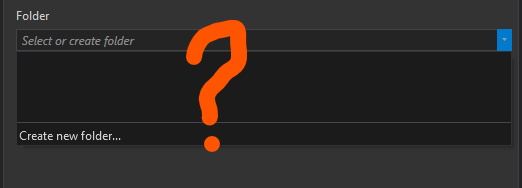- Home
- :
- All Communities
- :
- Products
- :
- ArcGIS Enterprise
- :
- Publishing and Managing Services Questions
- :
- Publishing image server but cannot select folder?
- Subscribe to RSS Feed
- Mark Topic as New
- Mark Topic as Read
- Float this Topic for Current User
- Bookmark
- Subscribe
- Mute
- Printer Friendly Page
Publishing image server but cannot select folder?
- Mark as New
- Bookmark
- Subscribe
- Mute
- Subscribe to RSS Feed
- Permalink
My organization has stood up a test/dev environment running ArcGIS Server/Image Server 10.9. Wanting to test the functionality of an image service, I published a mosaic dataset. However, I am unable to select a folder to publish to (see below ... the folders do not show up).
Typically our organization organizes map services by topic/department via folders, but I am not given that option with an image service. I will note that the service publishes just fine; it just publishes to the root. And also note that when publishing regular map services I am given the option to choose a folder.
Anyone else experienced this with image server? I am wondering if it's a bug with 10.9 ... I may be upgrading to 10.9.1 soon so I will report back if there is still an issue.
Solved! Go to Solution.
Accepted Solutions
- Mark as New
- Bookmark
- Subscribe
- Mute
- Subscribe to RSS Feed
- Permalink
Update: spoke to ESRI support and apparently there is a bug with ArcGIS Pro version 2.8 & 2.9 where the folder drop down does not appear when trying to publish an image service (BUG-000143393). The support fellow recommended I try 2.6 as he was able to get it to work at that version in a test environment he had spooled up. Since I already had a test machine at version 2.7, I decided to test that and it worked. In fact, I tested up to version 2.7.4 and it worked as well. Just FYI for anyone having this same issue ...
- Mark as New
- Bookmark
- Subscribe
- Mute
- Subscribe to RSS Feed
- Permalink
Update: spoke to ESRI support and apparently there is a bug with ArcGIS Pro version 2.8 & 2.9 where the folder drop down does not appear when trying to publish an image service (BUG-000143393). The support fellow recommended I try 2.6 as he was able to get it to work at that version in a test environment he had spooled up. Since I already had a test machine at version 2.7, I decided to test that and it worked. In fact, I tested up to version 2.7.4 and it worked as well. Just FYI for anyone having this same issue ...