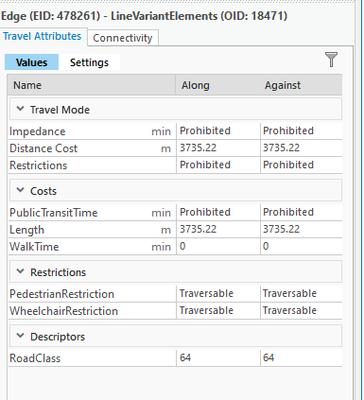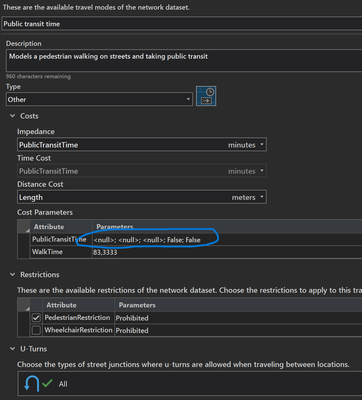- Home
- :
- All Communities
- :
- Industries
- :
- Transportation
- :
- Public Transit
- :
- Public Transit Questions
- :
- Re: GTFS Network Dataset never uses transit option...
- Subscribe to RSS Feed
- Mark Topic as New
- Mark Topic as Read
- Float this Topic for Current User
- Bookmark
- Subscribe
- Mute
- Printer Friendly Page
GTFS Network Dataset never uses transit options
- Mark as New
- Bookmark
- Subscribe
- Mute
- Subscribe to RSS Feed
- Permalink
- Report Inappropriate Content
Hi there, I could really use some help with a network dataset that I have built that uses GTFS data. I built the network using Street data of The Netherlands and GTFS data, but when I build a service area or a route, it never uses the transit options.
I built the network using the GTFS network analyst tools and guide (link) and used transit feed from https://transitfeeds.com/p/ov/814.
I think there is something wrong with the settings of the travel attributes. The impedance of my travel mode for bot along and against is set to 'Prohibited', making it logic that it can't use the transit network.
Would really appreciate if anybody could help me out finding how to change this to make the network work!
Thanks!
- Mark as New
- Bookmark
- Subscribe
- Mute
- Subscribe to RSS Feed
- Permalink
- Report Inappropriate Content
Hi. I can help you with this.
I'm not sure what the "GTFS network analyst tools and guide" is that you mentioned because that link goes to an ArcGIS Online org I don't have permissions to see. However, since your screenshot is ArcGIS Pro, and you have something called LineVariantElements, I am assuming you followed this tutorial or something similar.
The reason your screenshot of the Explore Network pane is showing Prohibited for the impedance in both directions is most likely because you don't have a date and time set. If you flip to the Settings subtab, you can set the date and time, and then the Values grid should update to show the public transit impedance for that date and time.
If you don't set a date and time for your analysis (and also for the Explore Network pane), the transit lines are treated as restricted. The Public Transit evaluator requires a date and time so it can look up the transit schedules and return the correct value for that time of day. So, the first thing for you to check is that you have set a date and time for your Service Area and Route analysis. There are some details in the tutorial I linked to above about how to do this and how to ensure you've selected a valid date and time for your data.
If that doesn't solve the problem, please post again with more details.
- Mark as New
- Bookmark
- Subscribe
- Mute
- Subscribe to RSS Feed
- Permalink
- Report Inappropriate Content
Hi Melinda, it seems I have the same problem but for an unknown reason. I followed the tutorial you linked above. Also I have checked the times and tried both a generic day and a specific date to run the analysis. However the Network does not use the public transit data.
Do you have any suggestion for me what to check or what to try?
Thanks
- Mark as New
- Bookmark
- Subscribe
- Mute
- Subscribe to RSS Feed
- Permalink
- Report Inappropriate Content
I have got an additional question. Can a Public Transit Data Network generally be used with a Basic + NA license? The only tool, that I have found, which required at least Standard was 'connect public transit data to network'
- Mark as New
- Bookmark
- Subscribe
- Mute
- Subscribe to RSS Feed
- Permalink
- Report Inappropriate Content
Nevermind. I think I just found my problem in this thread:
- Mark as New
- Bookmark
- Subscribe
- Mute
- Subscribe to RSS Feed
- Permalink
- Report Inappropriate Content
So, I now arranged it, that my StopConnectors are connected to a vertice on the Street Network. However the public transit still does not get used by the analysis. Do you maybe have a suggestion what to check next to make it work?
- Mark as New
- Bookmark
- Subscribe
- Mute
- Subscribe to RSS Feed
- Permalink
- Report Inappropriate Content
The next thing to check is that your network analysis is using a day of week or date and a time of day. If you don't use a time, the analysis will never use the transit lines. Make sure you're using a date and time when transit service is available. Some specific details on that are in the tutorial's final section: https://pro.arcgis.com/en/pro-app/latest/help/analysis/networks/create-and-use-a-network-dataset-wit...
If that isn't the issue, the next thing I would check is that the impedance attribute and travel mode are configured correctly and that you're using the right travel mode when solving your layer.
- Mark as New
- Bookmark
- Subscribe
- Mute
- Subscribe to RSS Feed
- Permalink
- Report Inappropriate Content
Thank you for your reply!
I used date and time and tried lots of different ones in the correct timeframe the gtfs data is valid in.
The final section of the tutorial I did study and walk through the whole process twice to make sure.
Both the impedance and travel mode seem to be configured correctly to me. I used the template provided in the tutorial data. There is, however, a position in the cost parameters of the Public transit time that I am uncertain of. I maked it in the screenshot.
I should probably mention that I am using AGP with a Basic License and had to replace the 'connect public transit data model to streets' with my own python code which appropriatly creates stops on the vertices of streets and connects them with a StopConnector. The attribute table contains all the needed fields and information.
- Mark as New
- Bookmark
- Subscribe
- Mute
- Subscribe to RSS Feed
- Permalink
- Report Inappropriate Content
Your network configuration looks correct. The null attribute parameters are also correct. You can read about the supported parameters for the Public Transit evaluator here: https://pro.arcgis.com/en/pro-app/latest/help/analysis/networks/public-transit-evaluator.htm#ESRI_SE...
My guess is you still have some connectivity problem. Try using the Explore Network tool to click on one of the LineVariantElements features. The map will show which other network features are connected to it. Check to see whether the StopConnectors are correctly connected. Also click on a StopConnectors feature and make sure it connects to the street.
If that still doesn't work, either contact Support or post your data here and I can take a look. (You can also send me a private message if you want to share the data privately, but be sure to leave a comment here since Esri Community's private message system doesn't give me an e-mail notification.)